Transitioning from Traditional CAD to Cloud-Based AEC Platforms: A Cost-Benefit Analysis
Taher Pardawala May 18, 2025
The architecture, engineering, and construction (AEC) industry is rapidly moving from traditional CAD systems to cloud-based platforms. Why? Because cloud solutions are cheaper, easier to scale, and better for collaboration. Here’s what you need to know:
Key Benefits of Cloud-Based AEC Platforms:
- Lower Costs: Traditional CAD requires high upfront investments ($4,500+ per workstation), while cloud platforms use affordable subscriptions ($1,500–$2,500/year).
- Scalability: Cloud systems grow with your needs, unlike traditional setups that require expensive hardware upgrades.
- Improved Collaboration: Teams can work together in real time, cutting meeting and travel costs by 73%.
- Enhanced Security: Advanced encryption, two-factor authentication, and automated backups protect your data.
- Faster Updates: Cloud platforms update automatically, saving time and reducing IT overhead.
Cost Comparison (Quick Overview)
| Factor | Traditional CAD | Cloud-Based AEC |
|---|---|---|
| Initial Investment | $4,500+ per workstation | Minimal |
| Annual Fees | $1,300–$2,000 | $1,500–$2,500 |
| Hardware Requirements | High-end workstations | Standard computers |
| Collaboration | Manual file sharing | Real-time collaboration |
| Scalability | Limited | Pay-as-you-go |
By 2025, 95% of AEC work is expected to rely on platform-driven systems. Firms like Kimley-Horn and LEO A DALY have already slashed costs by up to 67% and improved efficiency by adopting cloud-based solutions. The time to modernize is now.
Autodesk Construction Cloud as a Common Data Environment
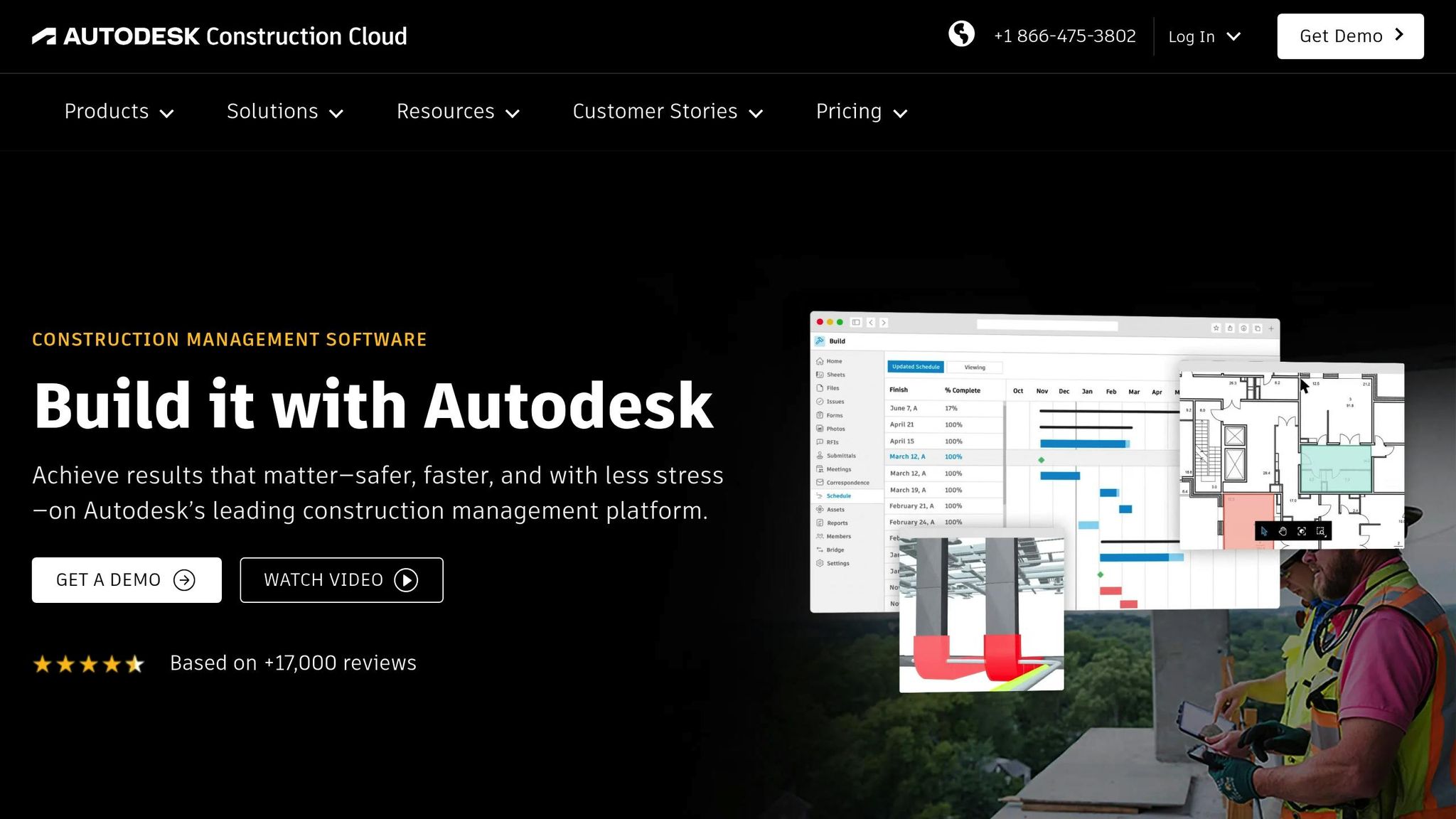
Cost Analysis and Scaling Options
Looking at the financial side of moving to cloud-based AEC tools reveals both short-term and long-term advantages. Studies show that cloud-based resource management delivers a 245% return on investment (ROI) over three years [6]. To better understand this, let’s compare the costs of traditional CAD systems with cloud-based solutions.
| Cost Component | Traditional CAD | Cloud-Based AEC |
|---|---|---|
| Initial Investment | High upfront cost ($4,195–$8,000) | Minimal or none |
| Annual Subscription | Maintenance fees ($1,300–$2,000) | $1,500–$2,500 |
| Hardware Requirements | High-end workstations | Standard computers |
| IT Infrastructure | In-house servers & support | Minimal |
| Scaling Costs | Linear increase | Pay-as-you-go |
The numbers clearly show that cloud solutions are more cost-effective as operations grow. Total cost of ownership (TCO) analysis highlights how the savings per workstation improve with scale:
- 50 workstations: $391/month (on-premise) vs. $387/month (cloud)
- 100 workstations: $391/month (on-premise) vs. $362/month (cloud)
- 1,000 workstations: $391/month (on-premise) vs. $340/month (cloud) [7]
Cloud platforms also slash infrastructure overhead. For example, Arch customers report up to 90% time savings on workstation management [7]. Additionally, web-based design collaboration cuts meeting and travel costs by 73% compared to traditional review methods [5].
The benefits of scaling go beyond just cost savings. Efficient resource management improves project execution, with on-time completion rates increasing by 28%, and budget adherence improving by 24% [6]. A notable example is Arup’s digital transformation. By centralizing HR, finance, and project data into a cloud platform, they reduced project staffing time by 40% and enhanced resource utilization by 15% [6].
Market research further supports this shift: 82% of firms cite licensing and maintenance challenges as key reasons for adopting cloud-based CAD, while 78% highlight frustrations with managing infrastructure and updates in traditional systems [3].
Here’s a look at current rates for popular cloud-based solutions:
- AutoCAD 360 (Web): $100/year or $10/month [1]
- Onshape: Standard plan at $1,500/year; Professional at $2,500/year [4]
- SketchUp Pro: $349/year; Studio version at $749/year [4]
The combination of cost savings, scalability, and operational improvements makes cloud-based AEC platforms a smart choice for firms looking to modernize their processes.
Security and Team Access
Cybersecurity is a growing concern in the AEC industry, with 59% of firms experiencing threats in the past two years. These incidents contributed to a staggering $1.85 trillion in global losses for the construction sector in 2020 [8]. Clearly, the need for robust security measures is more pressing than ever.
While traditional CAD systems often rely on basic encryption and password protection, cloud-based solutions take security to the next level. They employ advanced measures like AES-256 encryption for data at rest, TLS 1.3 for data in transit, role-based access control paired with two-factor authentication, secure real-time file sharing, detailed audit trails, and automated version management. These features effectively address vulnerabilities like unauthorized access and data tampering.
The 2020 ransomware attack on Bouygues Construction is a stark reminder of the risks. This incident not only highlighted the industry’s vulnerabilities but also spurred many firms to adopt cloud-based solutions [8]. For example, KAST Construction‘s move to enterprise cloud storage was a game-changer. It streamlined their Virtual Design and Construction (VDC) process, saving VDC managers up to half a day per week on file management while bolstering data security [9].
Cloud platforms also offer precise control over team access through role-based permissions. Google has confirmed that device-prompt two-factor authentication can block 100% of automated bot attacks [8]. Here’s a breakdown of typical access levels:
| Access Level | Permissions | Typical Users |
|---|---|---|
| Administrator | Full system control | IT managers, system administrators |
| Project Lead | Project-wide access | Project managers, lead architects |
| Team Member | Specific project access | Engineers, designers |
| Viewer | Read-only rights | Clients, contractors |
"Understand your data environments and implement robust security and governance practices." – Kevin Soohoo, Senior Director of Global AEC Practice at Egnyte [8]
Another key advantage of cloud platforms is their ability to respond to threats quickly. Automated security protocols can neutralize risks in about 4 minutes, compared to nearly 5 hours for systems without automation [10]. This speed not only protects sensitive data but also ensures smooth collaboration, keeping projects on track and operations running efficiently.
sbb-itb-51b9a02
Key Differences and Trade-offs
When comparing traditional CAD systems to cloud-based AEC platforms, it’s clear that each comes with its own set of benefits and trade-offs, particularly in terms of cost, scalability, and operational efficiency. Here’s a quick look at how they stack up:
| Factor | Traditional CAD | Cloud-Based AEC Platforms |
|---|---|---|
| Initial Investment | Around $4,500 per workstation plus $600 setup per machine [11] | Low upfront costs, subscription-based model |
| 3-Year Total Cost | $11,380 per workstation (includes maintenance, security, and power) [11] | Subscription fees ranging from $1,500 to $2,500 per user annually [1] |
| Hardware Requirements | Requires high-performance workstations | Works on standard computers with internet access |
| Scalability | Limited by physical infrastructure | Scales on demand |
| Data Storage | Local servers with finite capacity | Cloud storage, growing at 31.2% annually [13] |
| Team Collaboration | Relies on email chains and file transfers | Enables real-time collaboration, cutting meeting times by 73% [5] |
Traditional CAD systems often come with hidden costs. For example, maintaining each workstation can cost an additional $1,400 annually for IT support, $152.50 for security, and $91.13 for power [11]. On the other hand, cloud-based platforms offer predictable subscription fees, making budgeting simpler.
Cloud solutions have revolutionized resource management in the AEC industry. Take Kimley-Horn, for instance – they slashed capital costs by 50% by transitioning to cloud infrastructure [2]. Similarly, LEO A DALY reduced on-site storage expenses by 67% while significantly speeding up file synchronization [2].
"Browser-based collaboration makes CAD highly effective for our distributed team. I previously spent 30 years doing it the old way and I’m very glad we decided to change our approach."
- Bill Barg, Chief Engineer at Delta Development [5]
The shift toward cloud-based platforms is gaining momentum, with 85% of construction contractors either already using or planning to adopt such solutions [12]. Key benefits include automatic software updates, accessibility across devices, reduced IT infrastructure needs, and improved disaster recovery.
Looking ahead, the trend is undeniable. By 2025, half of all data is expected to reside in the cloud, compared to just 25% in 2015 [13]. Real-world examples highlight this shift. Tetra Tech consolidated 500 file servers into a single cloud environment [2], while Perkins&Will saw a fourfold increase in the speed of integrating new business data after a merger, along with the ability to leverage AI for design innovations [2]. These transformations underscore the strategic advantages of cloud adoption in the AEC space.
Next Steps and Recommendations
To fully reap the cost savings and security advantages of moving to the cloud, a well-structured migration plan is crucial. Here’s a framework to guide you through the process.
Assessment and Planning
Start by evaluating your current setup across these key areas:
| Assessment Area | Key Considerations | Impact on Migration |
|---|---|---|
| Infrastructure | Compare existing IT investments with potential pay-as-you-go cloud benefits [15]. | Reduces upfront capital expenses. |
| Workflow Analysis | Review project delivery methods and collaboration needs. For example, BIM integration can speed up cost estimation by as much as 80% [16]. | Accelerates cost estimation processes. |
| Data Management | Determine storage needs and data workflows. Cloud solutions can lower storage expenses by up to 50% [18]. | Cuts file storage costs significantly. |
| Team Readiness | Evaluate staff skills and identify training requirements. A survey shows 88% of AEC firms consider training essential for sustained growth [19]. | Prepares teams for smoother cloud adoption. |
Implementation Strategy
After completing your assessment, adopt a phased migration approach. Begin with a pilot project to test your strategy and make necessary adjustments before scaling up [14].
"Change really needs to start from the top-down meaning ownership and/or upper management need to accept, promote and support the changes that are being implemented."
- Jason Peckovitch, BIM Manager at Garver [16]
Training and Support
Without reinforcement, training retention can drop sharply – from 85–90% to just 20–30% within a month [19]. To ensure successful adoption:
- Customize Training Programs: Create role-specific modules tailored to daily tasks.
- Hands-On Training: Use practical, workflow-based exercises to build familiarity.
- Ongoing Support: Develop internal champions and establish technical support networks.
Cost Management
Cloud migrations often come with unexpected expenses, with 60% of companies surpassing initial cost estimates [20]. Keep costs under control by:
- Regularly monitoring usage patterns
- Leveraging auto-scaling features
- Using cloud cost management tools
- Allocating resources based on usage patterns, such as time-of-day demand
Effective cost management reduces financial strain during migration.
Security and Compliance
Balancing cost efficiency with robust security practices is vital. Strengthen your cloud environment by implementing:
- End-to-end encryption
- Secure access controls
- Compliance with relevant industry standards
"Adopting the IFC standard will produce significant time and cost saving benefits amongst architects, engineers, construction companies, capital project investors and asset managers."
- Oliver Wheeler-Nurdin, Energy, Utilities & Chemicals, Capgemini [17]
Given that 88% of AEC firms recognize the direct link between training and sustainable growth [19], prioritizing team readiness alongside security and cost management is key to a successful cloud transition.
FAQs
What are the key security benefits of switching to cloud-based AEC platforms compared to traditional CAD systems?
Security Advantages of Cloud-Based AEC Platforms
Cloud-based AEC platforms bring a host of security benefits that surpass those of traditional CAD systems. One of the standout features is their use of advanced encryption, which safeguards your data whether it’s being transmitted or stored. This ensures that sensitive project details remain protected at all times. Plus, cloud service providers handle regular security updates, keeping systems shielded from the latest threats – something that can be a daunting task for individual firms to manage on their own.
These platforms also offer robust access controls, letting you determine exactly who can view or modify specific files. On top of that, they provide secure remote access, enabling teams to collaborate seamlessly from virtually anywhere without risking data integrity. With centralized security management, the risk of breaches is significantly reduced, and compliance with industry standards becomes much easier to maintain. This means you can focus on your projects with confidence, knowing your data is in safe hands.
What are the cost implications of switching from traditional CAD software to a cloud-based AEC platform?
Switching to a cloud-based AEC platform can transform how your firm manages its total cost of ownership (TCO). Instead of sinking large amounts into upfront hardware purchases and perpetual software licenses, cloud solutions use a subscription-based model. This approach shifts capital expenses into more predictable, manageable operational costs.
By moving to the cloud, many firms see immediate savings by cutting down on the costs of maintaining on-premises infrastructure, IT staff, and ongoing maintenance. Plus, cloud platforms are scalable, meaning you can adjust your resources as project demands change – helping to keep expenses in check. In fact, some firms report cutting their IT costs by as much as 30–50%.
But it’s not just about the money. Cloud platforms also enhance teamwork, simplify workflows, and minimize downtime. For growing AEC firms, this makes the switch both a smart and cost-efficient decision.
What are the key steps for a company to successfully transition from traditional CAD software to cloud-based AEC platforms?
To shift seamlessly from traditional CAD software to cloud-based AEC platforms, a thoughtful and organized approach is key. Begin by assessing your current workflows and defining clear objectives for the transition. This step helps pinpoint your specific needs and ensures the new platform aligns with your business goals.
When selecting a platform, focus on options that deliver cost-effectiveness, scalability, and user-friendly features. Once chosen, make sure your team receives thorough training to reduce disruptions and maintain productivity during the change. Implementing a phased migration plan can ease the process, giving your team time to adapt and provide feedback.
Throughout the transition, ensure data security and reliable backup systems are in place to safeguard sensitive information and keep operations running smoothly. With careful preparation and execution, your company can fully embrace the benefits of cloud-based AEC tools while keeping challenges to a minimum.
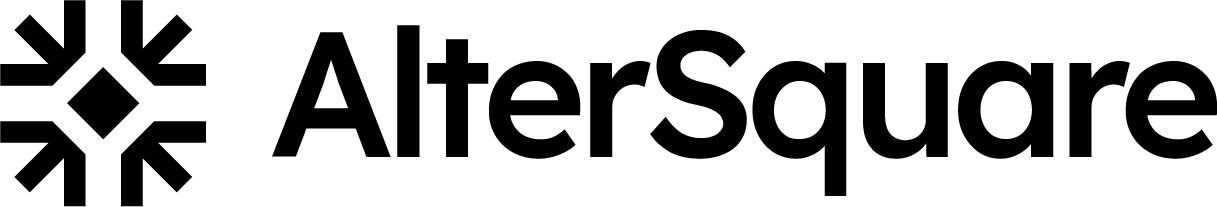




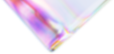
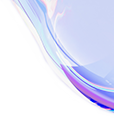

Leave a Reply