The Three On-Site Workflows Every BIM SaaS Must Nail to Win Field Adoption
Taher Pardawala July 7, 2025
Building Information Modeling (BIM) SaaS platforms succeed when they solve real challenges faced by construction teams. To drive adoption, three workflows are critical:
- RFI and Issue Tracking: Streamlines communication and reduces delays by allowing RFIs to be managed directly within 3D models. This saves time, prevents errors, and cuts costs related to rework and delays.
- Progress Reporting and Field Scanning: Automates data collection using tools like drones and AI, providing real-time insights to track progress and spot risks early.
- Offline Data Sync: Keeps field teams productive without internet access by enabling them to work offline and sync updates seamlessly once connectivity is restored.
These workflows improve efficiency, reduce costs, and ensure teams stay aligned, even in challenging conditions. Platforms must also prioritize user-friendly mobile design tailored to field environments, ensuring adoption and productivity.
Boost Your QA/QC Workflows with BIM 360
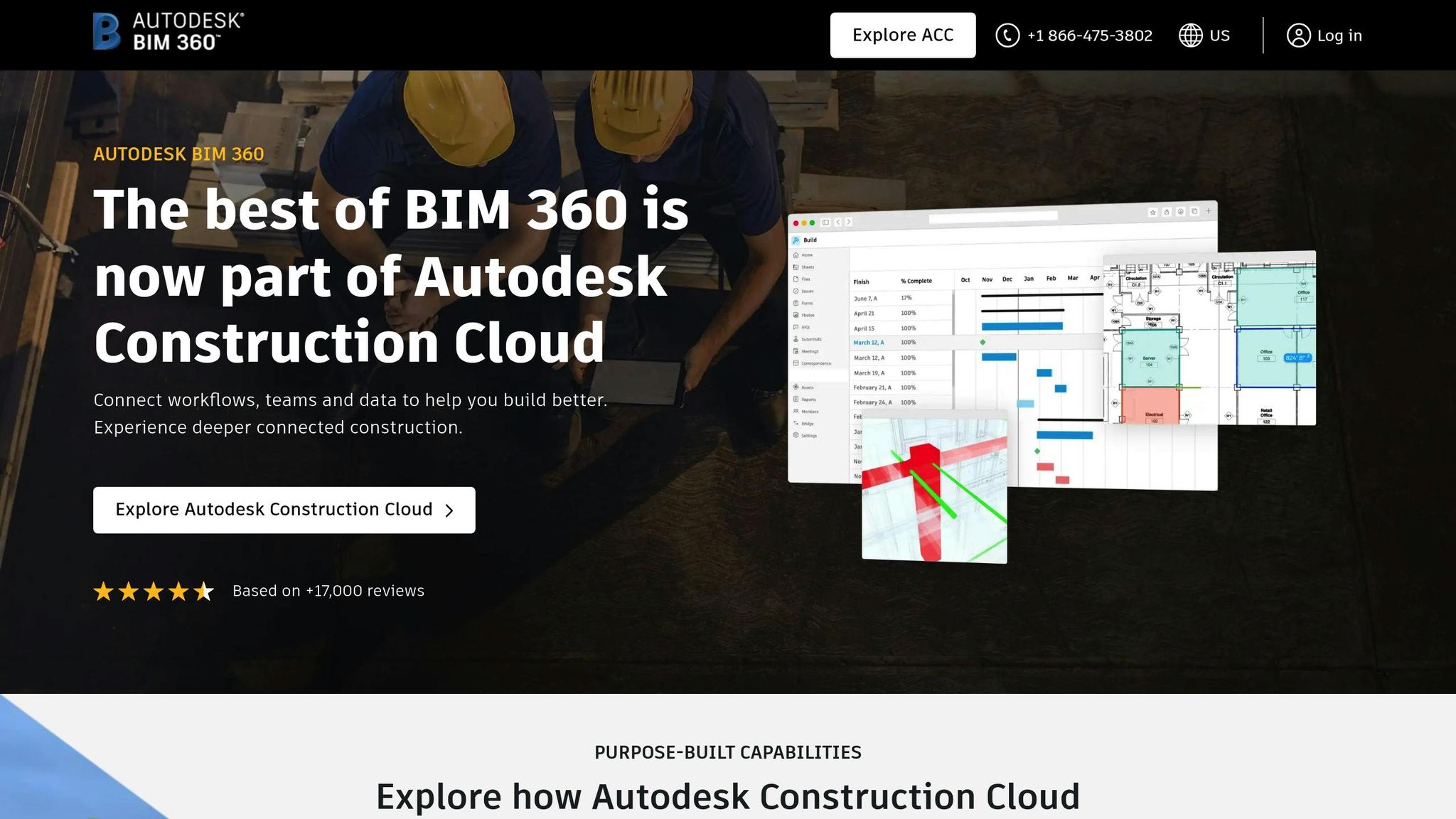
RFI and Issue Tracking Workflow
RFIs play a crucial role in construction communication, but they can often slow down projects significantly. Consider this: each RFI costs construction firms an average of $1,080, and the total cost of RFIs on a project can climb to $859,000. These aren’t just minor inconveniences – they can make or break a project [3][4].
Traditionally, managing RFIs has been a manual process, riddled with delays and miscommunication. Field teams often face setbacks, waiting anywhere from 6.4 to 10 days for responses. Shockingly, nearly 25% of RFIs never get a reply, leading to stalled work, reassigned crews, and extended timelines [3].
This is where BIM SaaS platforms step in, transforming the way RFIs are handled. By centralizing RFI tracking and enabling RFIs to be created directly within 3D design models, these platforms eliminate the confusion of juggling multiple 2D CAD drawings. Instead, teams collaborate in real-time on a shared 3D model, reducing miscommunication. The results? Projects that successfully manage RFIs see up to 20% savings on costs related to rework and delays [1]. Let’s explore how advanced BIM SaaS solutions tackle these challenges head-on.
| Feature | Traditional 2D Drawings | BIM Technology |
|---|---|---|
| Visualization | Flat and static | 3D and dynamic |
| Collaboration | Multiple file sharing needed | Centralized model for all stakeholders |
| Error Detection | Found during construction | Detected in the planning stage |
| Data Integration | Limited | Comprehensive |
Real-Time RFI Management
Real-time RFI systems revolutionize communication between field teams and decision-makers by providing instant clarity. When crews encounter unclear specs or conflicting details, they can submit RFIs directly through the BIM platform. These RFIs include 3D model references, offering a visual context that eliminates guesswork.
"BIM enhances RFI management by providing a centralized platform for data sharing. This reduces miscommunication and streamlines the resolution process, leading to faster project completion." – ProQsmart [1]
This visual-first approach is a game-changer. Instead of relying solely on text to describe an issue, field teams can highlight specific elements in the 3D model, attach job site photos, and pinpoint exact locations in the design. This reduces the back-and-forth exchanges that often delay resolutions.
Moreover, BIM SaaS platforms offer real-time updates to RFIs as changes occur in the model. For instance, when an architect modifies a design in response to an RFI, the update immediately reflects in the shared model, and all stakeholders are notified. This instant synchronization ensures everyone is working with the latest information, avoiding confusion caused by outdated details.
These platforms also include tools to track RFI trends over time, helping project managers identify recurring issues. For example, they can spot patterns, such as specific subcontractors repeatedly submitting RFIs about similar concerns or design elements that frequently cause confusion. Even with real-time updates, offline functionality remains essential for job sites with limited connectivity.
Offline Data Sync for Continuous Workflow
Offline data sync is a lifesaver for field teams working in areas with poor connectivity. It allows them to access, edit, and document critical project data without interruption [5]. Studies show that offline sync can boost productivity by up to 30% and cut service order times by 40%, eliminating delays caused by connectivity issues [6].
While real-time updates keep everyone on the same page, offline sync ensures no momentum is lost when internet access is limited. Field teams can log issues, attach photos, and prepare detailed RFIs while offline. Once connectivity is restored, all offline work automatically syncs with the central database, ensuring nothing is missed and all stakeholders stay informed.
"It created an efficiency for us that took what was often a 30-minute to an hour-long process down to about four minutes per form. Now we’re able to meet the market with information in a speed that just wasn’t even real for us before. So, that’s where it accelerated our sales velocity rapidly." – Jason Johnson, Corporate Marketing Manager, Southern States Toyotalift [7]
Security is vital, even in offline mode. Features like device-level encryption, role-based access control, automatic logout, and remote wipe capabilities safeguard sensitive project data, ensuring offline functionality doesn’t compromise security [5].
Audit Trails and Standard Forms
Construction projects demand detailed documentation to uphold accountability and meet regulatory requirements. Standard forms and audit trails are essential for maintaining transparency and resolving disputes.
BIM SaaS platforms automate the creation of comprehensive audit trails for every RFI. These systems enforce standard templates to capture all necessary information, such as who submitted the request, when it was received, how long it took to respond, and the actions taken. This level of documentation is invaluable for project reviews, contract disputes, or inspections. Every interaction is timestamped, and a complete history of communications is preserved.
Standardized forms also make it easier for recipients to interpret and respond to RFIs, cutting down on delays caused by poorly formatted or incomplete requests. By promoting consistent workflows, BIM reduces errors, improves efficiency, and helps keep costs under control [2].
In addition to real-time data handling, these platforms ensure full accountability. Every decision, update, and communication is documented and searchable, supporting both daily operations and long-term analysis. This level of transparency not only streamlines workflows but also strengthens trust among project stakeholders.
Progress Reporting and Field Scanning Workflow
Managing RFIs is just one piece of the puzzle in construction. Effective progress reporting plays a critical role in ensuring smooth field operations. Unfortunately, traditional methods often fall short, with up to 95% of construction data going unused [9]. This inefficiency contributes to large projects exceeding timelines by 20% and blowing budgets by as much as 80% [13].
The traditional approach relies heavily on manual site inspections, which are not only subjective but also prone to human error [12]. Field supervisors often conduct inspections and provide updates that are delayed and outdated by the time they reach stakeholders. This lag means problems are identified too late, leading to costly delays and budget overruns. These challenges highlight the need for modern tools, such as BIM SaaS platforms, which are reshaping progress tracking.
With these platforms, progress reporting becomes automated, offering real-time insights. AI-driven tools provide continuous visibility into operations, helping to spot risks early and prevent schedule slippage [13]. This allows project managers to stay on top of developments and address potential issues before they escalate.
Automated Data Capture and Updates
Automation is changing the game by removing tedious manual tasks and freeing up teams to focus on more critical work [14]. Modern BIM platforms integrate advanced tools like 360° cameras, drones, and laser scanners to create precise 3D models [12].
One standout process is Scan to BIM, where laser scanners capture a 3D snapshot of real-world conditions. This data is then imported into a 3D modeling environment to create as-built models or guide design decisions [10]. This method ensures contractors have access to accurate, up-to-date information quickly.
AI takes automation even further by ensuring continuous and precise data updates, replacing the need for sporadic manual photography [14] [13]. These systems can track structural elements and detect site changes over time, highlighting areas of progress or delay [12]. By monitoring hundreds of components in real time [15], these platforms deliver a level of visibility that was previously unimaginable. The data feeds directly into AI-powered analytics, converting raw information into actionable insights.
AI-Powered Analytics for Progress Insights
AI doesn’t just collect data – it makes sense of it. By analyzing site information in real time, AI provides insights into quality, progress, and potential risks [8]. For instance, it can merge 360° photos with point cloud data, allowing stakeholders to virtually navigate the construction site. It can also integrate progress data with BIM to create a digital twin of the project [12].
One of the most powerful features of AI is its ability to predict issues early. For example, it can identify productivity concerns as early as 10% project completion, minimizing financial losses [12]. Studies have shown impressive results, including up to 11% faster project delivery, a 16% reduction in monthly cash outflows, and significant time savings in tracking and communication [16].
"AI-powered analytics is redefining SaaS operations with real-time insights, predictive intelligence, and automation – driving smarter decisions and faster growth." – Vanguard‑X Community [11]
Centralized Progress Logs
Keeping all project information in one place is crucial for staying on track [19]. Centralized progress logs eliminate the confusion caused by juggling multiple, conflicting reports across various channels.
Strong collaboration, clear communication, and transparency among stakeholders are key to effective progress tracking [18]. Integrated construction management platforms combine project management tasks with on-site activities, ensuring updates flow seamlessly into a unified system [18]. This approach not only boosts accountability – making it easier to show that work is progressing as planned – but also supports standardized practices like daily reporting and budget reconciliation [17].
Offline Data Sync for Field Operations
Construction sites are notorious for poor internet connectivity. Yet, field teams need to keep working, even in remote locations or during outages. This is where offline data sync becomes a game-changer for BIM SaaS platforms.
With 2.6 billion people still offline globally and 90.9% of construction firms using smartphones daily [21][23], the reliance on technology clashes with unreliable connectivity, causing serious productivity issues. Poor data quality alone costs U.S. organizations approximately $3.1 trillion annually [22], much of it tied to disconnected workflows and inconsistent data.
Field teams lose 35% of their time to unproductive tasks [23], often because they’re waiting for connectivity or dealing with outdated project information. When critical data isn’t accessible or up-to-date, workflows grind to a halt. This makes offline capabilities a must-have for field operations.
"Offline data sync keeps field teams productive even without internet access." – Matidor [5]
Secure and Reliable Sync
Key elements like conflict resolution, data partitioning, caching, offline persistence, and network resilience ensure systems stay reliable during connectivity drops [20].
Data consistency is essential. When multiple team members work offline and later sync their updates, conflicts are bound to happen. Effective conflict resolution tools should handle straightforward cases automatically while flagging more complex ones for manual review through audit trails [5]. This ensures no data gets corrupted or lost.
Encryption protocols are equally critical for protecting sensitive information. Using advanced methods like AES-256, data stored on mobile devices can remain secure [5]. Encryption should cover both data at rest on the device and data in transit during syncs. Without this, offline data becomes a security risk that could expose confidential project details.
Network resilience strategies include retry mechanisms, offline queuing, and robust error handling [20]. When connectivity is restored, the system should detect it automatically and sync queued data. Techniques like data compression and delta synchronization optimize bandwidth use, enabling even limited connections to handle essential updates.
The sync process itself should be seamless. Features like automatic detection, smart sync, and background processing [5] ensure that syncing happens in the background without requiring user intervention. This minimizes disruptions while maintaining data integrity.
Mobile UX Design for Field Crews
Offline sync features need to be paired with a user-friendly mobile design tailored to field conditions. Construction workers often face challenges like gloved hands, bright sunlight, dust, moisture, and tight schedules. Mobile UX must account for these realities.
High-contrast designs for sunlight readability and simple navigation [23] are essential. Field workers need screens they can easily see outdoors, and large touch targets help them operate devices while wearing gloves. Simplified navigation also reduces the mental effort required in high-pressure environments.
Progressive loading and delta syncing [23] are critical for managing slow networks and large data files. By prioritizing key information and loading additional details gradually, these features ensure that vital data remains accessible, even when full synchronization isn’t possible.
Clear feedback is especially important in offline scenarios. Workers need to know their actions are being recorded, even without internet access. Features like visual indicators, progress bars, and error messages [20] provide immediate confirmation and guidance.
A great example of effective offline UX is Cal-Maine Foods’ implementation of Forms On Fire. Their form-based system works offline, allowing users to take photos, read barcodes, capture signatures, and sync data to their existing database [24]. This ensures that field teams can complete tasks seamlessly, regardless of connectivity.
Sync Strategies
Selecting the right sync strategy involves balancing timeliness, resource efficiency, and connectivity challenges.
| Sync Strategy | Timing | Pros | Cons | Best Use Cases |
|---|---|---|---|---|
| Periodic Batch Sync | Set intervals (e.g., hourly, daily) | Reduces server load, conserves bandwidth, handles large data volumes efficiently | Updates may be delayed, potential conflicts, outdated information | Large projects with stable workflows, areas with predictable connectivity |
| Real-Time Sync | Immediate upon changes | Always current data, minimal conflicts, instant collaboration | High bandwidth use, server strain, battery drain | Critical safety updates, fast-paced projects, reliable connectivity areas |
| Hybrid Approach | Critical data real-time, bulk data periodic | Balances speed and efficiency, optimizes resource use | More complex to implement, requires data prioritization | Most construction projects, mixed connectivity environments |
The choice of sync strategy depends on project size and connectivity patterns. Zerock Construction reported cutting costs and time by 50% [25] after adopting mobile-first design and smart sync features. Their experience highlights how the right strategy can lead to measurable productivity gains.
Thorough testing across diverse network conditions, devices, and usage scenarios [20] is crucial to ensure sync performance. Tests should simulate real-world challenges like sudden connectivity loss, partial data uploads, and multiple users syncing simultaneously.
To maintain data integrity, techniques like cross-referencing with trusted sources, checksum validation to detect changes, and automated data entry checks are essential [26].
The construction industry loses $1.2 trillion annually to low productivity [23], with inaccessible or outdated data being a major factor. By integrating the right sync strategies into platform workflows, field teams can stay productive no matter the connectivity challenges.
sbb-itb-51b9a02
Mobile UX Considerations for Field Adoption
Field workers are quick to abandon apps that fail to meet their needs. In fact, 75% of app downloads are only opened once [27], highlighting the importance of a well-designed mobile user experience (UX) for BIM SaaS adoption. Field teams often work in tough outdoor environments while managing complex project data, making a seamless and effective mobile UX essential.
To succeed, mobile UX must go beyond basic functionality, blending user interface (UI) design, usability, research, branding, and advanced features [27]. For construction teams, this means crafting interfaces that work smoothly in real-world conditions while supporting the complex demands of BIM workflows.
Localized Design and Defaults
For US construction teams, familiarity breeds efficiency. Tools that align with local standards and conventions make the experience more intuitive and reduce friction.
- Date formats should default to MM/DD/YYYY to avoid confusion. For example, 03/07/2025 should clearly mean March 7th, not July 3rd. Misinterpreted dates can disrupt project timelines.
- Time formats should use the 12-hour clock with AM/PM indicators, aligning with standard US business practices.
- Measurement units should default to imperial values – feet and inches for dimensions, pounds for weight, and Fahrenheit for temperature. This eliminates the need for manual conversions, saving time and reducing errors.
- Currency formatting must use the US dollar symbol ($) with proper comma separators for thousands. For instance, $15,750.00 should display exactly like that, not as 15750 USD or some other format.
Beyond technical details, visual and cultural alignment also plays a role. Color schemes should follow US construction norms – red for danger, yellow for caution, and green for safety. Similarly, icons and imagery should reflect equipment and practices familiar to American teams. Even terminology matters: phrases like "rebar" instead of "reinforcement bar" or "drywall" instead of "plasterboard" help create a sense of familiarity that encourages adoption.
"Accurate and culturally appropriate translations are crucial to engage and communicate with users effectively" [28].
By setting localized defaults, BIM platforms can create a smoother, more intuitive experience for users right from the start.
Onboarding and Support Best Practices
Field workers need to get up to speed quickly, and effective onboarding can significantly improve adoption rates. Tailoring the onboarding process to fit real-world field needs is key to reducing app abandonment.
- Segmented onboarding and interactive walkthroughs help users focus on tasks they’ll perform most often. For example, Attention Insight used interactive walkthroughs to boost activation rates by 10% and saw a 24% increase in time spent in the app [29].
- Contextual help ensures workers can find guidance when they encounter unfamiliar features. When Groupize added contextual onboarding, users relied on in-app guidance first, reducing support tickets and keeping projects on track [29].
- Self-serve resources cater to field teams working outside regular hours. For instance, The Room implemented a self-serve flow that encouraged users to upload documents. This led to a 75% increase in document uploads within 10 days [29].
- In-app hints can introduce secondary features without overwhelming new users. For example, Talana found that 31% of users engaged with tooltips when they were thoughtfully implemented [29].
"Customers don’t churn what they use. Get them to use the product and win them over by validating their reasons to buy." – Mike Lieberman, CEO and Founder of Square 2 Marketing [30]
By focusing on relevant actions and providing accessible support, onboarding becomes a tool for building confidence and long-term engagement.
Impact of UX Design on Productivity
Beyond onboarding, a well-optimized UX can directly enhance productivity for field teams, helping them work faster and more efficiently.
- Speed optimization is critical for apps used in areas with limited connectivity. Fast-loading interfaces ensure workers can access the information they need, even on slower networks. Delays in loading can create bottlenecks that disrupt project schedules.
- Smart data input features like camera-based measurements, barcode scanning, and voice-to-text reduce the time spent on manual entry. These tools make it easier to capture accurate data in the field without hassle.
- Clear visual feedback – progress indicators, confirmation messages, and error alerts – helps workers stay confident that their actions are recorded. This is especially important for safety-related tasks where compliance depends on accurate reporting.
- Intuitive navigation ensures users can move between app sections – like RFI tracking or progress reports – without confusion. Complex navigation slows down operations and increases frustration.
- Accessibility features such as high-contrast designs, larger touch targets for gloved hands, and adjustable text sizes make the app usable for everyone, regardless of their environment or physical needs.
- Standardized gestures like pinch-to-zoom for drawings or swipe-to-navigate for photos make the interface feel natural. Familiar gestures lower the learning curve and prevent errors.
When mobile interfaces align with the realities of fieldwork, they not only improve adoption but also enhance productivity. A well-designed BIM SaaS app can shift from being just another tool to becoming a competitive edge that helps teams complete projects more efficiently.
"User experience outcomes improve when UX is a team activity." – Susan Farrell, Principal UX Researcher at mmhmm [30]
Conclusion
Breaking into the BIM SaaS field in the US market hinges on mastering three key workflows that tackle the real-world challenges construction teams face every day. RFI and issue tracking streamlines communication between field and office teams, cutting down delays and preventing costly mistakes. Progress reporting and field scanning bring much-needed clarity and accountability to projects by using automated data collection and AI-driven insights to keep everyone on the same page. And offline data sync ensures that work keeps moving forward, even when internet access is spotty – a critical feature for on-site crews.
Together, these workflows create a smooth digital ecosystem that helps teams resolve issues faster, track progress with precision, and maintain uninterrupted operations. This makes the technology not just useful, but essential.
But let’s be clear – great features alone won’t guarantee success. To truly resonate in the US market, BIM SaaS platforms need to align with local work habits and expectations. This means embracing design choices that reflect the way American construction teams operate. It’s these thoughtful details that set apart software designed with the end user in mind.
As highlighted earlier, the mobile user experience is a cornerstone of adoption. Field workers won’t stick with clunky or confusing apps. Platforms that pair strong workflow tools with easy-to-use, locally-tailored mobile interfaces don’t just stand out – they create a lasting edge. They lay the groundwork for better communication, higher productivity, and, ultimately, more successful projects.
FAQs
How do BIM SaaS platforms simplify RFI management and issue tracking in construction projects?
How BIM SaaS Platforms Simplify RFI Management and Issue Tracking
BIM SaaS platforms make handling RFIs (Requests for Information) and tracking issues much easier by bringing all communication into one centralized hub. With real-time collaboration tools, project teams can tackle potential problems early – often before they even turn into formal RFIs. This proactive approach helps cut down on delays and reduces errors, keeping workflows on track.
These platforms also enhance transparency by letting users monitor the status of RFIs and issues in one convenient location. By integrating seamlessly with other project data, they promote accountability and clarity, ultimately improving efficiency across the job site.
How does offline data sync improve productivity for field teams using BIM SaaS tools?
Offline data sync plays a key role in keeping field teams efficient, particularly in areas where internet access is limited or nonexistent. By making critical project information accessible at all times, it allows teams to keep working without interruptions, avoiding delays caused by connectivity issues and ensuring data remains consistent on-site.
When the device reconnects to the internet, updates sync automatically, enabling real-time collaboration and reducing the chance of mistakes. This smooth process speeds up decision-making and improves project efficiency, allowing field teams to concentrate on their work without being distracted by connectivity concerns.
How does AI-powered analytics in BIM SaaS platforms help keep construction projects on schedule and within budget?
AI-powered analytics integrated into BIM SaaS platforms play a crucial role in keeping construction projects on schedule. They provide early warnings about potential challenges like rising material costs, labor shortages, or scheduling issues. With this information, project teams can make informed decisions ahead of time, improving resource management and reducing the risk of delays.
By sifting through massive amounts of project data, AI helps refine planning processes and spot inefficiencies before they escalate. This not only curbs the chances of going over budget but also streamlines workflows, keeps timelines on track, and boosts overall project performance – helping teams deliver results on time and within budget.
Related Blog Posts
- Mobile-First Construction: Bringing Field Operations into the Digital Age
- The BIM Integration Playbook: Technical Considerations for AEC Startups
- Cloud-Based Collaboration for Dispersed Construction Teams: A Field-Tested Workflow Guide
- Field-First UX: Designing Offline-Capable BIM Tools for Job-Site Realities
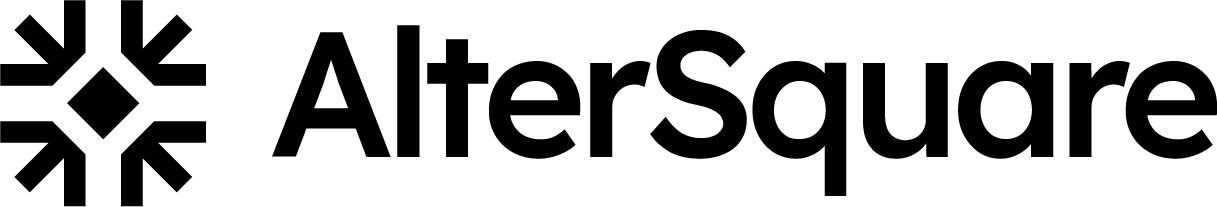




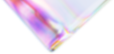
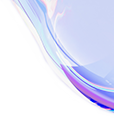

Leave a Reply