You can run your own ChatGPT-like AI chatbot for just $5/month. This guide explains how to set up a self-hosted AI solution using open-source tools on budget-friendly cloud hosting platforms like DigitalOcean, Vultr, Linode, or Hetzner Cloud.
Key Benefits:
- Cost Control: Avoid expensive third-party services and usage caps.
- Data Privacy: Your data stays on your server, reducing security risks.
- Customizable Setup: Tailor the AI to fit your needs.
What You’ll Need:
- A $5/month cloud instance (e.g., DigitalOcean or Hetzner).
- Docker and Docker Compose for deployment.
- An open-source AI model (e.g., from Hugging Face).
- Basic knowledge of cloud hosting and command-line tools.
Steps Overview:
- Choose a hosting provider and set up a server.
- Install Docker and upload your AI model.
- Configure the chatbot using lightweight scripts.
- Optimize performance with resource management techniques like model quantization or swap memory.
Trade-offs:
- Slower response times on low-cost servers.
- Requires manual maintenance and updates.
Not a DIY fan?
This guide is for developers who want to build from scratch. If you are a founder looking for a custom, secure AI solution for your company without the
maintenance headaches, check out our AI-Driven Development Services.
For startups or developers, this is a cost-effective way to deploy AI solutions without relying on external providers. If you need advanced features or scalability, companies like AlterSquare offer professional services to upgrade your setup.
Ready to take control of your AI? Let’s dive in!
How to Self-Host OpenWebUI: The Ultimate Guide to Your Own Secure AI Chat Platform
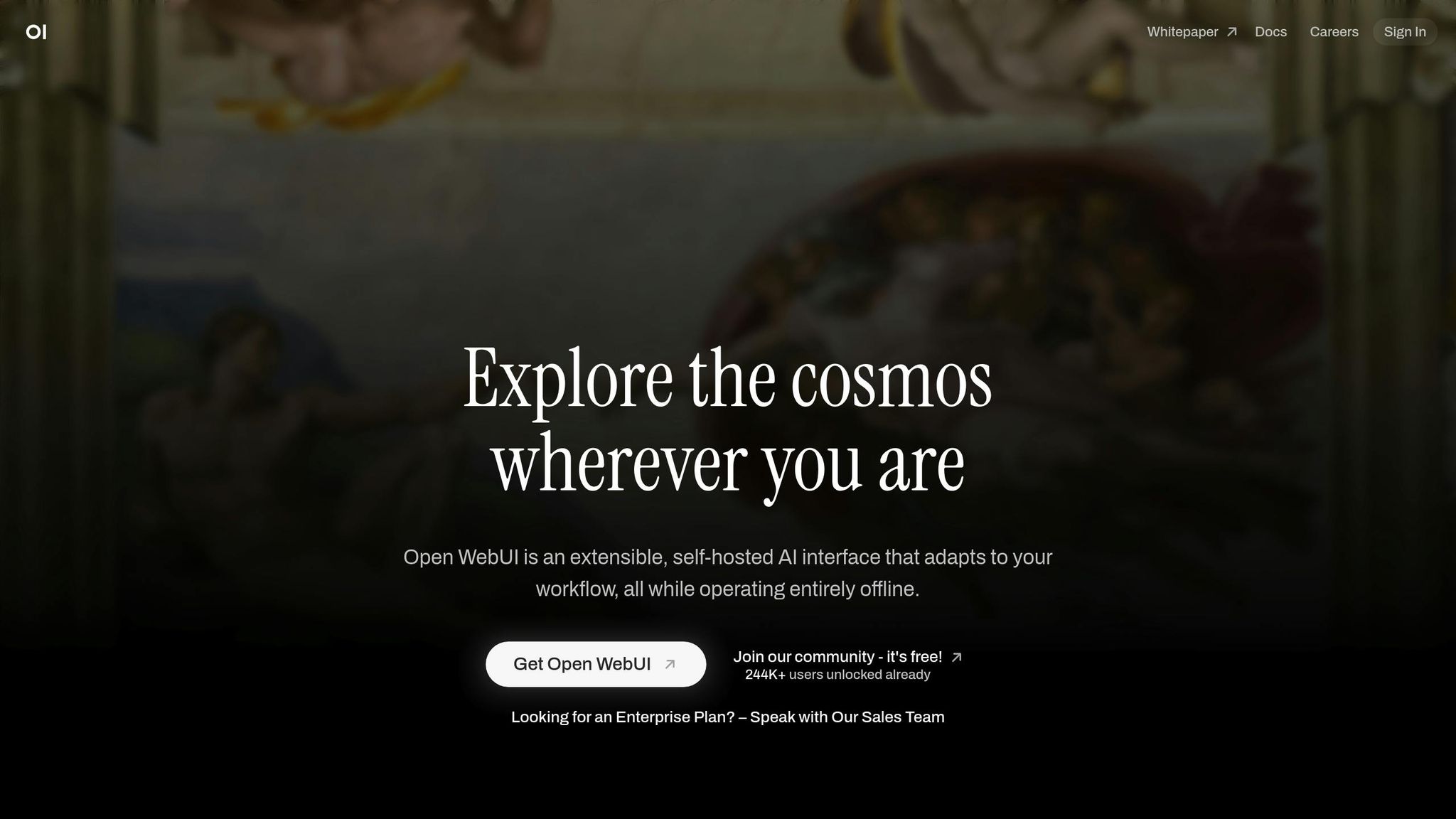
What You Need to Self-Host an AI Chatbot
Setting up your own AI chatbot involves understanding self-hosting basics, gathering the right hardware and software, and being aware of the trade-offs. Thanks to modern tools, the process has become more manageable.
How Self-Hosting Works
Self-hosting an AI chatbot means running a Large Language Model (LLM) on your own server or cloud instance rather than relying on external APIs for processing[1]. To start, choose an open-source AI model that matches your hardware capabilities – typically, a 6–7 billion parameter model with 4-bit quantization to save memory. Deploying the model often involves using Docker, which packages all necessary files, libraries, and runtime into a container. This container can then serve your AI chatbot through a web-based interface or an API endpoint. Once deployment is configured, you’ll need to check that your hardware and software meet the system’s demands for smooth operation.
Hardware and Software Requirements
For smaller models, a CPU-only setup can get the job done. However, your system will need sufficient CPU power and storage space, as model files can be several gigabytes in size. You’ll also need Docker installed, along with Docker Compose. The setup involves creating a Dockerfile to handle dependencies and a Compose file to manage port mapping, environment variables, and resource limits. These components form the backbone of a reliable and efficient self-hosted AI chatbot.
What to Expect: Limitations and Trade-offs
If you’re working with a budget, a $5/month setup can keep costs low but comes with trade-offs like slower response times and struggles with complex queries. Self-hosting also means you’re responsible for system maintenance, including updates, performance monitoring, and troubleshooting.
The upside? Self-hosting gives you full control. Your data stays private on your own server, and you can enjoy predictable monthly costs without relying on third-party services.
Picking a $5/Month Cloud Hosting Platform
Finding a reliable cloud hosting provider that supports Docker and fits a $5/month budget is key for small AI projects. Let’s explore the best options and what to consider when making your choice.
Best Hosting Platforms for Small AI Projects
Here are some top choices for budget-friendly cloud hosting:
- DigitalOcean: Starting at $4/month, you get 1 GB RAM, 1 vCPU, and 25 GB SSD storage. With one-click Docker installation and predictable billing, it’s a solid choice for developers who value simplicity and transparency. U.S.-based data centers ensure low latency for American users.
- Vultr: For just $3.50/month, Vultr offers 1 GB RAM, 1 vCPU, and 25 GB SSD. If you need more power, their high-frequency compute instances start at $6/month, ideal for CPU-intensive AI tasks. Hourly billing makes it great for testing, and multiple U.S. locations enhance flexibility.
- Linode: At $5/month, Linode provides 1 GB RAM, 1 vCPU, and 25 GB SSD. Known for its strong network performance and comprehensive API access, it’s a great option for automation-heavy projects.
- Hetzner Cloud: Priced at $3.79/month (€3.29), Hetzner stands out with 2 GB RAM, 1 vCPU, and 20 GB SSD. The extra memory is especially helpful for AI models that require more RAM. Hourly billing is also available, making it a cost-effective choice for experimentation.
Price and Resource Comparison
Here’s a quick breakdown of the options to help you compare:
| Provider | Monthly Cost | RAM | CPU | Storage | Network | Billing |
|---|---|---|---|---|---|---|
| DigitalOcean | $4.00 | 1 GB | 1 vCPU | 25 GB SSD | 1 TB | Monthly |
| Vultr | $3.50 | 1 GB | 1 vCPU | 25 GB SSD | 1 TB | Hourly |
| Linode | $5.00 | 1 GB | 1 vCPU | 25 GB SSD | 1 TB | Monthly |
| Hetzner Cloud | $3.79 | 2 GB | 1 vCPU | 20 GB SSD | 20 TB | Hourly |
Hetzner offers the most RAM for the price, while Vultr is the cheapest option to get started. DigitalOcean and Linode stand out for their extensive documentation and support, which can be invaluable for troubleshooting.
What to Look for When Choosing a Platform
To make the best choice, consider these essential features:
- Docker Support: A platform with one-click Docker installation or pre-configured Docker images saves time and effort. This is crucial for deploying containerized AI models efficiently.
- Flexible Billing: Hourly billing is a game-changer for testing and experimentation. You can spin up an instance, test configurations, and shut it down without paying for a full month. Vultr and Hetzner excel in this area.
- Resource Monitoring: Tools to track CPU, memory, and network usage are vital for optimizing performance and staying within budget. DigitalOcean and Linode provide detailed analytics to help you monitor your resources effectively.
- Location Options: Proximity matters for response times. Both DigitalOcean and Vultr offer multiple U.S. data centers, ensuring faster access for American users.
- Scalability: As your projects grow, having upgrade options is important. Vultr’s high-frequency compute instances and DigitalOcean’s CPU-optimized droplets provide clear paths for scaling up.
- Community and Documentation: Providers with strong community support and clear guides make life easier. DigitalOcean’s tutorials and Linode’s step-by-step instructions are excellent resources for AI deployments.
Setting Up Your Open-Source ChatGPT Alternative
Want to deploy a lightweight, open-source AI model on a budget? You can set up an effective chatbot for just $5/month by choosing a model that’s resource-efficient while still delivering quality conversations.
Choosing the Right Open-Source Model
For a cost-effective setup, focus on models that perform well on modest hardware. Look for options specifically designed to run efficiently without requiring extensive computational resources. Testing different models locally can help you identify the best fit for your needs while staying within budget.
Getting and Preparing Model Files
Open-source models are often hosted on platforms like Hugging Face Hub, which provide both model weights and pre-configured settings. Start by creating a free account, then navigate to the repository of your chosen model and download the model file (commonly in .bin format). Save this file in a dedicated directory on your machine.
If the repository uses Git LFS (Large File Storage) for handling large files, you’ll need to install it locally:
git lfs install Afterward, clone the repository to retrieve all necessary files. Keep your project organized with a directory structure like this:
/ai-chatbot /models - model.bin /config - model_config.json /docker - Dockerfile - requirements.txt Step-by-Step Setup Instructions
- Prepare Your Server
Start by accessing your server via SSH and updating the system packages:sudo apt update && sudo apt upgrade -y - Install Docker
Use Docker’s official installation script to set it up:curl -fsSL https://get.docker.com -o get-docker.sh && sh get-docker.shAdd your user to the Docker group to avoid permission issues:
sudo usermod -aG docker $USER - Create a Docker Container
Use a slim Python image as the base for your container. Here’s an example Dockerfile:FROM python:3.9-slim WORKDIR /app COPY requirements.txt . RUN pip install --no-cache-dir -r requirements.txt COPY models/ ./models/ COPY app.py . EXPOSE 8000 CMD ["python", "app.py"]Upload your model file to the
/modelsdirectory using tools likescpor your hosting provider’s file manager. - Set Up the Inference Script
Write a simple Python script to load the model and handle chat requests:from flask import Flask, request, jsonify # Import your chosen model's library import your_model_library app = Flask(__name__) model = your_model_library.load("models/model.bin") @app.route('/chat', methods=['POST']) def chat(): message = request.json.get('message', '') response = model.generate(message, max_tokens=150) return jsonify({'response': response}) if __name__ == '__main__': app.run(host='0.0.0.0', port=8000) - Build and Run the Docker Container
Build the container with the following command:docker build -t my-chatbot .Then, run it in detached mode:
docker run -d -p 8000:8000 my-chatbot - Test and Monitor
Test your chatbot by sending a POST request to your server’s IP:curl -X POST http://your-server-ip:8000/chat -H "Content-Type: application/json" -d '{"message": "Hello, how are you?"}'Monitor resource usage during testing with tools like
docker stats. If you notice high resource consumption, you may need to optimize your model or tweak your server setup.
Once your container is running, your chatbot is live and ready to interact. While the initial setup might take some time, subsequent deployments will be much quicker as you refine your configurations and container images.
sbb-itb-51b9a02
🚀 Stuck on the Technical Setup?
Setting up Docker containers, managing Python dependencies, and debugging server errors can be time-consuming.
Skip the setup and go straight to the solution.
At AlterSquare, we build and manage enterprise-grade AI solutions so you can focus on growing your business. From custom LLMs to secure internal chatbots, we handle the tech stack for you.
👉 Get a Free Quote for Your AI Project
Keeping Costs Under $5 and Running Efficiently
Running a self-hosted AI chatbot on a tight $5/month budget is absolutely doable with smart resource management. Did you know that public cloud waste averages 28%? By managing resources effectively, you can cut costs by as much as 15–25% [2].
Managing Resources and Scaling
To stay within budget, it’s important to "right-size" your instance. Your chatbot likely doesn’t need full server capacity all the time. Start by analyzing your CPU and memory usage after running the bot for a few days – most cloud providers offer monitoring dashboards to help with this.
For instance, if your chatbot consistently uses only 40% of its available RAM and 30% of its CPU during peak hours, you can safely downgrade to a smaller, cheaper instance.
Another trick? Enable swap memory to handle occasional memory spikes without upgrading your instance. Here’s how to add 1–2 GB of swap space:
sudo fallocate -l 2G /swapfile sudo chmod 600 /swapfile sudo mkswap /swapfile sudo swapon /swapfile This simple setup can prevent crashes during busy periods.
You can also save big by scheduling downtime during off-hours. Shutting down your server at night or on weekends can reduce on-demand costs by over 60% [3]. Automate this with cron jobs to stop and start your Docker containers:
# Stop the chatbot at 8 PM on weekdays 0 20 * * 1-5 docker stop my-chatbot # Restart the chatbot at 8 AM on weekdays 0 8 * * 1-5 docker start my-chatbot These scheduling strategies, combined with other cost-saving measures, can make a big difference.
Setting Up Automatic Cost Controls
Set up billing alerts through your cloud provider to notify you when spending approaches $4 (80% of your budget). Many providers also allow you to configure auto-shutdown policies that stop all instances once your monthly costs hit $5.
Data transfer costs can sneak up on you, so keep your setup within a single availability zone to minimize these fees [3]. To stay on top of your spending, create a simple monitoring script using your cloud provider’s API. Here’s an example for AWS:
import boto3 def check_monthly_spend(): client = boto3.client('ce') # AWS Cost Explorer response = client.get_cost_and_usage( TimePeriod={ 'Start': '2025-08-01', 'End': '2025-08-31' }, Granularity='MONTHLY', Metrics=['BlendedCost'] ) current_spend = float(response['ResultsByTime'][0]['Total']['BlendedCost']['Amount']) if current_spend > 4.00: print(f"Warning: Current spend ${current_spend:.2f}") Run this script daily to keep your spending in check.
Tools to Reduce Resource Usage
Optimizing your resource usage is just as important as monitoring costs. Here are a few practical ways to do it:
- Streamline your Docker container: Use multi-stage builds to trim down image sizes and minimize memory usage.
# Build stage FROM python:3.9-slim as builder COPY requirements.txt . RUN pip install --user -r requirements.txt # Runtime stage FROM python:3.9-slim COPY --from=builder /root/.local /root/.local COPY app.py models/ ./ CMD ["python", "app.py"] - Queue requests efficiently: Use Redis to handle multiple chat requests without overwhelming your system. Redis runs on less than 50MB of RAM, making it a lightweight solution.
import redis from flask import Flask, request, jsonify app = Flask(__name__) r = redis.Redis(host='localhost', port=6379, decode_responses=True) @app.route('/chat', methods=['POST']) def chat(): r.lpush('chat_queue', request.json['message']) return jsonify({'status': 'queued', 'position': r.llen('chat_queue')}) - Reduce memory usage with model quantization: Many open-source AI models offer pre-quantized versions that cut memory requirements by 50–75% with minimal quality loss.
- Clean up regularly: Free up disk space by deleting old logs and temporary files. Set up log rotation to keep only the last 7 days of logs:
# Add to crontab 0 2 * * * find /var/log -name "*.log" -mtime +7 -delete
Check your disk usage weekly with df -h to avoid running out of space, which could force you into a costly instance upgrade.
Connecting and Maintaining Your Chatbot
Once your chatbot is up and running, the next step is making it accessible to users while ensuring it continues to perform reliably. This involves creating a user-friendly interface, securing your deployment, and performing ongoing maintenance.
Adding a User Interface
Your AI model might be operating in headless mode, meaning it can process requests but doesn’t provide a way for users to interact with it directly. To bridge this gap, you can add a web interface that connects to your model’s API.
One option is OpenWebUI, an open-source tool that offers a familiar chat interface. To set it up, you can deploy it using Docker with the following command:
docker run -d -p 3000:8080 \ --add-host=host.docker.internal:host-gateway \ -v open-webui:/app/backend/data \ --name open-webui \ --restart always \ ghcr.io/open-webui/open-webui:main This creates a Docker container that connects to your local AI model and provides a chat interface accessible at http://your-server-ip:3000.
Alternatively, you can build your own interface using basic HTML and JavaScript. Save the following as index.html:
<!DOCTYPE html> <html> <head> <title>My AI Chatbot</title> <style> #chat-container { max-width: 600px; margin: 0 auto; padding: 20px; } #messages { height: 400px; overflow-y: scroll; border: 1px solid #ccc; padding: 10px; } #input-area { margin-top: 10px; } #user-input { width: 80%; padding: 10px; } #send-btn { width: 15%; padding: 10px; } </style> </head> <body> <div id="chat-container"> <div id="messages"></div> <div id="input-area"> <input type="text" id="user-input" placeholder="Type your message..."> <button id="send-btn">Send</button> </div> </div> <script> document.getElementById('send-btn').addEventListener('click', sendMessage); async function sendMessage() { const input = document.getElementById('user-input'); const message = input.value.trim(); if (!message) return; addMessage('You: ' + message); input.value = ''; try { const response = await fetch('/api/chat', { method: 'POST', headers: { 'Content-Type': 'application/json' }, body: JSON.stringify({ message: message }) }); const data = await response.json(); addMessage('AI: ' + data.response); } catch (error) { addMessage('Error: Could not get response'); } } function addMessage(text) { const messages = document.getElementById('messages'); messages.innerHTML += '<div>' + text + '</div>'; messages.scrollTop = messages.scrollHeight; } </script> </body> </html> You can serve this file using Python’s built-in HTTP server:
python3 -m http.server 8080 This method gives you full control over the look and functionality of your chatbot interface. Once the interface is ready, it’s time to focus on securing your system.
Security and Access Control Setup
Securing your chatbot is critical to protecting both your deployment and user data. Start by implementing API key authentication. Here’s an example using Flask:
from flask import Flask, request, jsonify from flask_limiter import Limiter from flask_limiter.util import get_remote_address app = Flask(__name__) API_KEY = "REPLACE_WITH_YOUR_API_KEY" @app.before_request def authenticate(): if request.endpoint == 'chat': provided_key = request.headers.get('Authorization') if not provided_key or provided_key != f"Bearer {API_KEY}": return jsonify({'error': 'Unauthorized'}), 401 limiter = Limiter( app, key_func=get_remote_address, default_limits=["100 per hour", "10 per minute"] ) @app.route('/api/chat', methods=['POST']) @limiter.limit("5 per minute") def chat(): return jsonify({'response': 'Hello from your secure chatbot!'}) In addition, configure your server’s firewall to allow only essential ports:
- Port 22 (SSH) should be accessible only from your IP address.
- Ports 80 and 443 (HTTP/HTTPS) should be open to all.
- Block all other ports.
To secure communication, set up SSL/HTTPS using a tool like Let’s Encrypt:
sudo apt install certbot sudo certbot --standalone -d your-domain.com This ensures all data exchanged between your chatbot and its users is encrypted.
Updates and Troubleshooting
Keeping your chatbot updated and running efficiently requires regular maintenance. Before applying updates, back up your current model:
cp -r /path/to/current/model /path/to/model-backup-$(date +%Y%m%d) Test new updates in a separate container to avoid disrupting the live environment:
docker run --rm -v /path/to/new/model:/models your-ai-image:latest --test-mode To monitor performance, set up periodic health checks. Here’s a Python script to check the chatbot’s responsiveness:
import requests import logging def check_chatbot_health(): try: response = requests.post('http://localhost:5000/api/chat', json={'message': 'test'}, timeout=30) if response.status_code == 200: response_time = response.elapsed.total_seconds() if response_time > 10: logging.warning(f"Slow response: {response_time}s") return True else: logging.error(f"HTTP error: {response.status_code}") return False except Exception as e: logging.error(f"Health check failed: {e}") return False if __name__ == "__main__": if not check_chatbot_health(): import subprocess subprocess.run(['docker', 'restart', 'my-chatbot']) Keep an eye on system resources like memory and CPU usage using tools like htop. If memory usage starts climbing, it could indicate a memory leak. To mitigate this, schedule weekly container restarts:
0 2 * * 0 docker restart my-chatbot Finally, manage disk space by cleaning up old logs and temporary files to ensure smooth operation. Regular maintenance and monitoring will keep your chatbot running efficiently and securely.
Getting Professional Help with AlterSquare‘s AI Services
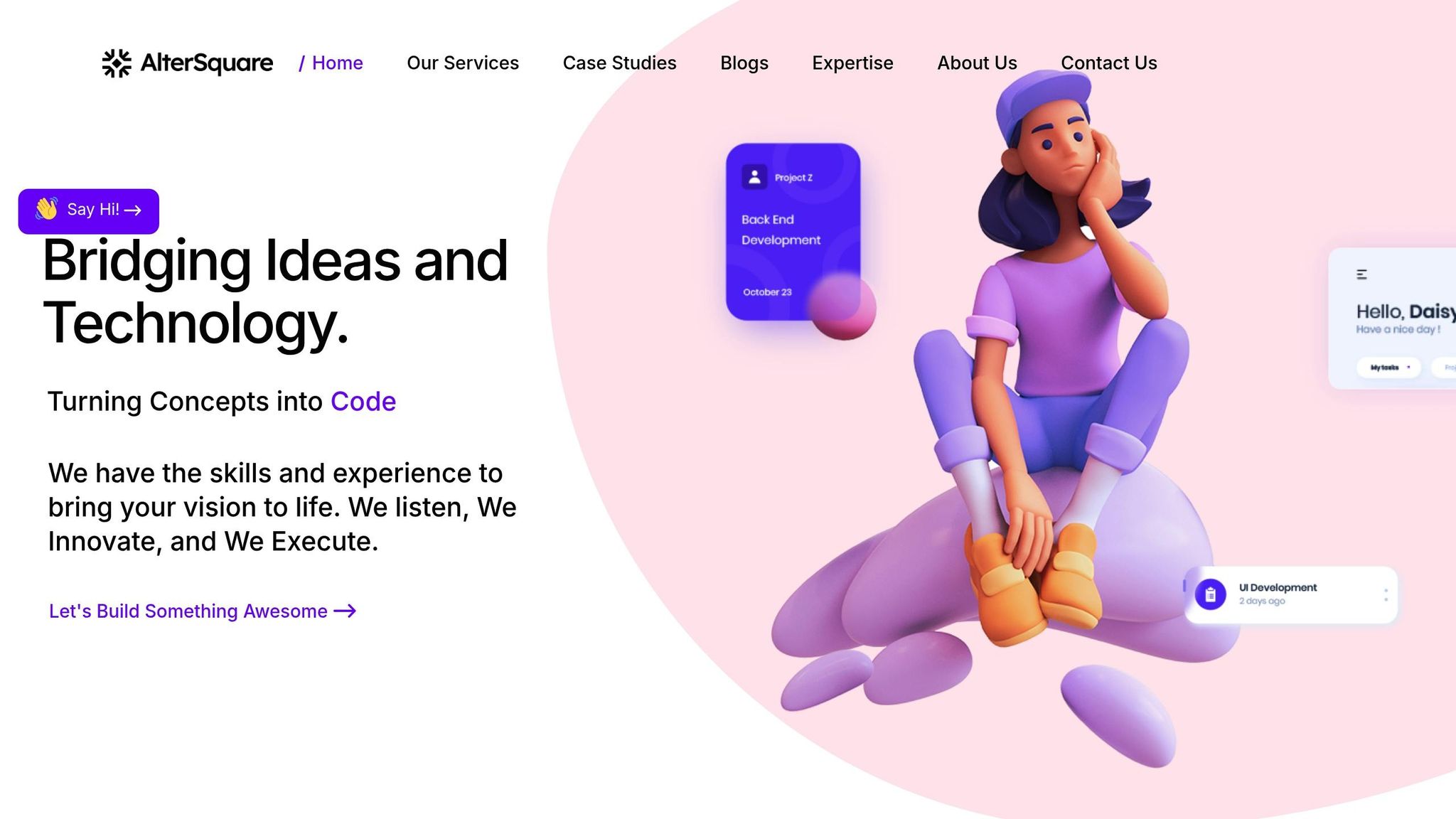
After mastering a $5/month self-hosted solution, you might find yourself needing more powerful AI capabilities to keep up with growing demands. That’s where professional services come into play, offering scalable, enterprise-ready solutions to help businesses break past the limitations of basic setups. For companies aiming to achieve more advanced AI functionality, these services deliver enterprise-grade features, custom integrations, and faster time-to-market.
How AlterSquare Accelerates AI Development
Think of AlterSquare as an extension of your team, supercharging your AI development process. They take your basic self-hosted setup and transform it into a scalable, production-ready solution using advanced technologies and a well-structured delivery framework. This eliminates the delays often associated with setting up a robust AI system.
AlterSquare’s expertise goes beyond simple generative AI or chatbot solutions. They can develop custom machine learning models and intelligent chatbot systems tailored to your business needs, ensuring your AI tools align with your goals.
Their structured delivery framework, called I.D.E.A.L., ensures every project stays on track. It covers everything from discovery and strategy to design, agile development, launch preparation, and post-launch support. For startups looking to move from experimental setups to fully functional, market-ready AI products, AlterSquare’s approach provides the tools and guidance needed to succeed.
Programs for Startups and Growing Businesses
If you’re a founder ready to take your AI idea to the next level, AlterSquare’s 90-day MVP program could be the perfect fit. Priced at $10,000, this program includes rapid prototyping, tech stack consultation, and agile development sprints. By the end, your basic chatbot concept can evolve into a polished, market-ready product.
For growing companies needing ongoing development capacity, AlterSquare offers tech team augmentation services. This gives you access to dedicated engineering teams without the hassle of hiring full-time staff. Whether you need help scaling your AI solution or tackling complex challenges, this service is tailored to your specific needs. Pricing is flexible, based on custom quotes.
Why Choose AlterSquare?
AlterSquare stands out for its proven track record, competitive pricing, and US-aligned support. Their case studies showcase how they’ve rescued struggling projects and delivered critical features in just a few months – helping clients boost revenue and improve profit margins.
Although based in Mumbai, AlterSquare’s support is aligned with US business hours and expectations, making communication smooth and efficient. For example, their software consulting services start at $100/hour, while UI/UX design services begin at $4,000. This combination of high-quality work and strong client relationships underscores their commitment to long-term success.
For businesses that have already implemented a self-hosted chatbot but are eager to explore advanced features – like integrated product management, architecture modernization, or new product innovations – AlterSquare offers the expertise needed to scale these solutions professionally.
Conclusion: Your $5/Month AI Solution
You now have everything you need to set up your own ChatGPT-like AI chatbot for just $5 a month. This guide covered how to choose affordable cloud hosting platforms, configure open-source AI models, and implement cost-saving measures to keep your budget on track.
What makes this approach stand out is the control and flexibility it offers. By hosting the solution yourself, you retain full ownership of your data, enjoy the freedom to customize features, and have the ability to scale as needed. You’ve also picked up valuable skills like resource optimization, cost monitoring, and security management – all while sticking to that $5 limit.
This setup isn’t just a one-time fix – it’s a foundation. As your needs grow, you can easily scale your chatbot without starting from scratch. The technical know-how you’ve gained, from setting up servers to deploying models, will be a strong asset as you explore more advanced AI possibilities.
For those looking to take their project to the next level, services like AlterSquare’s 90-day MVP program ($10,000) can fast-track advanced development. They also offer tech team augmentation, giving you access to expert developers without the commitment of full-time hires.
Whether you stick with your cost-effective self-hosted setup or eventually move to a more advanced solution, you’ve proven that AI doesn’t have to break the bank. Your chatbot is ready to engage in real conversations, and every interaction will showcase the potential of accessible AI.
Now it’s time to deploy your chatbot and see what it can do!
FAQs
What challenges might I face when self-hosting an AI chatbot, and how can I overcome them?
Self-hosting an AI chatbot isn’t without its hurdles. You’ll need to navigate complex infrastructure, meet specific hardware requirements, and stay on top of security and maintenance. These systems often require hefty computing power, and if not managed well, performance can take a hit.
One way to tackle these challenges is by exploring affordable cloud hosting solutions that align with your hardware needs. Make it a priority to keep your software up to date and implement robust security protocols to guard against emerging threats. Setting aside time for regular maintenance is also essential to ensure your chatbot runs smoothly and performs reliably. With the right approach, you can manage these obstacles effectively without breaking the bank.
How can I secure my self-hosted AI chatbot and protect user data?
To keep your self-hosted AI chatbot secure and protect user data, start with a zero-trust security model and implement role-based access control (RBAC). These measures help restrict access to sensitive systems, ensuring only authorized individuals have the necessary permissions.
Make sure to encrypt all data – whether it’s stored or being transmitted. This adds a critical layer of protection against breaches. You can also enhance security by applying techniques like data masking and anonymization, which obscure sensitive information, and prompt injection filters, which guard against unauthorized data access and manipulation.
Regular vulnerability testing is essential. Follow trusted guidelines, such as the OWASP AI Security and Privacy Guide, to address risks like adversarial attacks or model tampering. Staying vigilant with updates and system monitoring will help you maintain a secure and dependable AI environment for your users.
What should I look for in a cloud hosting platform to run my AI chatbot for just $5 per month?
When you’re working with a $5/month budget to host your AI chatbot, the key is to balance cost, performance, and scalability. Start by exploring cloud providers that offer budget-friendly plans, such as basic virtual machines or shared compute options. These should provide enough resources to handle your AI model’s needs without breaking the bank.
If your chatbot relies on tasks like inference, consider platforms that offer GPU support or environments tailored for AI workloads. This can significantly enhance performance. Also, think ahead – choose a provider that allows for scalability, so you can handle future growth without blowing past your budget. Striking the right balance between affordability and performance will ensure your chatbot runs smoothly without overspending.
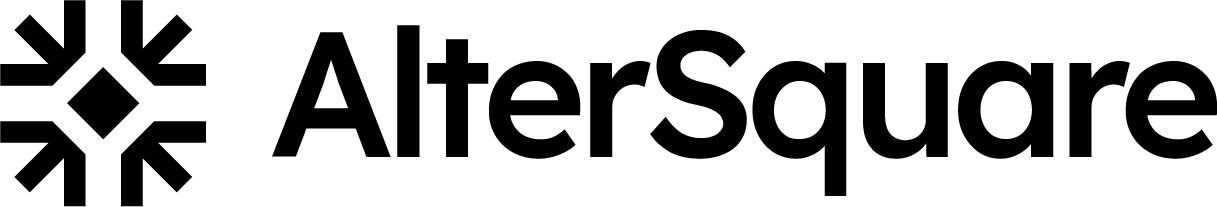





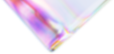
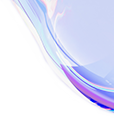

Leave a Reply