Why Every No-Code App Eventually Needs Real Developers: The Migration Playbook
Taher Pardawala November 1, 2025
No-code platforms are great for quickly building and launching apps without technical expertise. They help startups test ideas, attract users, and save on initial development costs. But as your app grows, no-code tools often hit their limits. Performance issues, rising costs, and feature restrictions can hold back your business.
When this happens, transitioning to custom development becomes necessary. Migrating to code-built solutions ensures better performance, scalability, and long-term flexibility. The key is planning ahead, starting with clear documentation, designing scalable architecture, and running both systems during the switch.
Whether you build an in-house team or work with a development service, aligning your team with your app’s goals is critical. After migrating, focus on monitoring performance, improving features, and keeping your app aligned with your business growth. A well-executed migration sets your app up for success as your business scales.
code with me | from no code to full-stack | data migration | ep.1
Warning Signs Your No-Code App Needs Developers
As your app grows, there are clear signals that no-code tools might be holding you back. These signs usually fall into two main areas: performance challenges and increasing operational costs.
Performance Problems and Speed Issues
A noticeable drop in performance is often the first red flag. While no-code platforms are designed to speed up development, they rely on generic code structures that can weigh your app down. This can result in slower load times, frequent crashes, or higher battery consumption – especially during peak usage periods when the shared infrastructure struggles to keep up [1][3].
For example, even basic database queries might take several seconds to process. This delay is often due to the abstraction layers that make no-code tools user-friendly but also limit their ability to optimize for speed and efficiency [2].
Features You Can’t Build with No-Code
Rising Costs and Maintenance Headaches
As your app expands, you may run into the financial constraints of no-code platforms. Many of these tools have strict database and storage limits, and exceeding them can lead to hefty fees for additional capacity [1]. On top of that, inefficiencies in resource management can drive up your operational expenses, making it harder to justify sticking with a no-code solution as your app scales [3].
Step-by-Step Migration Guide: Moving to Custom Code
When scaling challenges arise, transitioning from no-code to custom development can feel daunting. The key to a smooth migration lies in breaking the process into smaller, manageable steps. This approach minimizes risks and keeps your app running effectively throughout the transition.
Step 1: Document Your Current App and Requirements
Start by thoroughly documenting your app’s current features, user flows, and business logic. Think of this as creating a blueprint for your new system.
Map out every user journey – from sign-up to key functionalities. Detail your data structure and list all third-party integrations, such as APIs, payment systems, email services, and analytics tools. Identifying these dependencies early can save you from unexpected complications later.
Once you’ve cataloged everything, prioritize features based on their impact. Focus first on those that drive revenue or boost user retention, ensuring your migration efforts align with your business goals.
Step 2: Design Your New App Architecture
With a clear understanding of your current app, it’s time to design the architecture for your custom solution. This step is critical for building a system that can scale and adapt over time.
Choose a tech stack that matches your team’s expertise and suits your app’s specific needs. Consider factors like anticipated user traffic, data complexity, and integration requirements. The aim is to select tools and frameworks that support growth without requiring another major overhaul down the line.
Plan your database structure to accommodate both current data and future expansion. Think about how different parts of your app will interact and opt for a modular design. This allows you to update individual components without disrupting the entire system.
Don’t forget to outline your deployment infrastructure early. Address how you’ll manage user traffic, handle data backups, and ensure security. Cloud platforms can offer scalable solutions, but keep an eye on costs as your user base grows.
Step 3: Run Both Systems During the Switch
To minimize risks and downtime, consider running your no-code app alongside your custom solution during the migration process.
Begin by rolling out the custom solution to internal or beta users for testing [5]. You can also adopt a hybrid approach by moving performance-heavy features to custom-coded services first [4][6]. This incremental migration allows you to address potential issues without disrupting the entire app.
Create clear interfaces between your no-code components and custom services. This modular setup ensures each part can be developed, tested, and maintained independently [4]. Gradually migrate critical features, such as user authentication or backend processes, in stages [6].
Step 4: Test Everything Before Going Live
Testing is the cornerstone of a successful migration. It ensures your new system functions as intended and provides a seamless experience for users.
Use automated and load testing to confirm that essential features – like registration, login, and data processing – perform well under expected traffic levels. Conduct user acceptance testing by observing how real users interact with the new system and noting any usability issues.
Plan for a zero-downtime transition by employing strategies like using load balancers to gradually shift traffic or deploying scripts for seamless database migration. And, most importantly, test your rollback plan. This ensures you can quickly revert to the no-code system if any critical issues arise post-launch.
With thorough testing and a solid rollback strategy in place, you’ll be ready to fully transition to custom code, setting the stage for long-term growth and stability.
sbb-itb-51b9a02
Adding Developers to Your Team
When it’s time to bring development expertise into your project, you have two main options: build an in-house team or collaborate with an engineering-as-a-service provider. Each route has its own pros and cons, influencing your timeline, costs, and long-term goals.
In-House Team vs. Engineering-as-a-Service
Opting for an in-house development team means taking on the responsibility of hiring and managing a variety of specialized roles. You’ll need developers, DevOps engineers, database administrators, security experts, and quality assurance professionals [4]. While this approach gives you full control and helps retain knowledge within your organization, it can be expensive and resource-intensive.
The costs go beyond just salaries.
"Custom development teams don’t come cheap, and you’re not just paying for the initial build." – Connectish [3]
You’ll also need to manage infrastructure, including CI/CD pipelines, monitoring systems, analytics, and security compliance [4]. Hosting costs can run around $100 per month, and developer maintenance can cost up to $1,000 monthly for 10 hours of work at $100 per hour [7].
On the other hand, engineering-as-a-service providers offer a more streamlined approach. By partnering with these agencies, you gain access to experienced developers without the hassle of direct hiring [4]. These providers bring technical know-how, strategic planning, and cost management, often drawing from their experience with similar projects [4].
| Aspect | In-House Team | Engineering-as-a-Service |
|---|---|---|
| Team Setup | Hire and manage developers, DevOps, DBAs, QA [4] | Access specialized expertise without hiring [4] |
| Cost Structure | High personnel and maintenance costs [4] | Often more affordable with faster timelines [7] |
| Management | Oversee infrastructure, CI/CD, and compliance [4] | Provider handles roadmap and post-launch support [7] |
| Timeline | Slower due to hiring and onboarding | Typically faster project completion [7] |
Migration projects can cost between $10,000 and $200,000, depending on complexity and team size, with timelines ranging from 4 weeks to 6 months [7]. The choice between in-house and service models will shape how you allocate resources and focus your efforts [4].
Getting Developers Up to Speed
Once you’ve selected your team, it’s crucial to align them with your existing system and processes. Whether you’re working with an in-house team or a service provider, the transition will be smoother if developers fully understand your current setup. Start by sharing the documentation you prepared during Step 1 of your migration planning.
Walk your team through user flows, business logic, and the reasoning behind key features. This context helps developers grasp not just how your app functions but why it operates the way it does.
Provide access to your current no-code platform so developers can explore the implementation firsthand. Since many developers may not have extensive experience with no-code tools, this hands-on exposure can bridge the gap between your previous system and the new one.
When evaluating potential team members or service providers, prioritize those who demonstrate strong problem-solving skills and align with your company’s goals. For service providers, ask specific questions like: Have they worked with your no-code platform before? What’s their process for handling data migration and ensuring data integrity? How do they minimize downtime, maintain SEO rankings, and provide post-migration support? [7]
Working Together Long-Term
After your developers are integrated, maintaining strong collaboration is key to long-term success. Clear communication and a shared understanding of your product vision will help you and your team stay aligned. Regular check-ins are essential to review progress and address any challenges early.
Use project management tools that are accessible to both technical and non-technical team members. Many founders find that visual tools simplify the process of tracking development and connecting business goals with technical execution.
Plan for an ongoing partnership beyond the initial migration. Your relationship with developers shouldn’t end once your app goes live. Continuous maintenance, feature updates, and performance improvements require a sustained effort.
If you’re working with an engineering-as-a-service provider like AlterSquare, take advantage of their structured delivery process and post-launch support. Their experience with similar projects can help you avoid common mistakes and ensure your custom app evolves alongside your business needs.
Transitioning to custom development demands careful planning and strong coordination. By setting clear roles and expectations, you can build a productive relationship with your development team, enabling you to refine and improve your product over time.
Improving Your App After Migration
Migration is just the first step. The real work begins afterward – monitoring, refining, and expanding your app to ensure it delivers long-term value. By continuously evaluating performance and user feedback, you can maximize the benefits of your custom development efforts. Below, we’ll explore how to enhance performance, add new features strategically, and leverage expert support for sustained success.
Tracking Performance and User Experience
Once your custom app is live, start monitoring its performance immediately. Custom applications offer full control over how you track and respond to issues, giving you the tools needed to fine-tune your app.
Use Application Performance Monitoring (APM) tools to keep an eye on response times, error rates, and resource usage. These tools can help you spot bottlenecks early, whether they’re related to database queries, API response times, or server loads.
Dive into user behavior analytics to understand how people interact with your app. Tools like heat maps and session recordings can reveal where users encounter friction or drop off. This information is invaluable for deciding what to improve or prioritize next.
Incorporate feedback tools directly into your app to capture user insights. Options like rating prompts, feedback forms, or integrated support chat allow users to share their experiences in real time. Contextual feedback – prompted after specific actions – can provide especially timely and relevant input.
Don’t just focus on technical performance; monitor business metrics like conversion rates, user retention, and feature adoption. These numbers help you connect technical improvements to measurable business outcomes, making it easier to justify further development.
Set up automated alerts for critical issues. For example, if server response times exceed acceptable thresholds or error rates spike, your team can act quickly to prevent minor issues from escalating into major problems that erode user trust.
Adding Features Over Time
One of the biggest advantages of custom development is the ability to roll out new features tailored to your business needs. Unlike no-code platforms, custom apps allow for unlimited flexibility, letting you adapt and grow over time.
Develop a feature prioritization system that balances user demand, business impact, and development complexity. Focus on features that address significant user pain points with minimal effort first, leaving more complex enhancements for later.
Start with minimum viable versions of new features. This lets you test user interest and gather feedback before committing to full-scale development. Many successful apps follow this approach, launching basic versions and refining them based on real-world usage.
Leverage feature flags to control rollouts. This allows you to test new features with select user groups, reducing risk. If issues arise, you can quickly disable the feature, making adjustments before a wider release. Advanced A/B testing can also help you fine-tune features based on how they perform.
Plan for scalability from the start of each development cycle. Consider how new features will handle increased traffic and whether they integrate seamlessly with existing functionality. Custom development gives you the flexibility to design features that grow alongside your user base.
After each release, document feature performance by tracking adoption rates, engagement, and technical issues. This data helps you refine your development process and make better decisions for future updates.
Using AlterSquare for Ongoing Support
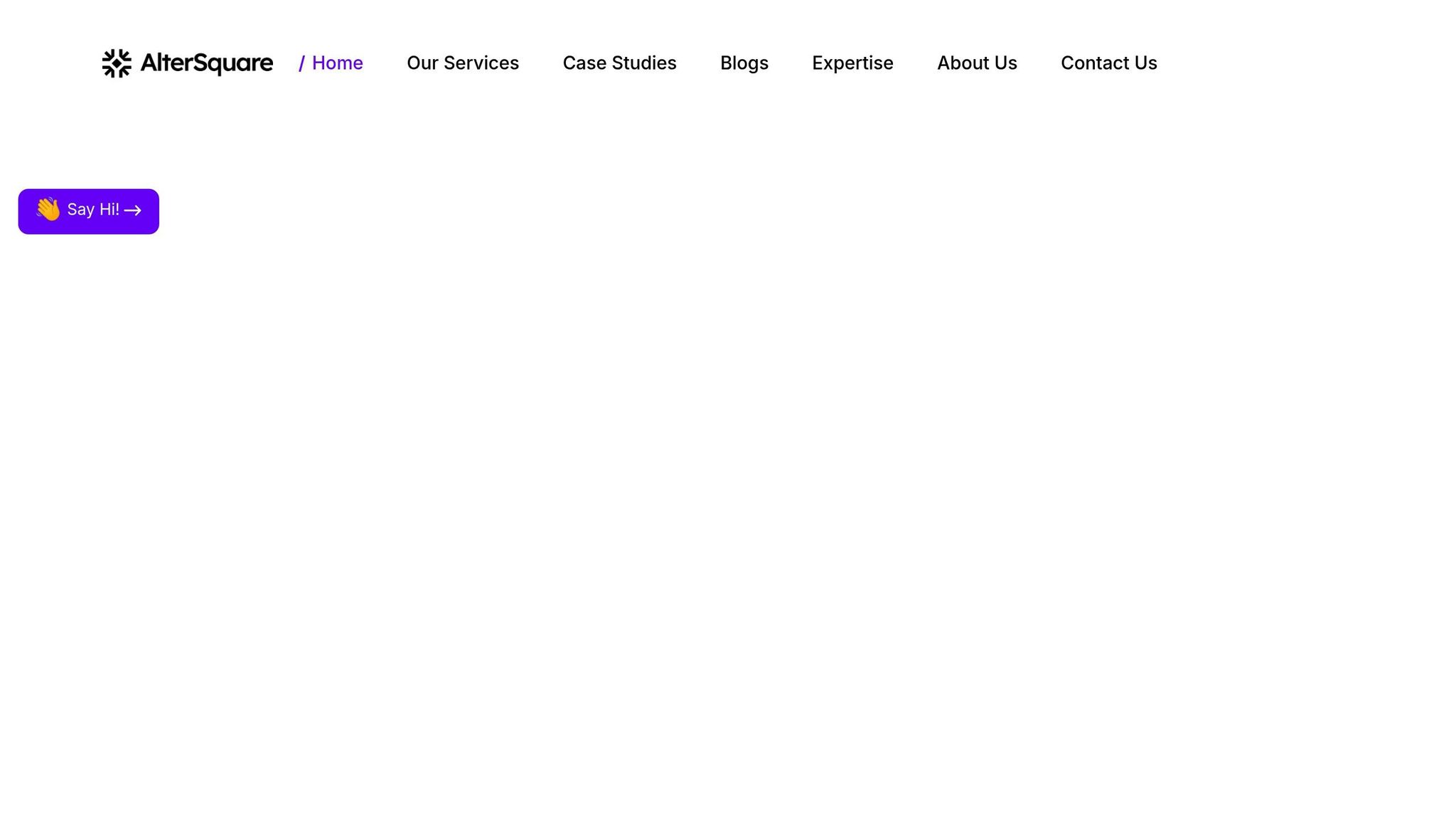
Post-migration support is crucial, and AlterSquare offers services designed to keep your app running smoothly while evolving to meet changing needs. Instead of managing an in-house team, you can rely on their expertise for ongoing improvements.
Their structured delivery framework ensures that your app evolves systematically. Regular strategy sessions allow you to revisit your product roadmap, incorporating new user data and shifting business goals.
Performance optimization becomes an ongoing effort. AlterSquare’s team monitors your app’s technical health, tackling tasks like database tuning, code updates, and infrastructure scaling as your user base grows.
Through feature development sprints, you can add new capabilities without disrupting daily operations. Their agile approach allows you to respond quickly to market demands while maintaining high-quality code and system stability.
AlterSquare also offers analytics review sessions to help you interpret user data. Their team can uncover patterns in user behavior, turning technical insights into actionable strategies for your business.
This continuous improvement model ensures that your app stays competitive as technology and user expectations shift. Rather than letting your app stagnate, AlterSquare helps keep your tech stack updated and your user experience engaging.
Conclusion: Planning Your Move to Custom Development
Shifting from no-code tools to custom development isn’t a setback – it’s a natural step forward that reflects your startup’s growth. Spotting the early signs, like performance slowdowns or feature constraints, allows you to plan proactively instead of reacting to crises.
Start preparing for migration as soon as recurring performance issues or platform limitations become evident. Waiting until your no-code platform fails entirely can strain your team and potentially disrupt your users during critical growth stages.
As highlighted in the migration steps earlier, focus on thorough documentation, scalable architecture, and smooth operations to ease the transition. Running both systems in parallel during the migration helps reduce risks and ensures continuity.
Selecting the right development approach is crucial for long-term success. Whether you opt for an in-house team or engineering-as-a-service depends on your goals, timeline, and budget. Many startups benefit from partnering with seasoned development teams, which can streamline the migration process and provide ongoing expertise for future growth.
AlterSquare offers a structured delivery framework designed to tackle migration challenges. Their phased approach – spanning discovery, development, and post-launch support – ensures your custom solution not only meets your current needs but also aligns with your future business goals. Rather than just replicating your existing app, they help design systems that grow with your business.
Custom development brings improved performance, greater flexibility, and lower long-term costs, transforming your app into a tool that drives growth rather than holding it back.
FAQs
What are the early signs that your no-code app needs custom development?
When building a no-code app, there comes a point where you might hit the platform’s limits. For instance, you may encounter restricted flexibility when trying to add unique features or workflows that the platform simply doesn’t support. Another common issue is performance – your app might experience slower load times or even crashes as user traffic increases. And if your app starts needing advanced functionality or integrations that go beyond what the platform can handle, it’s a clear signal to explore custom development.
Spotting these challenges early on can save you from headaches later and make the transition to custom solutions much smoother as your business continues to grow.
What steps can a startup take to smoothly transition from a no-code platform to custom development?
When shifting from a no-code platform to custom development, the first step is to pinpoint where your current setup falls short – whether it’s in scalability, performance, or customization options. From there, craft a comprehensive migration plan that clearly outlines your priorities, timelines, and the resources you’ll need. Collaborate with skilled developers to gradually rebuild essential features, ensuring your existing workflows remain intact during the process. Pay extra attention to data migration by mapping and validating it thoroughly to prevent errors.
Testing should be a constant throughout the transition. Validate every feature and integration as they’re developed to catch issues early. Open communication and collaboration between your team and the developers are key to minimizing disruptions. By breaking the process into manageable steps, you can mitigate risks and make the move to custom development as seamless as possible.
Why should I consider engineering-as-a-service instead of building an in-house team for app migration?
Choosing engineering-as-a-service (EaaS) instead of assembling an in-house development team for app migration comes with distinct perks, particularly for startups and growing businesses. With EaaS, you gain on-demand access to skilled developers, letting you leverage specialized knowledge without the long-term costs and commitments tied to hiring full-time employees.
This model often proves to be more budget-friendly since it eliminates expenses like salaries, benefits, and training, all while ensuring access to top-tier talent. Moreover, EaaS teams usually have extensive experience with migrations, delivering faster and smoother transitions compared to building a team from the ground up. For companies aiming to grow quickly and channel their resources into core activities, EaaS offers a flexible and efficient way forward.
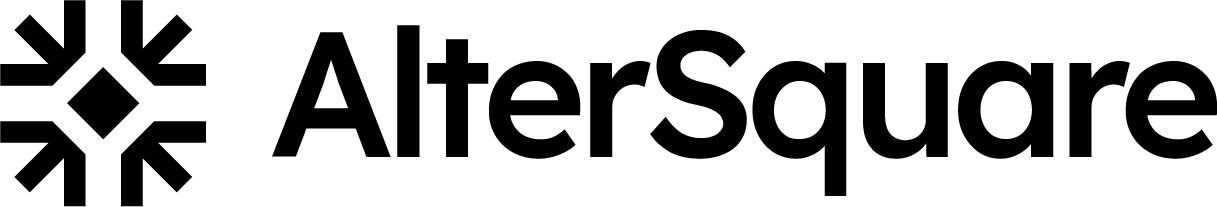




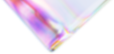
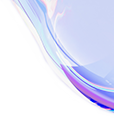

Leave a Reply