IoT Meets BIM: Practical First Steps to a Maintainable Digital-Twin Stack
Taher Pardawala July 5, 2025
Digital twins – a combination of IoT sensors and BIM – are reshaping how buildings are designed, maintained, and managed. They create a live, data-driven virtual model of physical assets, enabling better planning, predictive maintenance, and cost savings.
Why it matters:
- Cost efficiency: Maintenance costs drop by 10–40%, downtime by 35–50%, and operational efficiency improves up to 35%.
- Real-time insights: IoT sensors feed live data into BIM models, enabling proactive issue detection and optimization.
- Proven results: Projects like Heathrow Airport and Jakarta’s Rail System have seen millions in savings and faster project timelines.
Key steps for implementation:
- Choose the right IoT sensors: Focus on data needs, accuracy, durability, and compatibility with your BIM platform.
- Build a data-ingestion pipeline: Ensure smooth data flow through gateways, processing engines, and storage systems.
- Align IoT and BIM data: Map schemas to connect sensor data with BIM models for seamless integration.
- Set up maintenance and alerts: Use tailored levels of detail and tiered alerts to monitor and manage assets effectively.
Demystifying IoT for operational digital twins | Unite 2024
IoT Sensor Selection: Getting Started
Choosing the right IoT sensors is a critical step in building a reliable digital-twin stack. The sensors you pick will directly impact the quality and dependability of the data feeding into your BIM platform. This decision plays a significant role in the overall success of your system. When properly integrated, these sensors can enhance asset management, with predictive maintenance potentially extending asset lifespans by up to 40%. Reliable sensors not only provide accurate data but also streamline the creation of an efficient data pipeline.
Key Criteria for Choosing Sensors
The type of data you need and the specific application should guide your sensor selection. Start by identifying what you want to monitor – whether it’s temperature, humidity, CO₂ levels, vibration, presence, or light intensity. Each sensor type serves a distinct purpose, so align your choice with your building’s operational goals.
Accuracy and sensitivity are essential factors. Think about how precise the sensor needs to be and whether it can detect even small changes. For example, monitoring a server room may demand higher precision compared to tracking general office conditions.
Durability is another key consideration. Sensors must withstand environmental challenges such as electrical interference, physical wear, or chemical exposure. Outdoor, industrial, or high-moisture environments often require more robust sensors than those used indoors.
Check the sensor’s power source and communication protocols (e.g., LoRaWAN, Zigbee) to ensure compatibility with your infrastructure. Battery-powered sensors offer installation flexibility but will need periodic maintenance, while wired sensors may have more stable power options.
Consider the sensor’s response speed and resolution, especially for real-time applications. Some situations require faster reaction times and finer measurement increments than others.
Finally, evaluate the total cost of ownership – not just the purchase price. Installation, operation, and maintenance expenses over the sensor’s lifespan can make a higher upfront cost worthwhile in the long run.
Wireless vs. Wired Sensors: Pros and Cons
Deciding between wired and wireless sensors affects installation complexity, costs, and maintenance plans. Each has its advantages based on your project’s requirements.
| Feature | Wired Sensors | Wireless Sensors |
|---|---|---|
| Cost | Higher due to cabling and installation | Lower initial infrastructure costs |
| Installation | Time-intensive and complex | Quick and straightforward |
| Reliability | Less prone to interference | Potential for signal disruption |
| Data Speed | Faster transmission rates | Typically slower transmission |
| Security | More secure connections | Requires strong security protocols |
| Scalability | Limited by cabling needs | Easily scalable |
| Flexibility | Fixed placement | High mobility and repositioning options |
| Upkeep | Cable maintenance required | Battery replacements and signal checks needed |
Wired sensors are ideal for critical applications where reliability and security are non-negotiable, especially in permanent installations where cabling can be planned during construction. On the other hand, wireless sensors are better suited for retrofits or areas where cabling isn’t practical. Many setups combine both wired and wireless sensors, striking a balance between dependability and flexibility.
Making Sure Sensors Work with BIM Platforms
Ensuring your IoT sensors are compatible with your BIM software is crucial to avoid costly integration headaches. Begin by understanding how sensor data will flow into your digital-twin environment and address any potential conflicts upfront.
Middleware and APIs can standardize sensor data, ensuring it aligns with the BIM platform’s requirements. Look for sensors that support widely used API standards or come with middleware solutions to handle data translation automatically.
Schema alignment is another critical step when integrating data from multiple sources. Sensors should output data in formats that your BIM platform can interpret, including using appropriate units (e.g., imperial measurements for U.S. projects).
Interoperability standards, such as Industry Foundation Classes (IFC), provide a common framework for exchanging building data. Sensors that support IFC-based queries simplify integration with most major BIM platforms. Additionally, normalizing data – like standardizing timestamps or mapping sensor locations to BIM elements – ensures consistency across diverse data sources.
The General Services Administration (GSA) offers a great example of successful BIM integration for federal facilities. For instance, the U.S. Courthouse in Jacksonville used BIM to improve project coordination and budgeting, leading to better efficiency and cost savings.
To minimize risks, start with a pilot project to test sensor compatibility before scaling up. Once compatibility is confirmed, focus on building a strong data-ingestion pipeline to support your digital-twin system.
Building a Data-Ingestion Pipeline
Once you’ve selected the right sensors, the next step is creating a data-ingestion pipeline to process and store IoT data for your BIM platform. This pipeline transforms raw sensor readings into actionable insights. For context, the global IoT market is expected to hit $947.50 billion by 2024, with over 95% of IoT platforms integrating digital twinning features [2]. This rapid growth highlights the need for a solid data infrastructure. Below, we’ll break down the key components of a streamlined pipeline to effectively move sensor data into your digital-twin system.
Core Components of a Data-Ingestion Pipeline
Your data-ingestion pipeline ensures a smooth flow of information from sensors to your BIM platform. It consists of several interconnected components:
- Sensors and Data Sources
These devices capture real-world metrics like temperature (°F), humidity (%), or vibrations. The data must flow seamlessly through the pipeline without delays or bottlenecks. - Gateways
Gateways act as intermediaries, aggregating data from multiple sensors, performing basic processing, and managing communication protocols. They can also provide local storage and analytics when network connectivity is limited. - Data Processing Engines
These engines prepare raw data for use by normalizing units, converting timestamps into a standardized format (MM/DD/YYYY HH:MM:SS), and validating the data. They can also enrich the information with context, such as identifying building zones or equipment. - Storage Systems
These systems handle both short-term buffering and long-term storage. Cloud-based storage offers scalability and easy access, while local storage ensures availability during network outages. - APIs and Integration Layers
These components connect the pipeline to your BIM platform and other downstream systems. They manage authentication, format data, and handle errors to ensure consistent and reliable data delivery.
A real-world example of this setup can be seen in General Electric’s Gas Turbine Power Plant in Bouchain, France. Their digital twin system collects real-time turbine sensor data, analyzes performance metrics, and provides recommendations for maintenance and performance optimization [2].
Cloud vs. Edge Computing Strategies
Once your pipeline components are in place, the next step is choosing a computing strategy. This decision impacts how quickly your system reacts to changing conditions and how much it costs to process data. Both cloud and edge computing have their strengths, depending on your specific needs.
- Cloud Computing
Cloud computing centralizes data processing in remote data centers, offering scalability and advanced analytics. It’s ideal for tasks like building-wide analysis, historical trends, and predictive modeling. Costs are typically based on usage, with fees varying according to data volume and processing demands. - Edge Computing
Edge computing processes data closer to the sensors, significantly reducing latency. This makes it ideal for time-sensitive applications like HVAC control, fire safety systems, or equipment shutdowns. While it requires higher upfront investment in hardware, it offers more predictable costs over time.
| Feature | Cloud Computing | Edge Computing |
|---|---|---|
| Processing Location | Centralized data centers | Local to sensors |
| Latency | Higher (100–500ms typical) | Lower (1–10ms typical) |
| Bandwidth Needs | High | Low |
| Scalability | Virtually unlimited | Limited by local hardware |
| Cost Structure | Pay-per-use, variable | Higher upfront, predictable |
| Best Uses | Analytics, reporting, predictive modeling | Real-time control, alerts |
Many organizations adopt a hybrid approach. For example, Scuderia Ferrari uses edge computing for real-time race decisions while relying on cloud analytics for post-race performance reviews [2].
Data Security and Reliability Best Practices
A secure and reliable data-ingestion pipeline is crucial, especially with the vulnerabilities that IoT devices can introduce. Here are some best practices to safeguard your system:
- Encryption
Use TLS 1.3 to encrypt data in transit and AES-256 for data at rest. Enforce strong authentication protocols (e.g., unique credentials, X.509 certificates), and ensure time synchronization via NTP for certificate validation [3]. - Authentication and Access Control
Replace default passwords immediately and assign strong, unique credentials to every device. Use X.509 client certificates to give each device a unique identity and enable detailed access control [3]. - Network Segmentation
Separate IoT devices from core business systems by creating distinct network zones. Use firewalls to restrict unnecessary communication, minimizing the impact of potential breaches. - Regular Updates and Monitoring
Automate firmware and software updates to keep devices secure. Deploy monitoring tools to detect unusual behavior and maintain logs for audits and incident responses. - Physical Security
Protect device installations from tampering or theft. Use tamper-evident seals, especially in publicly accessible areas. - Redundancy and Failover
Build backup communication paths, duplicate critical sensors, and design systems to degrade gracefully during outages, ensuring essential functions remain operational. - Data Validation and Cleaning
Use range checks, trend analysis, and cross-validation between sensors to catch and fix anomalies before they impact downstream systems [2].
Finally, having a thorough incident response plan is key. It allows your team to quickly isolate affected systems, assess damage, and restore normal operations while preserving evidence for further analysis. This proactive approach ensures your pipeline remains both secure and reliable.
sbb-itb-51b9a02
Aligning BIM and IoT Data
Once your pipeline is set up, the next step is to connect IoT sensor data with BIM models using precise schema mapping. This integration ensures the data flows smoothly and accurately between systems, creating a unified view of your digital and physical assets.
How Schema Mapping Works
Schema mapping acts as a translator between IoT data and BIM models, allowing different systems to communicate effectively. It involves transforming, expanding, linking, and merging data to align formats and make the information usable across platforms:
| Schema Operation | Description |
|---|---|
| Conversion | Changing one schema type into another (e.g., IFC to RDF). |
| Expansion | Adding context to an existing schema (e.g., IFC+) to include IoT-related information. |
| Linking | Connecting data from multiple sources (e.g., using an ontology-linked method). |
| Merging | Combining data and reformatting it for specific use cases (e.g., feature vectors or graph networks). |
For instance, researchers at Eindhoven University of Technology successfully integrated BIM models with time-series data from a Honeywell building management system in the TU/e Atlas building. They used an IFC file to create a graph representing the building structure and another graph to define the semantics of BMS sensors using the Brick Ontology. This setup enabled users to query building data, explore the BIM model, and visualize sensor data through a web-based application. The BMS produced over 1.3 million data points monthly, highlighting the scale of such integrations [4].
Accurate schema mapping is vital for maintaining real-time synchronization between physical assets and their digital counterparts. This requires linking sensor locations, aligning timestamps, and matching sensor data to specific building components.
Tools and Techniques for Schema Alignment
A variety of tools are available to simplify schema alignment. Each has unique strengths, so selecting the right one depends on your project needs and existing software ecosystem.
| Tool | Key Features | File Format Support | Best For |
|---|---|---|---|
| Autodesk BIM 360 | Comprehensive project oversight and seamless Autodesk integration | IFC, DWG, RVT, and more | Autodesk-centric workflows |
| BIMDeX | Easy-to-use plugins for smooth data exchange | Multiple CAD and BIM formats | Cross-platform data sharing |
| Bentley Systems | Extensive file type support and project management tools | DGN, IFC, DWG, and more | Infrastructure projects |
| Tekla Structures | Focused on structural engineering with broad interoperability | IFC, DWG, CIS/2, and more | Structural engineering projects |
| Revit to IFC Workflows | Ensures compliance with open standards and retains data integrity | IFC, RVT | Open standard workflows |
Choose tools that integrate seamlessly with your software, support multiple file formats, and offer automated data conversion to minimize errors [10].
For those working with semantic web technologies, the Brick Ontology is a powerful option for representing BMS sensor data. It utilizes existing IFC constructs and supports IFC 4.3 schema expansions, which include domains like ports and waterways [4][9].
Common Data Alignment Problems and Solutions
Aligning data between BIM and IoT systems often presents challenges due to technical hurdles and varying standards. Addressing these issues is key to creating a reliable digital twin.
- Technical barriers: Different software platforms and file formats can complicate data exchange. Open standards and protocols help improve interoperability [6][7].
- Data format mismatches: IoT sensors often output data in formats that BIM platforms can’t directly use. SQL databases work well for structured data, while NoSQL databases handle unstructured or heterogeneous data better [5].
- Knowledge gaps: Many construction organizations lack expertise in interoperability, leading to delays. Training stakeholders can bridge these gaps and encourage collaboration [7].
- Security concerns: Exchanging sensitive project data across platforms raises privacy and security issues. Secure data management strategies, including cloud storage, encryption, and strict access controls, are essential [7].
Here’s a quick look at common challenges and their solutions:
| Challenge | Solution |
|---|---|
| Interoperability issues | Use standardized protocols |
| Data security risks | Implement encryption and strict access controls |
| Network instability | Optimize sensor placement |
| Complex terrain | Apply real-time data processing methods |
| Safety risks | Plan predictive maintenance strategies |
By 2025, IoT devices are expected to generate 79.4 zettabytes of data annually [8]. As data volumes grow, aligning BIM and IoT systems will become even more critical for maintaining performance and data accuracy. Equally important is fostering teamwork and open communication among all participants. When everyone understands the value of aligned data and works toward shared goals, technical challenges become far easier to tackle.
With data alignment in place, the next step is to focus on maintenance and alert configuration to fully integrate your digital twin system.
Setting Up Maintenance and Alerts
With BIM and IoT data aligned, the next step is to establish a maintenance framework and alert system that keeps your digital twin running smoothly. This ensures your digital twin remains a valuable tool for operational efficiency and continuity.
Defining Levels of Detail (LoD) for Maintenance
The Level of Detail (LoD) in a digital twin determines the depth of information and precision your maintenance system tracks. Striking the right balance is crucial – too much detail can drain resources, while too little can lead to missed maintenance needs or errors [12].
For maintenance, LoD 500 is the gold standard. It represents the "as-built" model, containing both geometric and non-geometric details required for effective facility management [13]. This high-detail BIM model works with sensor data to provide continuous insights [14].
Interestingly, research shows that roughly 87% of operational costs stem from just 16% of asset items, while 30% of assets drive nearly 70% of maintenance expenses [11]. This highlights the importance of focusing the highest LoD on critical systems like HVAC, electrical, and plumbing, while less critical components can be maintained at lower detail levels.
"A digital twin is a 3D digital representation of a physical asset, offering detailed and comprehensive understanding of building systems." – Dan Kolimar, Executive Director, NV5 [14]
When setting LoD for maintenance, these steps can help:
- Tailor LoD to system criticality. Collaborate with stakeholders to define LoD requirements based on the importance of each system. For instance, fire safety systems might need the full precision of LoD 500, while decorative elements could suffice with basic geometry [15].
- Integrate with your asset registry. Sync your BIM data with your Computerized Maintenance Management System (CMMS). Keep it practical – nearly 60% of COBie (Construction Operations Building Information Exchange) criteria are often unnecessary for digital twin setups [11].
Once the right LoD is in place, the next step is configuring alerts to act on this data.
Best Practices for Alert Configuration
A well-tuned alert system ensures critical issues are addressed promptly while avoiding the chaos of false alarms. False alarms alone cost U.S. businesses around $1.8 billion each year [16].
- Use a tiered alert system. Group alerts by urgency. For example, critical equipment failures should trigger immediate, multi-channel notifications, while routine maintenance reminders can be sent via email. For temperature monitoring, set thresholds in Fahrenheit tailored to your facility’s needs and use U.S. date/time formats (MM/DD/YYYY, 12-hour clock) [17].
- Diversify notification channels. Combine email, SMS, and incident management tools to ensure critical alerts reach the right people, even if one channel fails [17].
- Consolidate related alerts. Instead of bombarding staff with individual alerts from every sensor in a zone, group related notifications to identify the root cause faster and streamline responses [17].
"When these tools are collectively used as the default solution, we have observed a reduction in false dispatches by up to 80 percent." – Jim McMullen, COPS Monitoring [18]
Regular testing keeps the system effective. Perform monthly tests and review thresholds quarterly to adapt to changing building usage patterns. Establish clear escalation protocols, specifying who gets notified and when – for instance, routine alerts can go to facility staff during business hours, while critical failures should trigger 24/7 notifications to both on-site teams and emergency contacts.
Comparing Alerting Platforms and Methods
When choosing an alert platform, focus on integration, notification options, and scalability. Look for platforms that support open standards to enable seamless data exchange, real-time monitoring, and predictive analytics [20]. Also, review vendor exit terms to avoid being locked into a single provider [19].
Select a platform that grows with your data needs and integrates easily with existing building management systems. AI-powered analytics can also help distinguish genuine issues from minor anomalies, cutting down on false alarms [18].
Considering that buildings account for 40% of global energy use – with up to 30% wasted due to inefficiencies [14] – a robust alerting system tied to predictive maintenance can lower maintenance costs by as much as 18% compared to reactive methods [11]. With a solid maintenance framework and alert system in place, your digital twin becomes a powerful tool for actionable insights without overwhelming your team.
Conclusion and Next Steps
Creating a maintainable digital-twin stack requires careful planning, thoughtful execution, and investments across technical areas. When done right, the payoff can be substantial.
Key Takeaways
The foundation of a successful digital twin lies in selecting the right sensors for your specific needs. Wireless sensors offer flexibility, while wired sensors provide reliability for critical operations.
Your data-ingestion pipeline is the backbone of the system. A scalable architecture is essential to handle increasing data volumes while ensuring security and reliability. For time-sensitive applications, edge computing can reduce latency, while cloud-based solutions deliver the storage and processing power needed for large-scale operations.
Schema alignment between BIM and IoT data streams is often a stumbling block. Spending time upfront to map data structures and establish clear standards for information flow can save you from expensive rework later and ensure your digital twin remains both accurate and useful.
The maintenance framework you set up will play a key role in long-term success. Define appropriate levels of detail (LoD) for various systems based on their importance, and configure alerts that are informative without being overwhelming.
By integrating IoT and BIM effectively, you can enhance operational efficiency. Real-time data improves productivity, cuts down on cost overruns, and minimizes project delays. In fact, half of organizations using digital twins report a 30% to 40% ROI, highlighting its value as a strategic necessity rather than a luxury[1].
"Digital twins are not about perfection. They are about functionality and outcomes." – Andrew Knight, Head of Technology at RICS[1]
How AlterSquare Can Help

AlterSquare specializes in helping startups implement digital twin solutions through its augmented tech team and I.D.E.A.L Delivery Framework, delivering scalable MVPs that integrate IoT data with BIM platforms in just 90 days.
Our core expertise lies in data integration and modeling. By linking real-time sensor data with digital models, we ensure continuous synchronization of project updates and rapid detection of anomalies[1]. This includes predictive analytics and protocols for ongoing operations and maintenance to keep systems running smoothly.
Our approach focuses on complementing existing workflows by introducing digital twin capabilities. We start with smaller pilot projects to test capabilities, build confidence, and minimize risks before scaling up[1]. This modular strategy allows for manageable growth while ensuring early successes.
"The impact of every dollar spent early is an order of magnitude higher than if you spend it five years down the road as a follower." – Martin Rapos, CEO of AR/VR platform Akular[1]
We also provide hands-on training to ensure your team is equipped to maximize the potential of digital twin technology. From understanding digital twin interfaces to interpreting data and integrating new workflows, we aim to make your investment productive from day one.
The digital twin market is projected to surpass $73.5 billion by 2027 and reach $259.32 billion by 2032[21]. McKinsey research shows that digital twins can cut product development time by up to 50%[22]. With 45% of construction companies already using digital analytics tools and 68% planning to adopt advanced systems soon[1], the question isn’t whether to invest in digital twins – it’s how quickly you can get started with the right partner.
AlterSquare’s I.D.E.A.L Delivery Framework helps you create functional, scalable MVPs in just 90 days. This allows you to test your digital twin concept, achieve product-market fit, and conserve resources for future growth. Whether you’re a non-tech founder seeking technical expertise or an experienced entrepreneur looking for efficient implementation, we provide the knowledge and execution you need to succeed.
FAQs
How does integrating IoT with BIM help reduce costs and improve building management efficiency?
Integrating IoT with BIM takes building management to the next level by providing real-time data collection and analysis. This combination empowers facility managers to act quickly and address potential issues before they escalate. The result? Less downtime, smarter resource allocation, and lower maintenance costs. Imagine IoT sensors tracking equipment performance or spotting irregularities – repairs can happen promptly, reducing waste and keeping operations smooth.
On top of that, this integration plays a big role in energy efficiency. By analyzing energy use patterns, it helps managers make informed decisions to cut operational costs. Over time, these insights translate into better asset management, enhanced building performance, and noticeable cost savings – all while promoting a greener, more efficient environment.
What should I consider when choosing IoT sensors for building a reliable digital-twin system?
When choosing IoT sensors for a digital-twin system, focus on a few critical aspects to ensure smooth integration and reliable performance. Start with compatibility, durability, and power efficiency – these factors help the sensors work seamlessly with your existing setup while maintaining consistent operation over time. It’s also wise to look for sensors equipped with strong security features and the ability to scale, so your system can grow and your data stays protected.
Don’t overlook the operating environment where the sensors will function. Factors like temperature, humidity, or exposure to tough conditions can affect performance. Sensors with features such as self-calibration are particularly useful, as they help maintain accuracy and reduce errors. Accurate measurements are crucial since they directly influence the data quality and overall effectiveness of your digital-twin system. Careful sensor selection lays the groundwork for a reliable, long-lasting system that evolves with your needs.
How can IoT sensors and BIM platforms work together seamlessly for better data integration?
To achieve seamless integration between IoT sensors and BIM platforms, start with open standards like IFC and make use of RESTful APIs. These tools are essential for ensuring consistent data exchange, allowing different systems to communicate without hiccups.
Another key step is enabling real-time data synchronization. This keeps the BIM model aligned with live updates from the physical environment, ensuring the digital twin mirrors actual conditions. As a result, you can make smarter decisions and address maintenance needs before they escalate.
By prioritizing compatibility and live updates, you can build a strong connection between IoT and BIM systems, boosting efficiency and ensuring reliability over time.
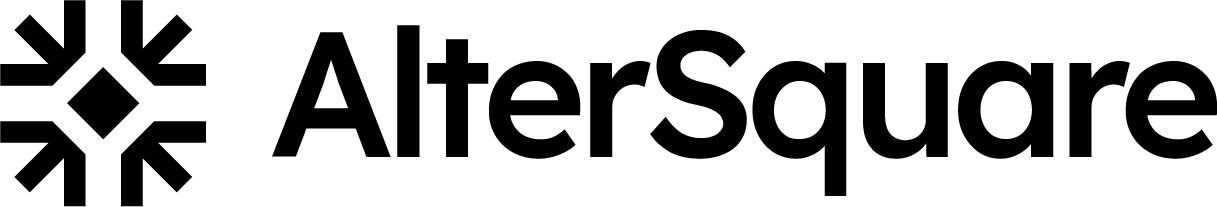




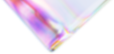
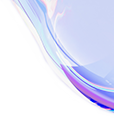

Leave a Reply