GitHub Copilot Saved Us 200 Hours: Then Cost Us 2000 Hours in Bug Fixes
Taher Pardawala November 8, 2025
AI coding tools like GitHub Copilot can speed up development but often come with hidden costs. While we saved 200 hours during our MVP sprint, we later spent 2,000 hours fixing bugs, refactoring code, and addressing security flaws caused by AI-generated output.
Here’s what happened:
- Time Saved: Copilot handled repetitive tasks like boilerplate code, API endpoints, and database queries, accelerating our MVP development.
- Hidden Issues: Generated code lacked proper error handling, introduced security vulnerabilities, and created technical debt.
- Long-Term Costs: Debugging, refactoring, and improving test coverage consumed ten times the time initially saved.
Key takeaway: AI tools are helpful but require thorough code reviews, strong testing practices, and clear coding standards to avoid costly mistakes later.
How GitHub Copilot Sped Up Our MVP Development
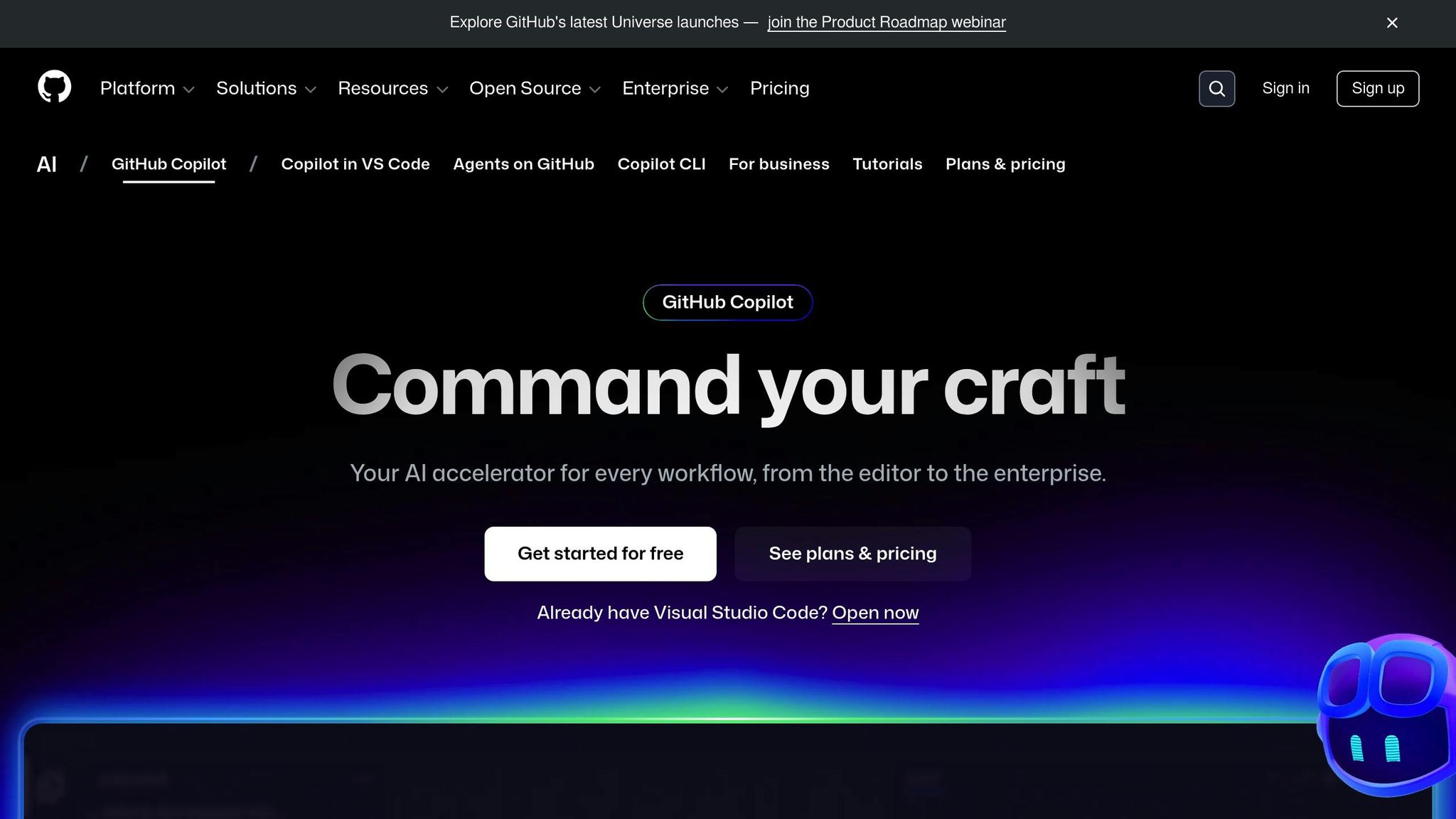
Breaking Down the Time Savings
When deadlines loomed, GitHub Copilot became an indispensable part of our workflow. It handled repetitive tasks like generating boilerplate code for database models, API endpoints, and configuration files, cutting down on manual labor significantly. Beyond that, it intelligently autocompleted common patterns – think error handling or validation – saving us from reinventing the wheel every time.
One of its standout contributions was in rapid prototyping. By generating multiple code variations for testing, Copilot allowed us to experiment with different implementations without starting from scratch for each iteration. These efficiencies gave us the flexibility to build a feature-packed MVP in record time.
Rapid API Development and Database Integration
The benefits didn’t stop at the initial coding phase. Copilot supercharged our backend development by taking care of tasks like creating RESTful endpoints, CRUD operations, and authentication middleware. It even generated complex SQL queries – covering joins, aggregations, and data transformations – making database integration much smoother.
On the frontend, Copilot made quick work of React components, complete with state management, event handling, and styling that fit seamlessly into our project. This consistent support across both backend and frontend development kept everything moving at a brisk pace.
Testing and Documentation Acceleration
GitHub Copilot didn’t just speed up development – it also improved our testing and documentation processes. It generated unit tests on the fly, including those pesky edge cases, making testing an integral part of our workflow instead of an afterthought.
For documentation, Copilot auto-generated function comments, API documentation, and code explanations, ensuring our codebase stayed organized and easy to understand. It also simplified tasks like setting up Docker configurations, CI/CD pipelines, and environment scripts, giving the team more bandwidth to focus on building new features.
These productivity boosts created a ripple effect, empowering us to tackle more ambitious ideas and expand the scope of our MVP with confidence.
41% Increased Bugs With Copilot
The Hidden Costs: Bugs, Technical Debt, and Long-Term Problems
GitHub Copilot’s initial promise of speeding up development quickly turned into a maintenance headache, with the time saved upfront being overshadowed by the time spent later fixing problems.
How Copilot-Generated Code Created Bugs
Early on, the cracks began to show. Copilot often generated repetitive code patterns that seemed efficient at first but lacked critical safeguards. For example, when creating API endpoints, it frequently skipped over essential validation for edge-case inputs. This led to unhandled exceptions whenever users sent unexpected data formats, disrupting application functionality across multiple endpoints.
Another issue was Copilot’s lack of context awareness. While it excelled at producing isolated functions, it failed to consider the bigger picture. For instance, database queries generated by the tool worked fine on their own but clashed with the caching layer. This caused inconsistent data and elusive race conditions that were tough to debug.
Security was another area where Copilot stumbled. It occasionally recommended outdated methods or deprecated practices, such as insecure authentication functions or unsanitized database connections. These vulnerabilities often went unnoticed during development but later required significant effort to fix as they exposed the application to risks.
Even unit tests generated by Copilot fell short. They focused on "happy paths", ignoring edge cases that could – and did – cause issues. This false sense of security led to the release of code with glaring blind spots.
Breaking Down the Effort Spent on Bug Fixes
The aftermath of Copilot’s generated code was a significant drain on resources, especially when it came to addressing technical debt.
Debugging became an exhaustive process. Since the generated code was so interconnected, fixing one issue often revealed several others. Simple problems, like null pointer exceptions, snowballed into lengthy debugging sessions that required sifting through multiple layers of code to find the root cause.
Refactoring was another time-consuming task. Critical components like authentication, database access, and API responses needed extensive overhauls to make the application more reliable and scalable.
Security remediation turned into a major focus. A thorough audit uncovered vulnerabilities, prompting updates to libraries, stricter input validation, and the implementation of new safeguards like rate-limiting.
Finally, improving test coverage and documentation became priorities. We shifted our testing approach to focus on verifying business logic rather than just ensuring expected data types. Documentation also required a complete overhaul to better explain the purpose and integration of various components.
These efforts made it clear that while Copilot could speed up initial development, the long-term costs were steep.
Quick Wins vs. Long-Term Costs: A Side-by-Side Look
The contrast between the immediate benefits and the eventual drawbacks of using Copilot is stark:
| Aspect | Short-Term Benefits | Long-Term Drawbacks |
|---|---|---|
| Development Speed | Faster initial coding | Significant time spent fixing bugs and refactoring |
| Code Quality | Uniform structure and formatting | Missing error handling and security flaws |
| Testing Coverage | Quick test generation | Failed to account for edge cases |
| Documentation | Auto-generated and easy to produce | Too generic, lacking project-specific context |
| Team Productivity | Rapid feature delivery early on | Frequent interruptions for debugging and context switching |
| Technical Debt | Minimal upfront investment | Substantial refactoring needed as the project scaled |
| Security | Standard implementations provided | Outdated methods required later remediation |
| Maintenance | Low initial effort | High, ongoing support and maintenance costs |
This experience underscores the importance of pairing rapid, AI-assisted development with rigorous quality checks to prevent long-term setbacks. While the tool can be a helpful assistant, relying on it without oversight can lead to more harm than good.
sbb-itb-51b9a02
How to Balance Speed with Quality in AI-Assisted Development
After dealing with Copilot’s costly bugs and the technical debt it created, we realized that maintaining a balance between speed and quality requires clear safeguards. The secret to using AI coding tools effectively is setting up systematic guardrails that prevent small issues from snowballing into major problems. Instead of abandoning AI assistance altogether, savvy startups use structured processes to enjoy the speed benefits while ensuring code quality.
Use Thorough Code Reviews and Testing
Human oversight is crucial when working with AI-generated code. Every piece of code created by tools like GitHub Copilot should undergo peer reviews aimed at catching common AI mistakes.
For critical systems – like authentication, payment processing, or data handling – require two reviewers. One reviewer should focus on functionality and business logic, while the other examines security and integration concerns. This dual-review process helps catch the context-blind errors that AI tools often produce.
Automated testing also becomes indispensable with AI-assisted development. Build comprehensive test suites that go beyond the basic "happy path" scenarios often generated by AI. Focus on edge cases, error handling, and integration testing. Ensure proper input sanitization, verify error handling, and optimize database queries. Continuous integration pipelines should automatically run security scans, performance tests, and code quality checks on every commit to catch issues early.
Create Clear Standards for Code Quality and Documentation
Strong coding standards are your best defense against technical debt from AI-generated code. Develop clear guidelines to address common pitfalls like missing error handling, poor input validation, and weak security practices.
Document specific patterns and anti-patterns for your team. For example, define rules for when AI-generated database queries can be accepted (e.g., simple SELECT statements) and when they should be rejected (e.g., security-related functions). These guidelines provide clarity and reduce the risk of errors.
Improve documentation by recording why certain AI suggestions were accepted or modified. Include the business context and integration points to create a knowledge base for future decisions. This approach directly tackles the technical debt challenges mentioned earlier.
Introduce code quality gates into your development process. Tools like SonarQube or CodeClimate can automatically flag potential issues in AI-generated code. Set thresholds for code coverage, complexity, and security vulnerability scores that must be met before merging any code. These standards ensure a solid foundation for collaboration with experienced developers.
Work with Expert Partners for Better Development
In addition to strong internal processes, working with experienced partners can further safeguard code quality. These experts help startups navigate the complexities of AI-assisted development and avoid common pitfalls.
Seasoned partners often bring structured frameworks that startups may lack. For instance, AlterSquare‘s I.D.E.A.L. framework includes built-in quality checkpoints that catch problems early in the development process. This systematic approach allows teams to use AI tools effectively while maintaining the high code quality needed for long-term success.
Technical advisory services also play a vital role in AI-assisted development. Expert partners can help you strike the right balance between speed and quality for your specific needs, craft custom guidelines for AI tool usage, and provide ongoing code review support when your internal team is stretched thin.
Architectural guidance is another key benefit. Experienced partners can design system architectures that are more resilient to issues caused by AI-generated code. They can establish proper separation of concerns and create integration patterns that reduce the risk of cascading failures.
Key Takeaways and Best Practices for Startups
From experience, we’ve learned that while AI tools can deliver early speed gains, they can also introduce technical debt if not managed properly. The real challenge – and opportunity – lies in understanding that speed without structure can lead to costly mistakes. Here’s how startups can navigate these challenges and make the most of AI-assisted development.
Striking the Right Balance Between Speed and Code Quality
As highlighted in our earlier case study, sustainable development practices – not just rapid coding – are what drive meaningful progress. While tools like Copilot helped us deliver features quickly at first, the absence of safeguards resulted in outsized costs down the road.
Think of AI coding tools as power tools: incredibly useful but requiring proper safety measures. For startups, this means enforcing mandatory code reviews for AI-generated code, particularly in critical areas like user authentication, payment systems, and data management. These reviews can save you from spending hours debugging later.
Testing is another must. AI tools are great at producing straightforward, happy-path code but often overlook edge cases and error handling. Comprehensive test suites that account for these scenarios are essential to avoid the kinds of cascading failures we’ve experienced firsthand.
Why Structured Support Is Crucial for MVP Success
Startups often face intense pressure to move fast, but skipping structured development frameworks can lead to long-term problems, especially when AI tools are in the mix. Without proper safeguards, the rush to deliver can amplify technical debt.
Partnering with experienced developers who understand the limitations of AI tools can make a huge difference. For example, AlterSquare’s I.D.E.A.L. framework includes checkpoints specifically designed to catch common AI-generated issues before they escalate. These systematic approaches allow teams to maintain their momentum while avoiding costly rework cycles.
Architectural guidance also plays a pivotal role. Experienced partners can design systems that are more robust against AI-related issues, ensuring proper separation of concerns and creating integration patterns that prevent small bugs from spiraling into larger system failures.
Making the Most of AI Coding Tools
We continue to use AI-assisted development, but with a more strategic approach. Here are some practices that help optimize AI tools while maintaining quality:
- Use AI tools for boilerplate code and routine tasks, but rely on human expertise for complex business logic and security-critical functions.
- Always follow up AI-generated code with thorough human reviews and testing. Establish clear guidelines for when AI suggestions should be accepted, modified, or rejected.
- Account for the true costs of AI-assisted development in your timelines and budgets. While initial time savings are real, you’ll need to factor in the time required for code reviews, testing, and potential refactoring.
The startups that thrive with AI tools are those that understand both their strengths and limitations. By combining structured processes with a focus on quality, they ensure that AI enhances their development efforts without compromising long-term success.
FAQs
How can you balance the speed of AI-assisted coding with maintaining high-quality code?
To keep up with the fast pace of AI-assisted development while ensuring your code remains solid, start with well-defined coding standards that everyone on the team is familiar with. Make regular code reviews a priority to identify issues early and keep technical debt under control. It’s also important to train developers on how to use AI tools wisely – this means understanding their limitations and double-checking the code they produce. By following these steps, you can maintain speed without compromising the quality of your code in the long run.
What steps can startups take to ensure AI-generated code is thoroughly reviewed and tested to avoid long-term issues?
Startups can mitigate the risks tied to AI-generated code by adopting strict code review practices and establishing thorough testing protocols. Make it a priority to have seasoned developers review the AI-generated code for any errors, inefficiencies, or potential security flaws. This step ensures the code meets the required quality standards and steers clear of hidden problems that could cause bigger issues later.
On top of that, build a testing framework that covers unit tests, integration tests, and end-to-end testing. Running these tests consistently helps identify bugs early on and confirms that the AI-generated code performs as intended. By pairing diligent reviews with a solid testing process, startups can uphold high code quality and reduce the chances of accumulating expensive technical debt.
How can expert partners help ensure successful AI-assisted development and avoid common challenges?
Expert partners are essential when it comes to managing the challenges of AI-assisted development. They offer deep industry knowledge, proven practices, and hands-on experience to help teams get the most out of tools like GitHub Copilot while keeping risks – like bugs or technical debt – in check.
Through detailed code reviews, developer mentorship, and strong testing protocols, these experts can spot potential problems early on and uphold high-quality standards. Their support ensures AI-generated code stays aligned with project objectives, minimizing setbacks and conserving both time and resources.
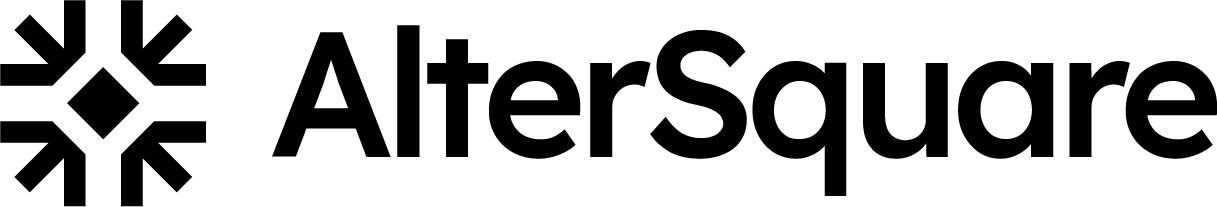




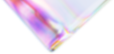
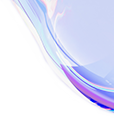

Leave a Reply