Edge caching solves a big problem for startups and teams in construction and engineering: how to handle massive 500 MB IFC files without slow cloud workflows or high costs. Instead of relying on distant cloud servers, edge caching stores these files closer to users, making access faster, cheaper, and more secure. Here’s why it works:
- Speed: Transfers are up to 85% faster by reducing latency to milliseconds.
- Lower Costs: Cuts bandwidth use and cloud expenses by keeping frequently used files local.
- Collaboration: Improves team workflows with faster file access and better version control.
- Security: Keeps data safer by limiting exposure to external servers.
Cloud storage often struggles with large files, causing delays, high costs, and collaboration issues. Edge caching fixes this by creating local access points for quick, reliable file delivery. Startups can combine this with hybrid storage for even more flexibility, balancing local speed with cloud backups.
Key takeaway: For startups managing large architectural files, edge caching offers faster access, reduced costs, and better security than cloud-only workflows.
Problems with Large IFC File Workflows
Handling 500 MB IFC files introduces a host of operational challenges that can bog down startup workflows. While cloud storage offers some relief, it doesn’t solve all the issues teams face when managing large architectural datasets.
Slow File Transfer and Sync Issues
Transferring 500 MB IFC files is no small feat, even with a fast internet connection. These large BIM files create significant delays, increase bandwidth usage, and drive up storage costs[2]. The situation worsens when teams need to sync changes across different locations. Remote workers, especially those in areas with limited internet speeds, face unique hurdles. These synchronization bottlenecks disrupt real-time collaboration and can push back critical project milestones[2].
Team Collaboration and Version Control Problems
The challenges don’t stop at slow file transfers. Large files in AEC projects – like BIM models, CAD files, and 3D views – often lead to delayed uploads, accidental overwrites, and version confusion[5]. These version control issues can result in costly rework and project delays[6]. As Janine Trinidad from Procore Technologies puts it:
"Maintaining clear version control helps a project by establishing a single source of truth – creating one definitive version of each document that is accessible to relevant workers."[6]
The financial impact of such collaboration issues is staggering. In 2022, global construction delay disputes averaged $52.6 million, with North America alone seeing an average of $42.8 million per dispute[6].
High Costs of Cloud-Only Workflows
For startups relying heavily on cloud solutions, the financial strain is hard to ignore. Annual cloud spending has skyrocketed to $600 billion, making it one of the fastest-growing tech expenses[8]. For smaller companies, this can be devastating. A typical SaaS startup with up to 100 employees spends $1.16 million annually on cloud services[8]. Transferring large files regularly only amplifies these costs. In fact, 62% of IT organizations reported exceeding their cloud storage budgets in 2024[7].
Take one real-world example: extra fees added 41% to an AWS S3 bill, totaling $4,008.93 for storing 250 TB of data[7]. Hidden costs, like API request charges, can quickly inflate overall expenses. These financial pressures ripple through operations, with 56% of global respondents reporting IT or business delays caused by cloud storage fees[7]. Spandana Nakka, CEO and Founder of Pump, highlights the issue:
"As a repeat founder, I’ve been utterly astounded at how much a cloud bill can spiral out of control… Most startups start this way, on $100K free credits that expire in a year, but at that point, they’ve gotten used to freely spending instead of being cost-effective from day one."[8]
High cloud costs often force startups to make risky compromises, such as reducing backup frequency or limiting data retrieval for analytics[7]. Data migration adds another layer of complexity. A staggering 90% of CIOs face disruptions or outright failures in their migration efforts[4]. Funso Richard, an Information Security Officer, emphasizes:
"Moving data to the cloud is more of a business decision than an IT process. Though IT owns the underlying technology, there are business implications that must be considered prior to data migration. A key consideration is the business need."[4]
These challenges highlight the need for alternative solutions, such as edge caching, which can address both performance and cost inefficiencies. The combination of slow file transfers, collaboration struggles, and rising costs makes cloud-only workflows increasingly impractical for startups managing large IFC files.
Edge Caching: A Better Way to Handle Large Files
Edge caching is a game-changer for startups dealing with large IFC file workflows. By storing frequently accessed data closer to users, it tackles performance bottlenecks and reduces costs, offering a smarter way to manage massive architectural datasets.
How Edge Caching Works
At its core, edge caching involves storing large IFC files (think 500 MB or more) on servers located near your team. This eliminates the need to rely on distant centralized cloud servers, delivering content with much lower latency. It combines traditional caching techniques with modern edge computing infrastructure[9].
Chris Staudinger from HarperDB explains it well:
"Edge caching is a technology that improves the performance of applications and accelerates the delivery of data and content to end users. By moving content delivery to the edge of your network, you can make your platform more performant by speeding up the process of delivering content from the global network."[1]
For instance, when your team accesses an IFC file, it’s pulled from a nearby edge server rather than waiting for a slow round trip to a far-off data center. This proximity drastically improves speed.
Main Benefits of Edge Caching
The speed gains with edge caching are undeniable. Kinsta’s tests showed that enabling edge caching reduced average response times from 402.59 milliseconds to just 207 milliseconds – a nearly 49% improvement[9]. In some cases, the Time to First Byte (TTFB) improved by almost 80%[9]. One standout test recorded an 83.6% reduction in TTFB and an 85.6% cut in page-transfer times between Iowa and Google’s asia-southeast1 data center in Singapore[9].
But it’s not just about speed. Edge caching also ensures high availability. Even if a primary server goes down, cached content can still be served without interruption[1]. This reliability keeps projects moving forward, even during technical hiccups.
There’s also a financial upside. By reducing the strain on origin servers and cutting network traffic, edge caching lowers operational costs[1]. Bandwidth usage drops significantly too, as critical data is stored closer to users[1].
Edge Caching vs. Cloud Storage Comparison
Here’s how edge caching stacks up against traditional cloud storage:
| Factor | Edge Caching | Cloud Storage |
|---|---|---|
| Latency | 207ms average response time[9] | 402.59ms average response time[9] |
| File Transfer Speed | Up to 85.6% faster page transfers[9] | Standard speeds, dependent on distance |
| Availability | High availability during failures[1] | Dependent on central server uptime |
| Bandwidth Usage | Reduced through local caching[1] | High usage for repeated file access |
| Cost Structure | Lower due to reduced server load[1] | Higher costs from repeated transfers |
| Geographic Performance | Consistent across locations | Degrades with distance from servers |
Edge caching’s ability to cut latency makes it especially valuable for distributed teams spread across time zones. When multiple team members need real-time access to large IFC files, the reduced delays and faster transfers make collaboration seamless.
Another bonus? It boosts security. By keeping caches within private networks, startups handling sensitive architectural data can better protect their files[1]. With its clear advantages in speed, availability, and cost, edge caching is an indispensable tool for startups building their MVPs.
How to Set Up Edge Caching for Startup MVPs
Now that we’ve covered the benefits of edge caching, let’s dive into how to implement it for your startup MVP. Edge caching can significantly improve performance for large IFC files without requiring a hefty IT budget.
Setting Up Local Cache Servers
Deploying local cache servers at offices or project sites is a practical first step. These servers store frequently accessed 500 MB IFC files, ensuring your team can access them quickly without dealing with sluggish file transfers.
For Windows environments, you can enable Microsoft Connected Cache in Configuration Manager. This feature automatically selects the disk with the most available space, reserving 100 GB by default. It supports various client types and uses IIS Application Request Routing (ARR) to cache content efficiently [11].
If your team operates across multiple locations, consider enabling BranchCache on both file servers and client devices through Group Policy. This setup optimizes traffic between remote file servers and local users. To handle multiple requests effectively, choose hardware equipped with solid-state drives and sufficient RAM.
Once you’ve set up local caching, you can take it a step further by incorporating hybrid storage models.
Using Hybrid Storage Models
A hybrid storage approach combines the speed of local access with the reliability of cloud storage, striking a balance between performance, cost, and disaster recovery. This method ensures fast access to critical files while keeping a cloud backup for added security.
Hybrid storage setups can lead to significant cost savings and faster disaster recovery. Mark Litton, Managing Director of Global Data Center Strategy & Operations at TBWA, highlights its benefits:
"Global file sharing with Nasuni is simple, fast, and secure. Files get copied into a folder in one site, and they appear in Mac Finder or Windows Explorer somewhere else in the world within minutes. The productivity gained back by our creatives, who no longer have to sit idle waiting on files, is immeasurable." [12]
Hybrid systems typically operate using one of two approaches:
- Tiering: Older or rarely accessed data is moved to the cloud, while active files remain local.
- Caching: All data resides in the cloud, but frequently accessed files are cached locally for faster access.
For startups managing large IFC files, caching is often the better option. It ensures local speeds for commonly used files while maintaining cloud-based storage for everything else. This setup can reduce costs by 30% to 50% compared to hardware-based solutions, making it a budget-friendly choice for startups [13].
With these strategies in mind, let’s explore the tools and technologies available for edge caching.
Tools and Technologies for Edge Caching
There’s a variety of tools on the market, ranging from commercial solutions to open-source options, each catering to different needs.
NetApp Cloud Volumes Edge Cache (CVEC) is a solid choice for teams already using Azure or NetApp ONTAP. It operates on a cloud-hosted hub-and-spoke model but is limited to those specific platforms [15].
On the other hand, Resilio Connect uses a peer-to-peer (P2P) architecture, offering more flexibility. For example, Mercedes-Benz AG uses Resilio to sync data across 40+ branches, finding it more cost-effective than adding servers. Similarly, Deutsche Aircraft transitioned from DFSR to Resilio for managing their Microsoft DFS namespace, enhancing data security while simplifying management [15].
Here’s a quick comparison of these two tools:
| Feature | NetApp CVEC | Resilio Connect |
|---|---|---|
| Architecture | Hub-and-spoke | Peer-to-peer |
| Cloud Support | Azure, NetApp ONTAP only | AWS, Azure, GCP, Wasabi, MinIO |
| File Sync | Routed through cloud hub | Real-time direct sync |
| Hardware Requirements | Vendor-specific | Hardware agnostic |
| Deployment Flexibility | Cloud-centric | Cloud, on-prem, or hybrid |
For startups seeking cost-effective and flexible solutions, open-source caching engines like Redis and Memcached are worth considering. These options avoid vendor lock-in and are well-suited for teams with technical expertise. Additionally, CTERA Edge Filers cater to teams handling sensitive data, offering enterprise-grade reliability. As CTERA notes, "When performance and reliability matter, CTERA always delivers" [14].
The success of your edge caching strategy depends on choosing tools that match your technical skills and growth plans. Start with solutions that integrate smoothly with your current infrastructure, and scale up as your file management needs grow.
sbb-itb-51b9a02
Best Practices for Edge Caching Implementation
Implementing edge caching for large files, like 500 MB IFC files, requires thoughtful planning and a clear strategy. The challenge lies in balancing upfront costs, ensuring robust security, and preparing for future growth – all while keeping performance high and expenses under control.
Cost Management in Edge Caching
Getting started with edge caching involves some initial expenses, such as hardware, software licenses, and configuration efforts. However, these upfront costs are often offset by long-term savings in bandwidth and storage. By enabling local access to frequently used files, you can significantly reduce transfer costs, especially for high-traffic assets.
To make the most of your investment, focus on caching the files that are accessed the most. Analytics tools can help identify these high-demand files, allowing you to prioritize them in your caching strategy. Consider a tiered storage approach: keep active project files cached locally while moving older, less-used files to more affordable cloud storage. This setup ensures your resources are used efficiently.
Once the cost-saving measures are in place, it’s essential to protect your data with strong security protocols.
Data Security and Management in Edge Caching
Edge caching gives you greater control over your data, but it also adds responsibility. To safeguard your files, implement strong encryption for cached data and use role-based access control (RBAC) to restrict access to authorized users only [10][16].
Be proactive in preventing cache poisoning, which can compromise data integrity. This can be achieved by using data validation and input sanitization techniques to block tampering attempts [16]. Additionally, establish a reliable backup system. Regularly sync critical cached data to secure cloud storage or off-site locations to ensure you can recover important files if needed.
Finally, don’t overlook the human element – train your team on security best practices. Educating employees on recognizing threats and following established protocols is a simple yet effective way to reduce risks [16].
With security and costs under control, the next step is to build a system that can grow with your needs.
Scaling and Growth Planning for Edge Caching
From the outset, design your edge caching system with scalability in mind. According to Gartner, 75% of enterprise-generated data will be processed outside traditional centralized data centers by 2025, making scalability essential [18].
A modular architecture is a smart choice. By using reusable components, you can easily expand or adapt your system without starting from scratch [17]. This flexibility allows you to add new cache nodes or increase storage capacity as your requirements grow.
To manage cached files efficiently, consider using algorithms like Least Recently Used (LRU) or Least Frequently Used (LFU). These algorithms help automate decisions about which files remain cached locally [3]. Automation can also streamline scaling – continuous delivery processes can deploy updated cache configurations, while monitoring tools track cache hit rates and performance to identify bottlenecks [17].
As your organization grows, geographic distribution becomes important. Adding regional cache nodes ensures that teams in different locations have quick, synchronized access to critical files. This setup is especially useful for companies with multiple offices or project sites.
The secret to scaling successfully is to start small and expand based on actual usage patterns. Avoid overbuilding by focusing on current needs, then grow your infrastructure as demand increases. This approach keeps costs manageable while ensuring your caching system evolves alongside your business.
Conclusion: Why Edge Caching Works for Startup Workflows
Edge caching reshapes the way startups handle large IFC file workflows by addressing cloud-only system bottlenecks, enhancing productivity, and cutting costs. One of its standout advantages is the ability to reduce latency to mere milliseconds, even on mobile networks [1]. This speed boost is critical when deadlines are tight, and users expect websites or applications to load almost instantly – often within three seconds [19].
But the benefits don’t stop at performance. Edge caching also helps lower cloud-related expenses by minimizing traffic to centralized data centers, all while maintaining system reliability [1]. On top of that, it bolsters security by keeping caches within private networks, offering stronger safeguards for sensitive data [1].
"The secret to scaling your Internet content delivery is here: edge caching" [1]
For startups with an eye on growth, the scalability of edge caching is a game-changer. It allows systems to evolve alongside business needs without requiring a costly overhaul of existing infrastructure. As discussed earlier, this approach addresses the inherent limitations of cloud-based workflows, offering a faster, more secure, and scalable solution for managing large files.
Key Points to Remember
Here’s a quick recap of the core benefits of edge caching:
- Brings data closer to users, reducing reliance on distant cloud servers [1]
- Cuts latency and ensures availability, even during origin server failures [1]
- Lowers operational costs while improving data security
- Offers a scalable framework for startups planning for growth
For startups, investing in edge caching can significantly reduce bandwidth costs while boosting team efficiency in handling large architectural and engineering files.
To make the most of edge caching, focus on a clear strategy: prioritize high-demand content, establish strict caching policies, and use analytics tools to track performance [19].
FAQs
How does edge caching enhance collaboration and version control for large IFC files compared to cloud storage?
Edge caching improves teamwork and version management for large IFC files by cutting down load times and reducing the dependency on cloud storage, which can often be slower and use up significant bandwidth. By keeping frequently accessed data stored locally, users benefit from quicker updates and smoother real-time collaboration, even when handling large files.
It also enhances version control by treating IFC data like a database and caching only the necessary parts. This method ensures updates are synchronized effectively, minimizes conflicts, and makes it easier to track changes or roll back to earlier versions – all without relying entirely on cloud-based systems.
What should startups consider when choosing between edge caching and cloud storage for managing large architectural files?
When choosing between edge caching and cloud storage for managing large architectural files, it’s essential for startups to weigh their specific needs in terms of speed, efficiency, and scalability. Edge caching shines in situations where low latency and quick access are critical. For example, handling hefty files like 500 MB IFC files becomes much faster when data is stored closer to the user. This approach reduces transfer times and boosts performance, making it especially beneficial for teams spread across different locations or working under tight deadlines.
In contrast, cloud storage can face challenges with bandwidth constraints and higher latency, particularly when it comes to transferring large files. If your workflow depends on real-time data processing or demands fast turnaround times, edge caching offers clear benefits. That said, for tasks that don’t require immediate responsiveness or for long-term storage needs, the cloud might still be a practical solution. Take the time to analyze your project’s specific demands to decide which option aligns best with your workflow.
What are the best tools for implementing edge caching, and how do they compare in terms of flexibility and cost?
Some of the most effective tools for edge caching are Content Delivery Networks (CDNs), edge servers, and SDN-Edge caching solutions. CDNs are excellent for distributing content closer to users, which helps improve speed and reliability. However, they can become expensive if your bandwidth usage is high. Edge servers, on the other hand, process data closer to users, offering greater flexibility for local workflows, though they often require a more complex setup and ongoing management. Meanwhile, SDN-Edge caching optimizes where data is stored, cutting down on latency and boosting security, all while being a cost-effective option for scaling operations.
Each of these tools has its advantages. However, edge servers and SDN-Edge solutions tend to offer more flexibility and affordability when it comes to managing large amounts of localized data. Choosing the right tool ultimately comes down to your specific performance needs and what fits within your budget.
Related Blog Posts
- Cloud vs. On-Premise: The Right Architecture for Construction Software Startups
- How Small AEC Firms Can Leverage Cloud Technology to Win Enterprise Projects
- Transitioning from Traditional CAD to Cloud-Based AEC Platforms: A Cost-Benefit Analysis
- Breaking the Render Barrier: 5 Non-Code Tactics to Slash Load Times in BIM SaaS
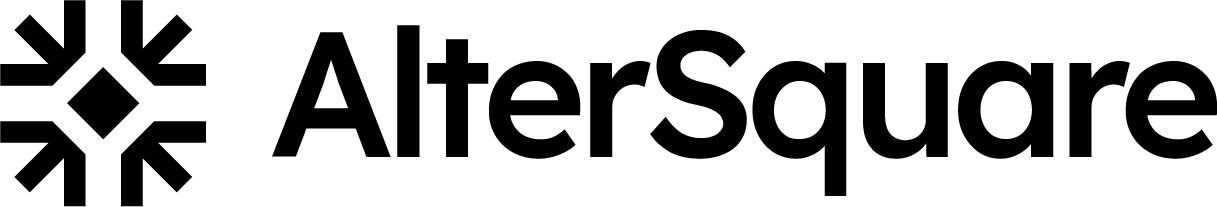





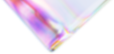
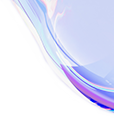

Leave a Reply