Building Construction Software with Vue.js: Why We Choose It for Complex Applications
Taher Pardawala August 12, 2025
Vue.js is an excellent fit for construction software because it handles complex workflows, real-time updates, and offline functionality efficiently. At AlterSquare, we’ve used Vue.js to build tools like interactive floor plans and project dashboards, meeting the unique challenges of construction tech:
- Real-time data updates: Vue.js’s reactive data binding ensures instant synchronization across devices.
- Modular components: Its component-based architecture simplifies building and maintaining complex features like Gantt charts or plan viewers.
- Offline functionality: Progressive web app (PWA) features allow field teams to work without internet access and sync later.
- Performance on rugged devices: Lightweight and optimized, Vue.js works smoothly on tablets and smartphones used at construction sites.
- Third-party integrations: Easily connects with tools like project management platforms, IoT sensors, and accounting software.
Vue.js combines ease of use with advanced capabilities, making it a reliable choice for scalable, high-performance construction software.
Patterns for Large Scale Vue.js Applications – VueConf US 2023
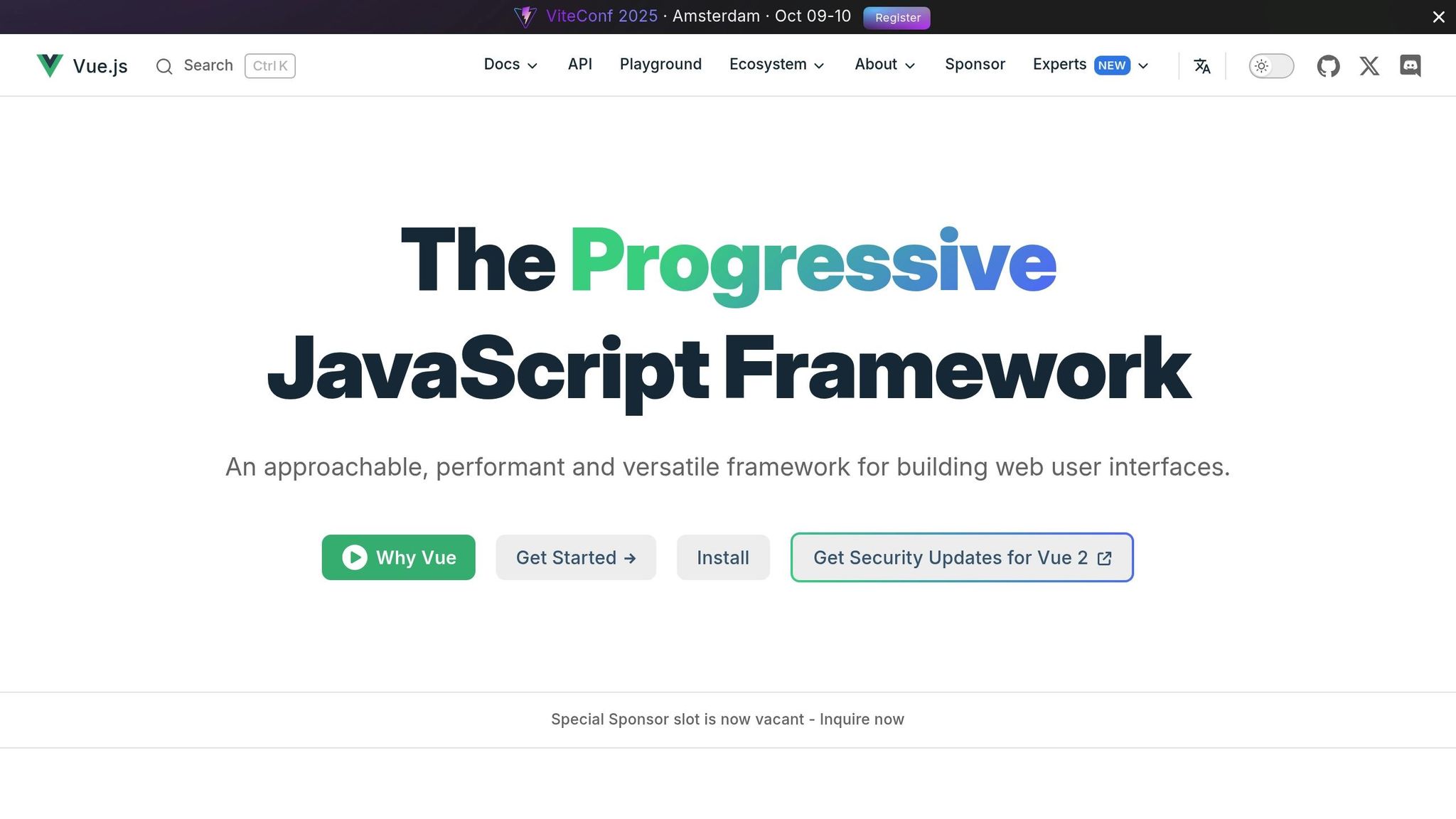
Core Vue.js Features for Complex Applications
Vue.js offers a suite of powerful tools that make it a strong choice for crafting sophisticated construction software. Let’s explore how some of its standout features address the unique demands of this industry.
Reactive Data Binding for Real-Time Updates
Vue.js’s reactive data system ensures the user interface updates automatically whenever the underlying data changes. This is a game-changer for construction software, where constant information exchange between field teams, project managers, and stakeholders is the norm.
For example, if a foreman updates the status of a concrete pour, Vue.js instantly refreshes dashboards and recalculates metrics. What’s impressive is that Vue.js updates only the specific UI elements affected, maintaining responsiveness even under heavy data loads.
This reactivity also simplifies managing complex project data. Changes to one task can automatically update dependent tasks and visualizations without requiring manual adjustments or cumbersome callbacks.
With two-way data binding, form inputs sync instantly with the database. Workers in the field can update inspection checklists, safety reports, or equipment logs, and those changes reflect immediately across the system.
Vue.js also handles computed properties seamlessly, which is crucial for real-time calculations. Whether it’s determining square footage from dimensions, adjusting material costs based on current rates, or tracking project completion percentages, these values update dynamically as the source data evolves.
Component-Based Architecture for Modular Development
Vue.js’s component-based architecture allows developers to break down construction software into reusable, modular pieces. This is especially useful for applications that serve multiple user roles, each with unique interface needs.
Take a floor plan viewer component, for instance. It can be used in the architect’s design interface, the contractor’s progress dashboard, and the client’s project overview – all while being tailored to each role’s specific requirements.
This modularity shines when creating data visualizations like Gantt charts, resource allocation graphs, or progress dashboards. Developers can build these components once and reuse them across different parts of the application.
Vue.js’s single-file component structure keeps HTML templates, JavaScript logic, and CSS styling neatly organized in one place. This simplifies maintaining large codebases and adding new features. For instance, a new dashboard or report can be developed as a standalone component and integrated seamlessly into the app.
Communication between components is smooth, thanks to props and events. For example, a material tracking component can simultaneously update the inventory system and a budget tracker. This interconnected approach mirrors the real-world dynamics of construction projects, where changes in one area often ripple across others.
Scalability and Third-Party Integrations
Vue.js is well-equipped to handle the growing complexity of construction projects, from small residential builds to sprawling commercial developments. Its architecture scales effortlessly to meet these demands.
Tools like Pinia, Vue.js’s state management solution, provide a centralized way to manage application data across multiple views and components. For example, when a project manager adjusts a deadline, Pinia ensures this update is reflected across all relevant dashboards, reports, and notifications.
The Vue Router simplifies navigation in complex applications. Users can move seamlessly between project overviews, detailed drawings, scheduling tools, and reports, all while maintaining their context and permissions – a critical feature for construction professionals juggling multiple data sources.
Vue.js also supports third-party integrations, making it easy to connect with tools like QuickBooks, specialized construction databases, and project management platforms. Its plugin system and API-friendly design streamline these connections.
For field teams, Vue.js enables progressive web app (PWA) features, like offline functionality. Service workers allow users to access blueprints and update project details without an internet connection. Once connectivity is restored, the app syncs changes with the central database automatically.
Finally, Vue.js includes performance optimization tools that ensure smooth operation on rugged tablets and mobile devices commonly used on job sites. Features like lazy loading delay heavy content until needed, helping conserve device resources and reduce data usage on cellular networks.
Construction Software Features Built with Vue.js
Vue.js is a powerhouse when it comes to delivering the advanced features required in modern construction software. Its component-based design and reactivity make it ideal for streamlining complex tasks, such as interactive mapping and plan viewing, which are essential in construction workflows.
Interactive Maps and Plan Viewers
Vue.js simplifies the development of interactive maps and plan viewers by leveraging its modular, component-based structure. Developers can use libraries like Leaflet or Mapbox to create reusable Vue components that handle mapping functionalities. This approach not only saves time but also ensures consistency across projects.
Vue’s lifecycle hooks, such as onMounted and onUnmounted, are particularly useful for managing map initialization and cleanup. For instance, onMounted sets up the map as soon as the component is loaded, while onUnmounted ensures proper cleanup to prevent memory leaks [1].
The reactivity system in Vue.js is another standout feature, enabling dynamic updates to map data. Whether it’s a change in property boundaries or a shift in job site layouts, the map interface updates instantly without requiring a page reload. This ensures that construction teams always have access to the most current information.
Vue’s event handling system makes it easy to integrate interactive features. Teams can add markers to maps to highlight equipment locations or outline specific areas of interest. These elements, built as modular Vue components, can be customized and reused across different projects. Additionally, these interactive components work seamlessly with Vue’s reactive framework, ensuring real-time updates and a smooth user experience.
For plan viewing, Vue’s reactive data binding allows changes to be reflected immediately. This ensures that any modifications to plans are instantly visible, keeping everyone on the same page and reducing the risk of miscommunication.
sbb-itb-51b9a02
Best Practices for Scalable Construction Applications with Vue.js
Creating scalable construction software with Vue.js requires thoughtful planning, efficient architecture, and a focus on performance. While Vue.js provides a solid foundation, how you structure and fine-tune your application will determine its ability to handle real-world challenges. Let’s dive into some best practices to ensure your application is ready for the demands of construction projects.
Application Architecture and State Management
Vue.js shines with its reactive updates and modular design, but to fully leverage its capabilities, your application needs a well-structured architecture. Start by clearly separating presentation, business logic, and data management into distinct layers. This approach keeps your codebase clean and easier to maintain as your project grows.
For state management, Pinia is a great choice for Vue.js applications. Instead of organizing your stores by technical layers, group them around business domains like project management, equipment tracking, document handling, or user permissions. This makes it easier to scale your application as new features are added.
To keep components focused on presentation, use composables for shared logic. For example, a useProjectData composable can handle tasks like fetching project details, caching results, and managing loading states. This centralizes business logic into reusable functions, reducing redundancy.
As your application becomes more complex, type safety is essential. By integrating TypeScript with Vue.js and Pinia, you can catch errors early and make refactoring safer. Define interfaces for key construction entities – such as projects, tasks, and materials – to ensure consistency across your app, especially when working with intricate data structures like BIM files or equipment specs.
For added flexibility, consider implementing a plugin architecture. Features like accounting integration or specialized reporting can be encapsulated in Vue.js plugins, keeping your core application lightweight and easier to maintain.
Performance Optimization for Field Devices
Construction teams often rely on tablets and smartphones in less-than-ideal conditions, such as poor network connectivity or older devices. Your Vue.js app needs to run smoothly on everything from a high-end desktop to a three-year-old iPad.
To achieve this, code splitting is key. Break your app into smaller chunks that load only when needed. For instance, a superintendent reviewing daily reports doesn’t need 3D model viewer components loaded upfront. Vue.js supports dynamic imports, making it easy to load modules on demand using defineAsyncComponent.
When dealing with large datasets – like equipment inventories or time tracking records – virtual scrolling is a lifesaver. Libraries like vue-virtual-scroller render only the visible items, ensuring smooth performance even with thousands of entries.
For handling images and documents, use progressive loading techniques. Employ intersection observers to load content as it comes into view, and use low-resolution placeholders to maintain a seamless visual experience. This is especially useful for managing the vast amounts of photos, blueprints, and reports generated during construction projects.
Offline functionality is another must. Use service workers to cache critical data and IndexedDB for local storage. This ensures users can continue working even when the network drops, preventing data loss and maintaining productivity.
Finally, optimize for battery life on field devices. Reduce unnecessary re-renders by using v-memo for static data components, and minimize network activity with debounced requests for search and filter operations.
Testing and Quality Assurance
Construction software often manages critical data, where bugs can lead to costly errors or delays. A robust testing strategy is essential to ensure reliability and maintain confidence during development.
Start with unit testing for individual UI components using Vue Test Utils. Test elements like equipment status indicators, date pickers, and form validation to ensure they behave as expected. Mock external dependencies to keep tests fast and focused.
Move on to integration testing to verify that your Vue.js components work seamlessly with backend APIs and third-party services. Construction software often connects to accounting tools, equipment management platforms, and document storage systems. Testing these integration points helps catch issues like API changes or unexpected data formats before deployment.
End-to-end tests are crucial for simulating user workflows. Test scenarios like creating a project, uploading photos, or managing permissions to ensure everything works together smoothly. These tests are particularly useful for catching edge cases that unit tests might miss.
Automate your testing process with continuous integration (CI) pipelines. These pipelines automatically run your test suite with every code change, helping teams working across different locations maintain code stability. Include performance regression tests to ensure new features don’t slow down your app.
In production, error monitoring tools like Sentry can help you catch issues before users report them. These tools provide detailed insights, such as user actions, device information, and network conditions, making it easier to debug problems that occur under specific circumstances.
Finally, use feature flags to control the rollout of new features. Construction projects often operate under tight timelines, and teams may be hesitant to adopt software changes mid-project. Feature flags let you deploy updates without immediately enabling them, allowing for gradual rollouts and quick rollbacks if needed.
Conclusion: Why Vue.js Works for Complex Applications
Vue.js excels at powering complex construction software by synchronizing dynamic data and simplifying the creation of essential features through its reactive data binding and modular components. Its component-based design makes it easier to build, update, and maintain the intricate tools construction professionals use every day.
This framework’s adaptability makes it a great fit for the unique challenges of construction software. Whether you’re working on interactive plan viewers, managing offline workflows for field teams, or building dashboards to track thousands of equipment records, Vue.js equips you with the right tools to tackle these tasks effectively.
What makes Vue.js stand out is its blend of user-friendliness and advanced capabilities. Its gentle learning curve allows teams to get up to speed quickly, while features like dynamic imports and virtual scrolling ensure smooth performance – even on older devices often used on job sites. This balance is crucial for software that must function reliably in demanding field environments.
Vue.js also supports scalability, making it ideal for construction applications that start small but need to grow alongside project demands. Tools like Pinia for modular state management and progressive loading techniques ensure that your software can expand without compromising performance or security.
At AlterSquare, we’ve seen the power of Vue.js in action. By combining it with modern tech stacks like Node.js, our teams deliver scalable, high-performance solutions tailored to the construction industry’s needs. Vue.js serves as a solid foundation for creating software that meets the rigorous standards of this field.
If you’re planning to develop construction software that handles complex workflows and grows with your business, Vue.js is a smart choice. With its modular architecture and proven scalability, your project can adapt seamlessly to evolving demands. Our team at AlterSquare has deep expertise in Vue.js development and a strong understanding of the construction industry’s unique requirements. Let’s talk about how our engineering-as-a-service model can help you create user-friendly, reliable software tailored for your construction teams.
FAQs
How does Vue.js support offline functionality in construction software, and why does it matter for field teams?
Vue.js powers offline functionality in construction software through the use of Progressive Web Apps (PWAs) and service workers. These tools enable the storage of key resources and data directly on a device, ensuring the application keeps running smoothly even when there’s no internet access. This means field teams can still retrieve critical project details, complete their tasks, and report incidents, even in remote areas with little to no connectivity.
This offline feature is a game-changer for construction sites. It helps maintain productivity by minimizing delays caused by poor internet access and ensures that safety protocols can still be followed. With this technology, teams can stay focused and keep projects moving forward, regardless of their location.
Why is Vue.js’s component-based architecture ideal for building complex construction software?
Vue.js’s component-based architecture is a natural fit for complex construction software. It emphasizes modularity and reusability, allowing developers to build self-contained components that are simple to maintain, update, and repurpose throughout the application. This approach not only saves time but also helps reduce the likelihood of errors during development.
Another key advantage is its ability to handle scalability. Vue.js excels at managing intricate features like real-time data updates and dynamic user interfaces. By breaking the application into smaller, more manageable parts, development teams can tackle large-scale projects with greater efficiency while delivering a smooth and intuitive experience for users.
How does Vue.js optimize scalability and performance for construction software across different devices?
Vue.js enhances both scalability and performance in construction software through smart techniques like lazy loading and asynchronous component loading. These features significantly improve load times and ensure smooth, reliable performance across a variety of devices. Plus, caching minimizes redundant processing, keeping even complex applications fast and responsive.
Thanks to its modular architecture and code-splitting features, Vue.js enables applications to scale effectively while maintaining speed. This makes it a solid choice for developing large-scale construction software that needs to manage intricate user interfaces and real-time data updates effortlessly across multiple devices.
Related Blog Posts
- Why Construction Software Feels Stuck in the 90s: UI/UX Challenges in Industrial Applications
- Mobile-First Construction: Bringing Field Operations into the Digital Age
- Why Construction Tech UX Is Different: Designing for Jobsite Realities
- Responsive Design for Construction Sites: Making Web Apps Work in the Field
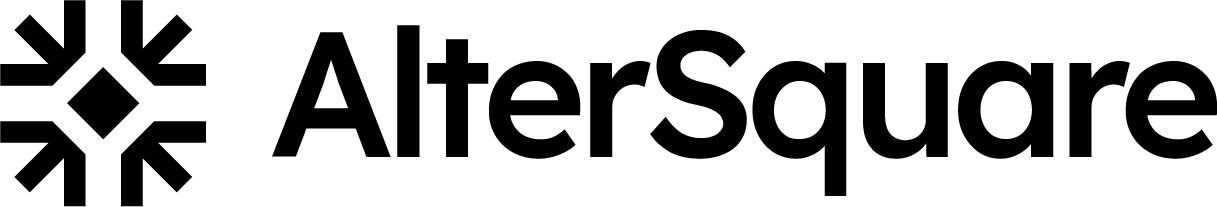




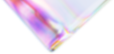
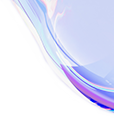

Leave a Reply