Breaking the Render Barrier: 5 Non-Code Tactics to Slash Load Times in BIM SaaS
Taher Pardawala July 9, 2025
Slow BIM model load times frustrate users and hurt SaaS platforms. Here’s how to fix it – without touching code.
This guide covers five practical ways to cut BIM load times by up to 95%. These strategies focus on optimizing workflows, data handling, and infrastructure, ensuring faster performance for even the most complex models.
Key Tactics:
- Level-of-Detail (LOD) & Progressive Loading: Prioritize essential data first, load details later.
- CDNs & Caching: Use edge servers to cut latency and server strain.
- Draco Compression: Shrink 3D model files by up to 95% for faster downloads.
- Server-Side Pre-Processing: Offload heavy tasks to servers for smoother client performance.
- Cloud-Based Tools: Leverage cloud computing for scalable, real-time collaboration.
These methods improve user experience without requiring a complete app rebuild. Let’s dive into the details.
Split Large Revit Projects for Optimal Performance
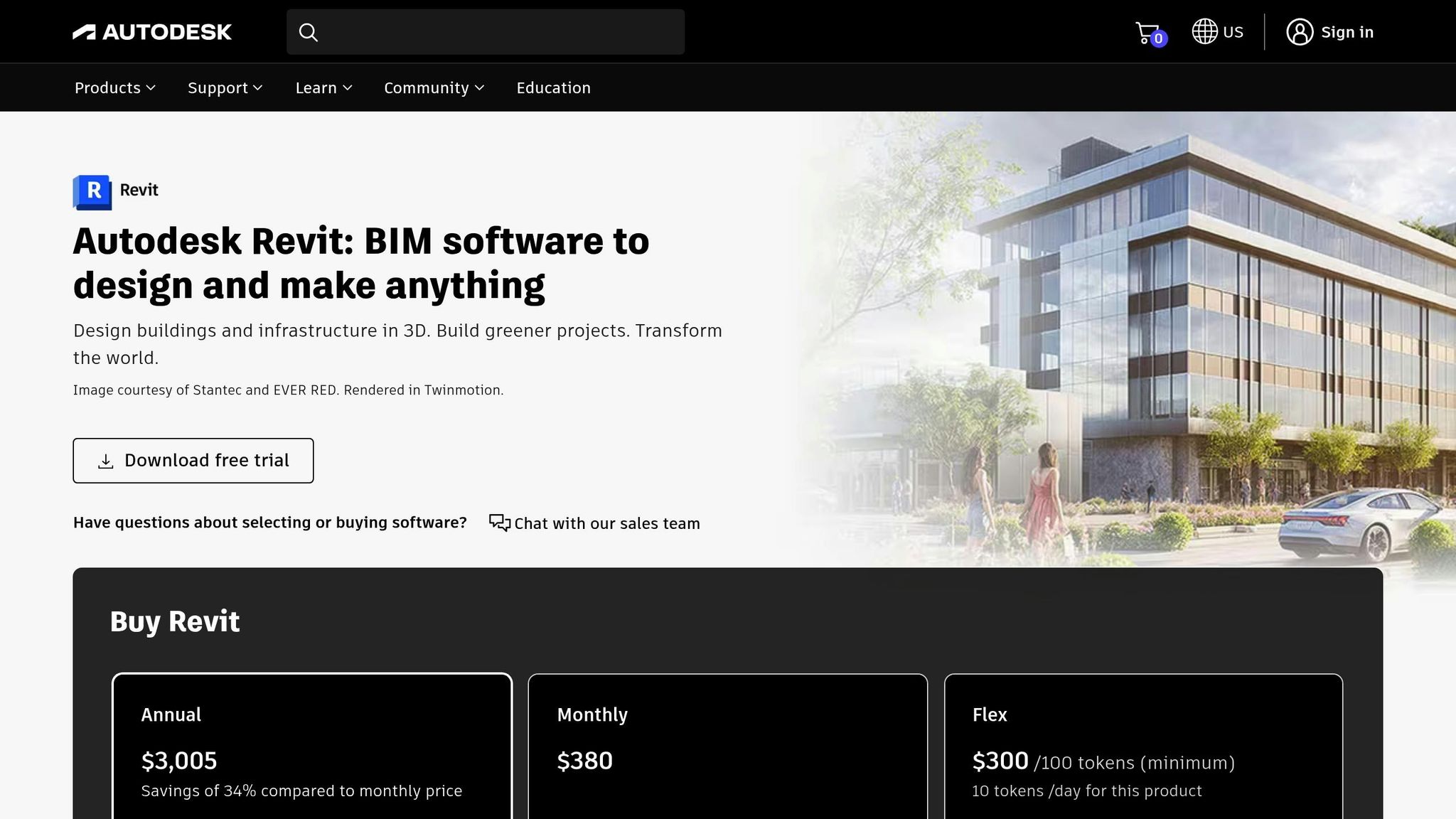
1. Level-of-Detail (LOD) and Progressive Load
Level-of-Detail (LOD) and progressive loading have reshaped how BIM models are displayed on-screen. These techniques prioritize essential elements first, gradually loading finer details. It’s similar to streaming a video – you get the basic image instantly, and the quality improves as data continues to load. Progressive loading breaks large BIM models into smaller, prioritized chunks, ensuring critical data appears immediately, while additional details load in the background. This allows users to start navigating the model without waiting for everything to load at once [3].
The LOD approach tailors the complexity of models to meet specific user needs. For instance, a project manager reviewing a site layout might only require a broad overview, whereas field workers need access to intricate details for their tasks.
Impact on Load Times
Progressive loading significantly reduces initial wait times by moving away from the traditional "all-or-nothing" model loading method. Techniques like delta syncing and model splitting focus on updating only recent changes and loading relevant sections, which cuts down data transfer and speeds up access. Delta syncing also supports offline work by ensuring only the latest changes are updated, saving time and bandwidth [3]. Additionally, practices like regular model purging and fine-tuning LOD based on the project stage and device capabilities further enhance performance [3].
Ease of Implementation
Modern BIM platforms are designed to support LOD and progressive loading out of the box. Implementing these features is more about organizing workflows and optimizing models than writing custom code. For example, simplifying family geometry helps maintain visual clarity while reducing file size [3]. Dividing models into worksets ensures smaller, independently loadable parts, so field teams can access only the data they need [3]. Compressing textures and linked files also reduces memory usage while preserving visual quality [3]. These strategies are key to improving cloud-based performance, which will be explored further in the next section.
Scalability for Large Models
LOD and progressive loading are particularly helpful for large-scale projects. For example, TrueCADD utilized these techniques on a 4-story residential project in the UAE, creating a clash-free model at LOD 300 using Autodesk Revit and BIM360. This approach not only saved time but also reduced material waste [2]. As projects grow in complexity, progressive loading ensures that even massive models remain responsive and manageable.
| Optimization Technique | Description | Benefit |
|---|---|---|
| Model Splitting | Dividing large projects into smaller models | Speeds up loading and reduces memory usage |
| Family Geometry Optimization | Simplifying geometry while keeping key details | Reduces file sizes without losing critical visuals |
| Regular Model Purging and LOD Management | Removing unused views and adjusting LOD | Improves overall performance |
| Workset Division | Breaking models into independently loadable parts | Ensures teams access only necessary components |
| Texture and Linked File Compression | Compressing textures and linked files | Minimizes memory usage while maintaining clarity |
Compatibility with BIM SaaS Workflows
Progressive loading is a natural fit for cloud-based BIM workflows, as it reduces server load and bandwidth requirements. Teams can collaborate on models without needing to download the entire dataset, enabling smoother workflows in both online and offline scenarios. LOD management evolves alongside project progress, ensuring the right level of detail is always available. Combined with delta syncing, this approach minimizes server costs while keeping models responsive and up-to-date, even for distributed teams.
2. Content Delivery Networks (CDNs) and Cache Strategies
Content Delivery Networks (CDNs) and cache strategies play a key role in improving how BIM data is delivered to users. By leveraging a network of geographically distributed servers, CDNs store copies of frequently accessed content closer to users. This eliminates the need for every user to pull data from a single origin server, cutting down on latency and boosting performance for BIM SaaS applications.
Modern CDNs use advanced caching techniques to decide what BIM content to store at the edge and for how long. They don’t just cache static assets like textures and materials; they also store frequently accessed model data and API responses. This approach minimizes repeated requests to the origin server, ensuring a smoother experience.
Impact on Load Times
The benefits of CDNs and caching strategies for BIM applications are significant. Edge caching can reduce load times by as much as 70%, while also easing up to 80% of the load on origin servers during high-traffic periods [4]. For BIM SaaS platforms that handle large model files, this translates to faster initial load times and smoother navigation.
Optimized CDNs also cut latency by 30–50% and improve response times by 45% [4]. These enhancements are especially noticeable when teams work with complex 3D models or engage in real-time collaboration that requires constant data synchronization.
API performance also sees a boost, which is critical for BIM workflows that depend on frequent data exchanges between clients and servers.
| Performance Metric | Traditional CDN | Edge Caching Optimized CDN |
|---|---|---|
| Average Latency (ms) | 120–180 | 50–80 |
| Cache Hit Ratio (%) | 60–70 | 85–95 |
| Data Throughput (Mbps) | 150–200 | 250–300 |
| Error Rate (%) | 1.5–2.0 | 0.5–1.0 |
Ease of Implementation
Rolling out CDN and caching strategies for BIM SaaS doesn’t have to be overly complex. The process involves setting clear caching policies to decide which content gets cached, how long it stays cached, and when it should be refreshed [4]. This often means configuring cache-control headers and using cache purging to ensure updates are reflected whenever model changes occur.
Teams can further optimize performance by compressing, minifying, and bundling static assets like CSS, JavaScript, and HTML files. Selecting a CDN with Points of Presence (PoPs) near your audience ensures better performance for geographically dispersed teams.
Real-time analytics are crucial for monitoring performance metrics like latency, cache hit ratios, and throughput [4]. Features like adaptive routing, which adjusts to network congestion and server availability, can further improve the user experience during peak times.
Scalability for Large Models
CDNs shine when it comes to handling the scalability challenges posed by large BIM models. By spreading content across multiple edge servers, CDNs provide redundancy – if one server goes down, another takes over seamlessly [6]. This reliability is vital for large construction projects where downtime can disrupt multiple stakeholders.
The scalability advantage becomes even more apparent with complex models that include high-resolution textures and detailed metadata. Increasing the origin offload from 80% to 90% can cut traffic to the origin servers by half [5], ensuring smooth performance even as project complexity grows.
CDNs also reduce data transfer by using file compression and minification techniques [7]. This means faster loading of model components and textures, even as projects scale in size.
Compatibility with BIM SaaS Workflows
CDNs fit seamlessly into modern BIM SaaS workflows, particularly those that rely on real-time collaboration and cloud-based model sharing. Their distributed structure supports the collaborative nature of construction projects, where team members often work from different locations.
Edge caching enhances both online and offline workflows by keeping frequently accessed data available even during connectivity issues. This is especially useful for field teams that may face intermittent network access.
CDNs also strengthen security by reducing the risk of DDoS attacks and isolating potential vulnerabilities. This ensures that sensitive project data remains protected while maintaining availability for distributed teams [4]. These capabilities pave the way for exploring additional cloud-based tools in the next section.
3. Mesh Compression with Draco
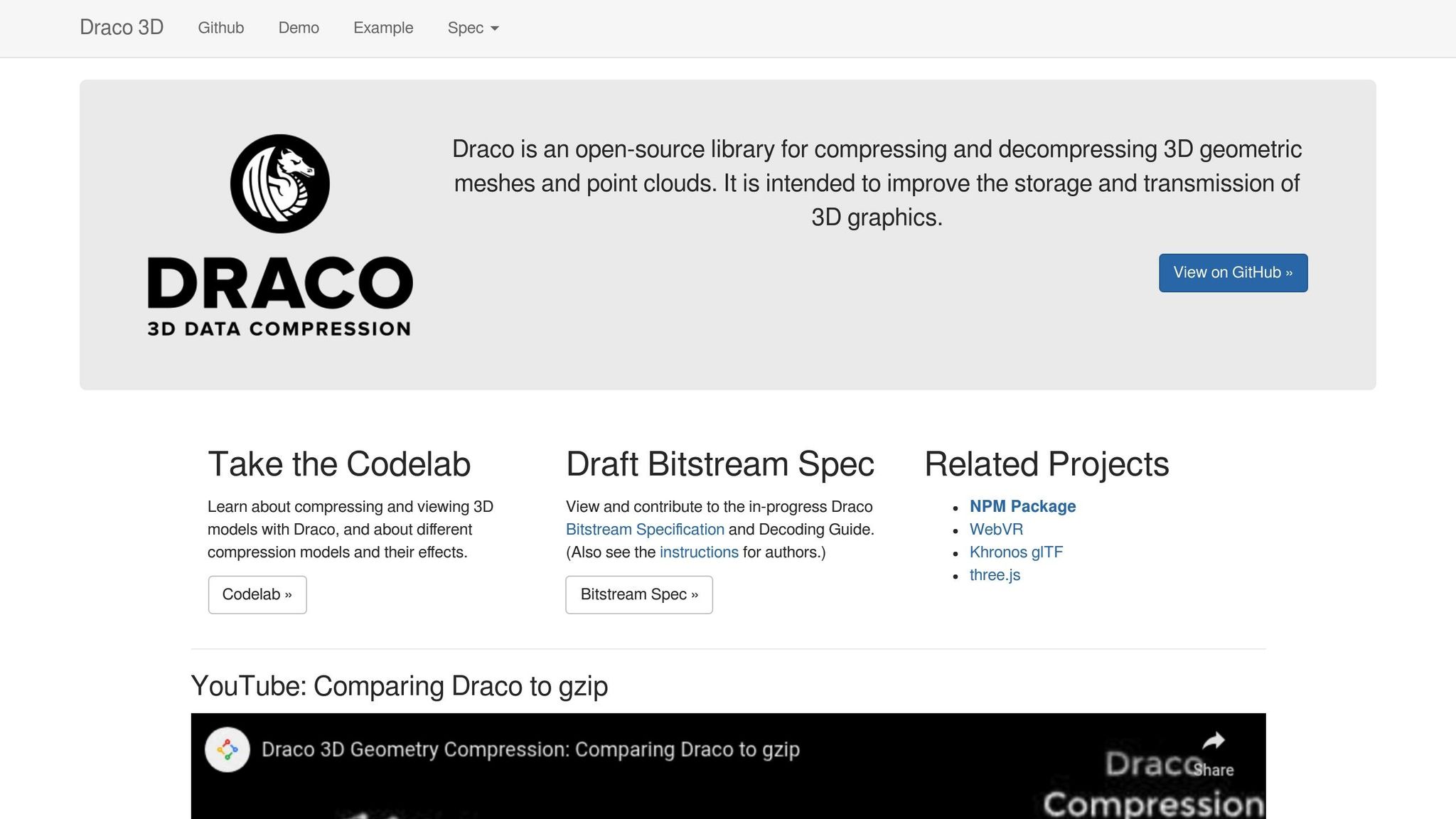
Mesh compression with Draco addresses the challenge of handling massive 3D model files that can bog down applications. Created by Google, Draco is a specialized library designed to compress and decompress 3D geometric meshes and point clouds. This makes it easier to store and transmit 3D graphics, which is particularly useful for complex BIM models [8].
Impact on Load Times
Draco significantly reduces file sizes, often by 50% to 80%, depending on the complexity of the mesh [9][10]. In some cases, reductions can be even more dramatic – up to 60 times smaller. A noteworthy example comes from testing a 3D tileset of 1.1 million New York City buildings. Originally processed from 12.8 GB of City GML data, this tileset was reduced to 738 MB using Gzip compression. However, with Draco compression (level 5), the size dropped to just 179 MB. Adding Gzip on top of Draco brought it down further to 149 MB. This compression also sped up loading times, with the Draco-compressed tileset loading in 10.548 seconds compared to 18.921 seconds for the Gzip-only version – a 44% improvement [11].
Draco’s performance gets an additional boost through WebAssembly and API updates, which increase efficiency by over 200% and shrink the decoder size by 20%, resulting in faster initial loading [8].
Ease of Implementation
Draco compression is straightforward to integrate into BIM SaaS workflows, thanks to its compatibility with modern development frameworks. The library is available as C++ source code and includes both C++ and JavaScript decoders. It also integrates seamlessly with the KHR_draco_mesh_compression extension for glTF files [8][13]. To achieve a good balance between file size and speed, developers can set quantization to around 11 and use a compression level of 7 [8].
For Unity-based workflows, the glTFast package simplifies the process by providing built-in support for loading and exporting Draco-compressed models [13]. Additionally, using versioned URLs for accessing Draco resources helps avoid errors when updates are released [8]. These features make it easier to manage large-scale models efficiently.
Scalability for Large Models
Draco’s ability to handle large, complex models makes it an excellent choice for extensive projects. Its algorithm efficiently compresses geometry with multiple attributes, reducing both storage costs and bandwidth requirements. For instance, Cesium uses Web Workers and GPU dequantization with Draco to cut memory usage by 52% – from 119 MB to 57 MB – without affecting load times [11]. This scalability ensures that even massive BIM applications can support multiple users and maintain high visual quality.
Compatibility with BIM SaaS Workflows
Draco integrates seamlessly with BIM SaaS workflows, aligning with modern web standards. By using the KHR_draco_mesh_compression extension in glTF files, teams can adopt this compression method without overhauling their existing pipelines [13]. The library retains essential geometric attributes like texture coordinates, normals, and color data, keeping compressed models fully functional in BIM environments.
To ensure optimal results, it’s important to validate the appearance of compressed meshes in the viewport. If the geometry looks blocky, increasing the quantization bits for specific attributes can resolve the issue [12]. Draco’s fast synchronization capabilities also enhance real-time collaboration, enabling quick downloads and smooth 3D graphics loading, even on limited bandwidth. Similar to LOD and CDN strategies, Draco compression revolutionizes how models are handled without requiring major changes to core code structures.
sbb-itb-51b9a02
4. Server-Side Pre-processing of Large Models
Server-side pre-processing tackles the heavy lifting of preparing raw BIM data for smoother and faster rendering. Instead of relying on user devices to handle complex computations, this method shifts the workload to powerful servers. By converting, filtering, and organizing BIM data at the server level, teams can reduce the strain on client applications while preserving both data quality and visual detail. This preparation significantly cuts down on load times, setting the stage for a more efficient workflow.
Impact on Load Times
One of the standout benefits of server-side pre-processing is its ability to improve performance by transforming data before it’s transmitted. When BIM models are pre-processed, redundant or unnecessary data is stripped away, and file formats are optimized for quicker delivery. This results in noticeably shorter load times, even for highly detailed models.
The process works by shifting computational tasks from client devices to dedicated servers. Pre-processed models are delivered ready for immediate rendering, which is especially useful for architectural models with thousands of intricate components. Without this approach, client-side processing could lead to frustrating delays.
Lightweight collection agents are key players in this system. These agents filter out non-essential data before it enters the pipeline, ensuring only the most relevant information reaches the client. For BIM applications, this means simplifying geometry when possible, removing excess metadata, and organizing data efficiently for streaming purposes [14].
Ease of Implementation
Server-side pre-processing fits neatly with other optimization techniques by transferring the computational load from client devices to servers. Lightweight collection agents are deployed to gather and filter data before it moves into the broader system [14].
To enhance performance further, teams can utilize benchmark serialization libraries to improve inter-server data movement [14]. Data partitioning also plays a crucial role, enabling large BIM models to be divided into manageable sections. This allows servers to process different parts of a model simultaneously, maintaining data accuracy while speeding up the workflow. Non-blocking I/O mechanisms ensure high-speed messaging, preventing bottlenecks when client applications request data [14].
Scalability for Large Models
Server-side pre-processing is particularly valuable for handling large, complex models. By distributing tasks across multiple server nodes, this approach helps reduce load times even further. Scaling the system involves upgrading all parts of the data architecture to handle increased workloads efficiently [14].
For larger BIM deployments, teams can expand capacity by adding more servers or lightweight collection agents [14]. This distributed method ensures that even models with millions of components are processed quickly and reliably. Partitioning data across nodes allows different servers to work on specific sections simultaneously, maintaining system reliability and avoiding data loss if individual nodes encounter issues [14].
Compatibility with BIM SaaS Workflows
With pre-processed data and scalable architecture in place, integrating server-side pre-processing into existing BIM workflows is straightforward. This method transforms raw BIM data into well-organized, consistent information, which improves collaboration, decision-making, and overall project efficiency [15]. By standardizing the data, repetitive tasks are minimized, errors are reduced, and the flow of information becomes faster and more accurate [15].
Server-side pre-processing is fully compatible with popular BIM tools like Autodesk, Navisworks, and Revit, ensuring seamless collaboration [16]. It supports open file formats such as IFC (Industry Foundation Classes), enabling teams using different software platforms to work together effectively. Servers can even convert between formats when needed, so all team members can access data in their preferred format [16].
This centralized approach boosts productivity by supporting comprehensive BIM Execution Plans (BEP), which act as detailed roadmaps for project management [16]. By processing data at the server level, all stakeholders gain access to optimized, consistent information while retaining the flexibility to use their preferred tools and workflows.
5. Cloud-Based BIM Performance Tools
Cloud-based BIM performance tools are reshaping the way rendering is handled, breaking free from the limits of traditional desktop systems by tapping into the power of distributed computing. These tools rely on server proximity and efficient delivery systems to cut down load times, making it easier for teams to work with intricate architectural models. By transferring computational tasks to the cloud, organizations can provide real-time access to project data, simplify coordination, and avoid version control headaches. With server-side pre-processing, these tools further enhance model delivery by offloading resource-heavy tasks to remote servers.
One standout feature is their ability to convert massive models into lightweight, web-friendly formats. Instead of overburdening local devices with large files, cloud-based systems take care of the heavy processing on powerful remote servers and deliver optimized content ready for immediate use. This method reduces delays by using efficient data transmission and strategic caching techniques.
Impact on Load Times
Cloud-based tools streamline bulky IFC files into smaller, more efficient formats like glTF and GLB. By reducing file sizes and shortening the distance data needs to travel, they significantly cut down delays. These tools send only the geometry needed for specific tasks and rely on nearby data centers to improve speed. According to a 2023 McKinsey report, cloud-based sustainability tools can cut construction emissions by up to 30%[17], while AECOM reported a 25% drop in project delays after adopting cloud solutions[17].
Ease of Implementation
Getting started with cloud-based tools is straightforward: simply upload your BIM files to a cloud service and connect them to your viewer. Using lightweight, web-optimized formats and keeping browsers updated ensures smooth performance.
Teams can make the transition even easier by focusing on the right file formats. Lightweight formats like glTF and GLB offer faster loading times compared to traditional IFC files, making them a game changer for handling BIM models[1].
Scalability for Large Models
Cloud infrastructure offers dynamic scaling to handle even the most complex BIM projects. This means resources adjust in real time to accommodate growing data loads and user demand, ensuring consistent performance across regions and time zones. Whether it’s adding more power to existing servers (vertical scaling) or increasing server instances (horizontal scaling), cloud-based platforms are designed to support projects as they grow in complexity[18][19].
Compatibility with BIM SaaS Workflows
Cloud-based tools not only scale effectively but also integrate seamlessly with existing BIM workflows, enhancing collaboration across teams. Centralized common data environments (CDEs) ensure that all stakeholders access the latest model versions while maintaining security and compliance. These environments serve as a single hub for storing project files, model updates, and notes, keeping everyone on the same page[20].
"Real-time data sharing and editing are now made possible by cloud-based platforms and BIM-specific collaboration tools, which are imperative to project success." – ScantoBIM.Online[20]
Features like progressive loading and pre-processing keep data flow optimized, while cloud integration minimizes latency and ensures models are always up to date. To ensure a smooth transition, organizations should evaluate tool compatibility with existing systems and verify that features perform consistently across different cloud platforms[21]. Additionally, the subscription-based model of cloud-based BIM tools lowers upfront costs, making enterprise-grade performance tools accessible to smaller teams[19].
Comparison Table
Here’s a consolidated overview of key performance optimization tactics, summarizing their impact, ease of use, scalability, and compatibility with BIM SaaS workflows. This quick-reference table simplifies decision-making based on project needs and technical resources.
| Tactic | Impact on Load Times | Ease of Implementation | Scalability | Compatibility with BIM SaaS Workflows |
|---|---|---|---|---|
| Level-of-Detail (LOD) and Progressive Load | High – Loads only necessary detail levels, improving initial load times | Medium – Requires restructuring models and integrating viewers with BIM data | High – Adapts to varying model complexities | Excellent – Works seamlessly with existing BIM processes |
| CDNs and Cache Strategies | Very High – Edge caching can cut load times by up to 70% and reduce server strain by 80% | Easy – Simple setup with most cloud providers | Excellent – Automatically scales with user demand | Good – Compatible with many file formats; cache invalidation requires care |
| Mesh Compression with Draco | Extreme – Achieves up to 95% file size reduction | Medium – Needs integration into build pipelines and client-side decompression | High – Delivers consistent performance regardless of model size | Very Good – Optimized for glTF/GLB formats; some adjustments needed for IFC |
| Server-Side Pre-processing | High – Converts heavy IFC files into lightweight web formats before delivery | Hard – Demands significant server infrastructure and pipeline development | Medium – Limited by server capacity | Excellent – Retains BIM data integrity while optimizing delivery formats |
| Cloud-Based BIM Performance Tools | Very High – Combines multiple methods for faster load times | Easy – Simple upload and integration with viewers and workflows | Excellent – Dynamically scales resources | Outstanding – Tailored for BIM workflows with centralized data and collaboration |
CDNs and cache strategies provide the fastest results with minimal technical effort. Studies show that edge caching can reduce latency from 120–180 ms to just 50–80 ms, while boosting cache hit ratios from 60–70% to 85–95% [4].
For dramatic file size reduction, Draco compression is a standout choice, cutting file sizes by up to 95% and significantly improving load times [1].
Cloud-based BIM tools offer the most well-rounded solution, blending multiple optimization techniques while maintaining strong compatibility with BIM workflows. As one expert shared:
"xeokit is a success enabler for our customers, offering incredibly fast load times and high-performance rendering, even on mobile browsers. Its modular design allowed easy customization to create a differentiated navigation experience." [1]
While CDNs and cloud-based tools excel in scalability, server-side pre-processing demands robust infrastructure planning. For teams with limited resources, starting with CDN implementation and browser caching delivers quick and effective results. More advanced techniques like mesh compression or custom pre-processing pipelines can follow as resources allow.
Each approach brings unique strengths to the table, ensuring there’s a path forward for optimizing BIM SaaS performance tailored to specific needs.
Conclusion
The five non-code strategies discussed here offer BIM SaaS platforms effective ways to boost performance without diving into code. For example, integrating CDNs and applying mesh compression techniques like Draco can significantly cut down load times and file sizes. These changes directly enhance the user experience by making platforms faster and more efficient.
When combined, these approaches create a powerful synergy. Server-side pre-processing converts bulky IFC files into web-friendly formats, while cloud-based BIM tools seamlessly integrate these optimizations to handle even complex models with ease.
As the complexity of BIM models grows, the need for continuous performance refinement becomes more pressing. With the building sector rapidly digitizing, 87% of BIM users in top-performing countries are already seeing measurable benefits, such as fewer conflicts and smoother field coordination [23]. This increasing reliance on BIM raises the stakes for platforms to deliver consistently high performance.
"BIM plays a major role to help improve cost, value and carbon performance in the built environment." – UK government [22]
Ongoing performance monitoring is key to staying ahead. Regularly assess your platform against industry benchmarks and past projects to identify areas for improvement [16]. Metrics like load times, cache hit ratios, and user engagement can reveal which optimizations are making the biggest difference.
These non-code tactics provide a roadmap to future-proof your BIM SaaS platform. As BIM technology evolves and models grow more intricate, staying adaptable is essential. What works now may need adjustments as new web standards and technologies emerge. By systematically applying these strategies and tracking their results, platforms can maintain a competitive edge.
Start with straightforward steps like CDN integration and caching, then gradually adopt more advanced techniques as your team’s expertise grows. This mix of quick wins and forward-thinking strategies ensures your platform remains ahead of the curve.
FAQs
How do Level of Detail (LOD) and progressive loading help improve BIM SaaS platform performance without coding?
Level of Detail (LOD) and progressive loading are game-changers for boosting BIM SaaS performance. They work by tailoring the amount of detail displayed to what the user actually needs at any given moment. Instead of overwhelming the system by rendering an entire model all at once, these techniques prioritize loading the most essential parts first, gradually adding finer details as necessary. The result? Faster load times and a much smoother user experience.
What’s great about these methods is that they don’t require any coding changes. They leverage the existing model data and visualization tools, focusing resources only on the visible or relevant parts of the design. This approach ensures that even with large or intricate models, users can navigate and work efficiently without bogging down the system.
How do CDNs and caching strategies improve load times in BIM SaaS applications?
Using Content Delivery Networks (CDNs) and smart caching strategies can dramatically improve load times in BIM SaaS applications. CDNs distribute content across a network of servers spread out globally, ensuring users receive data from the server closest to their location. This reduces delays and boosts the performance of large models, making the user experience faster and more seamless.
Meanwhile, caching strategies take performance a step further by storing frequently accessed data either locally or on edge servers. This reduces the need to repeatedly retrieve the same data from the main server, lightening the server’s workload and speeding up load times. Together, CDNs and caching ensure applications remain efficient and responsive, even when managing complex models or heavy user traffic.
What makes Draco mesh compression unique, and how does it benefit large BIM models?
Draco mesh compression is tailored specifically for 3D geometric meshes and point clouds, utilizing advanced algorithms to shrink file sizes while maintaining the visual integrity of the models. Unlike generic compression techniques, Draco prioritizes retaining the fine details of 3D designs while enhancing performance.
For large BIM models, this translates to quicker load times, reduced storage requirements, and smoother sharing of intricate designs. These features make Draco especially useful for web-based visualizations and real-time applications, where speed and efficiency play a crucial role.
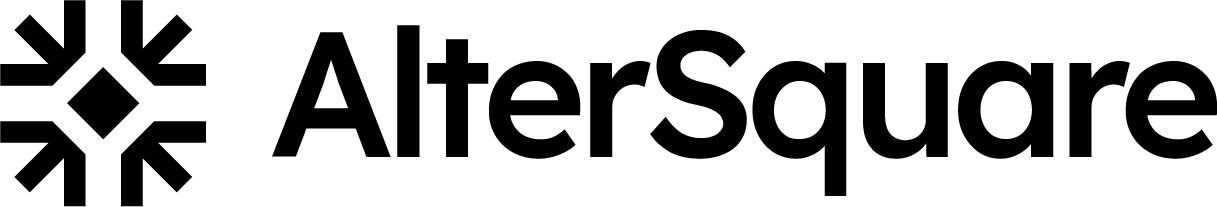




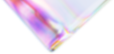
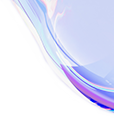

Leave a Reply