Claude vs ChatGPT for Product Development: Which AI Tool Saves You More Time in 2025?
Taher Pardawala August 8, 2025
Claude and ChatGPT are two leading AI tools helping startups cut development time in 2025. Both offer unique advantages, but their suitability depends on your team’s specific needs. Here’s a quick breakdown:
- Claude: Excels in handling large documents (up to 200,000 tokens) and generating precise, step-by-step code. It’s ideal for technical tasks like debugging, API integration, and analyzing complex specs.
- ChatGPT: Known for its speed and versatility, it’s great for brainstorming, market research, content creation, and rapid prototyping. It supports a wider range of use cases and integrates well with other tools.
Quick Comparison
| Feature | Claude | ChatGPT |
|---|---|---|
| Response Speed | Slower, more detailed | Faster, more responsive |
| Context Window | Up to 200,000 tokens | Up to 128,000 tokens |
| Coding Accuracy | High | Moderate |
| Task Versatility | Focused on technical tasks | Broad, including creative and operational tasks |
| Cost (Pro Tier) | $20/month | $20/month |
Key takeaway: Use Claude for precision-heavy coding tasks and ChatGPT for quick, multi-purpose assistance. Many startups combine both tools for maximum efficiency.
ChatGPT vs Claude: Which One Should You Use?
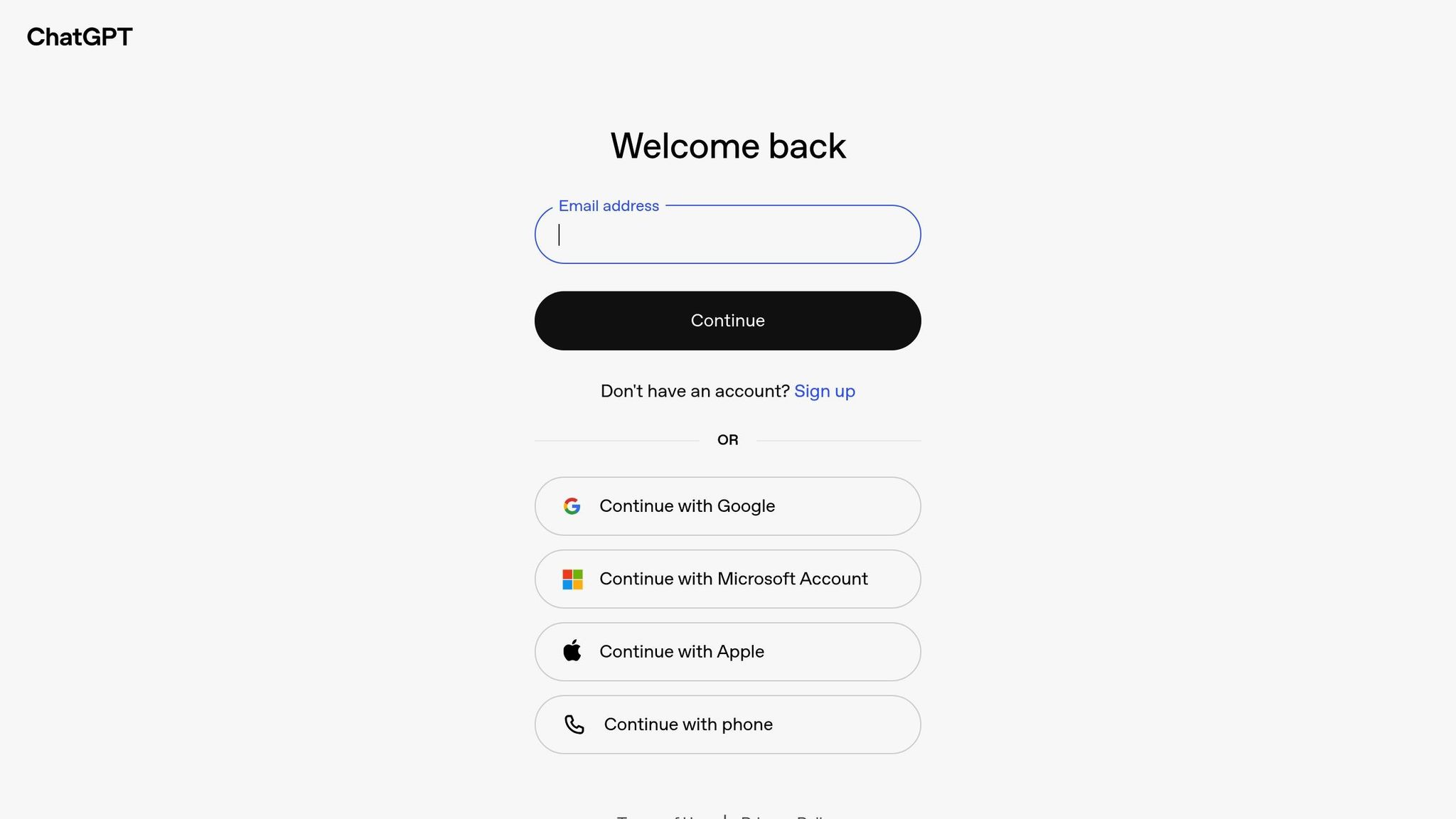
Claude: Time-Saving Features for Product Teams
Claude is designed to tackle the time-consuming challenges that product teams often face, especially when dealing with complex development tasks. One of its standout abilities is handling massive amounts of context – up to 200,000 tokens, which translates to hundreds of pages of code or documentation[3]. This means your team can upload entire codebases or technical specs without worrying about losing critical details.
The AI shines when it comes to understanding code semantics, analyzing error traces, and recognizing architectural patterns. This capability speeds up issue resolution significantly compared to traditional debugging methods[3]. For instance, during the 2025 revamp of the Data Intelligence reporting engine at CloudSoda, Claude proved invaluable. The AI helped generate scaffolded HTML and CSS for layouts and even drafted JavaScript to simulate filter and drilldown behavior, streamlining the entire process[3].
CloudSoda shared their experience:
"Using Claude, we were able to: Generate scaffolded HTML and CSS for layout. Draft lightweight JavaScript to simulate filter and drilldown behavior. Iterate quickly on design alternatives based on team feedback." – CloudSoda[3]
Integrating with third-party tools – a task that often eats up hours of development time – becomes much more efficient with Claude. When CloudSoda needed to integrate with a new storage vendor, Claude assisted by drafting authentication code, parsing JSON responses, and managing rate-limiting behaviors. This eliminated the need for constant switching between browser tabs, API documentation, and forums[3].
CloudSoda noted:
"It replaced what used to be hours of context switching between browser tabs, API docs, and forum posts – with a streamlined, focused workflow that’s helped us build integrations faster and with fewer surprises." – CloudSoda[3]
For a seamless coding experience, Claude Code integrates with GitHub Actions and works natively with tools like VS Code and JetBrains. It displays edits directly in your files, making it feel like a natural pair programming partner[4].
Claude’s Main Strengths
What sets Claude apart from other AI tools is its ability to process extended contexts effectively. The latest Claude 4 models are designed to pause and consider multiple steps before responding. This approach makes them 65% less likely to rely on shortcuts, leading to more accurate code suggestions and fewer debugging cycles[5].
Additionally, Claude can parse OpenAPI or Swagger specifications and transform complex documentation into actionable API calls. This feature alone can save teams a significant amount of time during development[3]. Its deep understanding of modern frameworks also enables rapid prototyping in various programming languages, while offering suggestions for architectural improvements based on your current codebase[3].
CloudSoda summed up this evolution perfectly:
"Claude has evolved from a helpful reviewer into a versatile collaborator – one that’s accelerating how we brainstorm, build, and iterate across our product." – CloudSoda[3]
ChatGPT: Multi-Purpose Product Development Tool
ChatGPT has transitioned from being just a Q&A tool to becoming a powerful resource for market research and app development[8]. For startups working under tight deadlines, its versatility proves to be a game-changer across multiple stages of product development.
One of its standout strengths is its ability to streamline ideation and market analysis. Teams can use ChatGPT to create structured market reports, draft legal documents, or even brainstorm ideas for investor pitches[6]. For instance, a single prompt generated a fully fleshed-out concept for a fashion-assistant app that offered personalized style recommendations[8]. This makes it particularly useful when exploring new product opportunities.
In the realm of MVP (Minimum Viable Product) development, ChatGPT significantly reduces timelines. It supports every phase of the software lifecycle, from feasibility studies to coding and deployment[13]. Teams can quickly generate project roadmaps, outline features for the MVP, and simulate sprint plans – all within minutes[13]. This speed advantage is no small feat, especially considering that 82% of developers are already integrating AI into their workflows to boost productivity[13].
ChatGPT also excels in technical tasks like code generation and debugging. It can write code, create unit tests, simulate edge cases, and even analyze error logs to pinpoint logic flaws[12]. Given that developers reportedly spend up to 43% of their day coding, these capabilities provide a significant boost to efficiency[13].
Beyond technical contributions, ChatGPT simplifies operational tasks for small teams. It can draft emails and proposals, automate customer interactions, and streamline content creation[7]. Additionally, it can power intelligent chatbots that summarize user reviews, making feedback management more effective[12]. Data shows that 72% of startups using conversational AI have seen a 40% increase in efficiency[6]. These features highlight ChatGPT’s growing role as a valuable development partner.
ChatGPT’s Main Strengths
ChatGPT’s range of capabilities makes it an exceptional collaborator in product development. It brings fresh perspectives and ideas, offering creative solutions that go beyond typical human thinking patterns[10]. Acting like a virtual brainstorming partner, it helps teams overcome cognitive roadblocks by providing spontaneous suggestions[11].
Its ability to solve problems creatively is another major strength. For example, a marketing agency used ChatGPT to brainstorm branding strategies for a new pet food line aimed at health-conscious consumers. The prompt, "Suggest five creative branding strategies for a new pet food line targeting health-conscious consumers", led to several promising ideas, which culminated in a successful multi-channel marketing campaign[9].
ChatGPT also serves as a 24/7 technical guide. It provides quick, clear explanations for complex programming concepts. Teams can ask highly specific questions like, "How do I implement JWT authentication in FastAPI with example code?" and receive actionable, detailed responses[13].
ChatGPT’s Main Weaknesses
Despite its strengths, ChatGPT’s outputs often need refinement, especially for highly specialized tasks. Producing tailored responses requires careful prompt engineering, where teams must clearly define the context, ask follow-up questions, and refine initial drafts instead of relying on the first attempt[6].
Another limitation is related to data security. Teams must be cautious about including sensitive information, such as proprietary business details, real credentials, or personal identifiers, in their prompts[13]. These concerns can restrict its use in projects that demand strict confidentiality.
sbb-itb-51b9a02
Direct Comparison: Claude vs ChatGPT Time Savings
When it comes to saving time, Claude and ChatGPT each bring something different to the table. While both tools can be game-changers for startups, their effectiveness depends on the specific tasks you need to tackle.
Feature Comparison Table
| Feature | Claude | ChatGPT |
|---|---|---|
| Response Speed | Slower, more thorough | Faster, more responsive |
| Context Window | Up to 200,000 tokens | Up to 128,000 tokens (higher tiers) |
| Wireframe Creation | Code-backed designs with Artifacts | Text-based descriptions with limited visuals |
| Code Generation | Superior accuracy with detailed guidance | Quick generation with broad integration support |
| Workflow Automation | Handles complex, multi-step processes | Versatile, plugin-rich ecosystem |
| Cost (Professional Tier) | $20/month | $20/month |
Time-Saving Results for Common Tasks
The feature comparison highlights how each tool handles specific tasks. Here’s a closer look at some real-world scenarios:
Wireframe and Design Generation
In February 2025, designer Xinran Ma tested both tools for creating wireframes for a question generator tool. Claude used its Artifact feature to produce a code-backed design, complete with an interactive prototype that teams could test right away. ChatGPT, on the other hand, offered a detailed text description. When prompted for visuals, its DALL-E integration fell short, producing what Ma described as "an unhelpful result" [14]. For startups focused on design-heavy projects, Claude’s approach can eliminate the need for manual mockups, speeding up prototyping.
Complex Coding Tasks
Claude shines when it comes to detailed and accurate coding outputs. According to the AI Institute, Claude Sonnet consistently outperforms ChatGPT in handling complex instructions and accuracy [15]. In one benchmark, Claude achieved a 62.3% accuracy rate on the SWE-bench Verified test [17], which means less time spent debugging and reworking code. This is especially helpful for teams managing legacy systems or making intricate architectural decisions.
Rapid Content Creation
ChatGPT is a powerhouse for quickly generating content. Whether it’s marketing copy, user stories, or project documentation, its speed makes it the go-to tool for tasks that need fast turnaround. Its Memory feature is another time-saver, allowing it to recall previous conversations – a useful function for ongoing projects where context matters [1]. This versatility makes ChatGPT ideal for startups juggling multiple tasks.
Document Analysis and Technical Documentation
Claude’s extended context window is a major time-saver for processing large documents. Instead of breaking technical specifications or user research into smaller chunks, teams can analyze entire documents in a single session, streamlining workflows.
Team Collaboration Patterns
Xinran Ma observed that "Claude is concise and structured, while ChatGPT is more descriptive" [14]. For teams that need clear, actionable outputs, Claude’s structured responses can cut down on time spent organizing and interpreting information. This clarity can translate into cost efficiency for startups.
Cost-Effectiveness
The long-term cost benefits often depend on integration needs. With 75% of developers expected to use AI code assistants by mid-2025 [16], ChatGPT’s broader integration ecosystem could appeal to teams already using multiple development tools. Meanwhile, Claude’s focus on accuracy and step-by-step guidance is ideal for teams that prioritize precision over speed.
How to Choose the Right AI Tool for Your Startup
Picking between Claude and ChatGPT isn’t a one-size-fits-all decision. The best choice depends entirely on your startup’s needs, budget, and priorities. Here’s how to make an informed decision that saves both time and money.
Define Your Primary Use Case
Start by pinpointing what you need the AI tool to do most often. If your startup revolves around coding or creating technical documentation, Claude might be the better fit. Its strengths in coding accuracy and real-time code visualization through Artifacts make it a strong contender. On the other hand, if your team needs an AI that can handle a variety of tasks – like marketing copy, quick research, or brainstorming – ChatGPT’s versatility could provide more value.
Match the Tool to Your Team’s Workflow
Your team’s workflow can help determine which tool will serve you best. For instance, if your projects involve analyzing large, complex documents or handling multi-step processes, Claude’s 200,000-token context window is a game-changer. It can process entire technical specs without breaking them into smaller pieces, saving time and effort. Meanwhile, teams that prioritize fast iterations and diverse outputs might lean toward ChatGPT, thanks to its speed and multimodal capabilities.
Weigh Budget and API Costs
Both tools offer a $20/month professional tier, but API costs vary significantly. ChatGPT charges $0.15 per 1 million tokens, while Claude’s rate is $0.80 for the same amount. If your startup plans to use AI heavily in your products, these differences can add up. That said, if Claude’s advanced features save you debugging time or improve productivity, the higher API costs might be worth it.
Consider a Multi-Tool Approach
Given Claude’s limit of 45 messages every five hours[2], many startups find that using both tools together works best. For example, you could rely on Claude for in-depth analysis and coding tasks, while using ChatGPT for things like user research, marketing content, and quick prototyping. This combination is especially helpful during the MVP (minimum viable product) phase, allowing you to balance the strengths of each tool and integrate them into your workflow seamlessly.
Integration with Your Tech Stack
Both Claude and ChatGPT work with Zapier, making them compatible with a wide range of tools commonly used by startups. ChatGPT’s custom GPT marketplace and broader integration ecosystem give it an edge for teams that depend on multiple SaaS platforms to streamline their operations.
Working with Development Partners
If you’re collaborating with professional partners like AlterSquare, your AI tool choice becomes part of a larger strategy. AlterSquare’s 90-day MVP program, for example, incorporates AI tools to speed up development and lower costs. Using their I.D.E.A.L. framework, you can align your AI selection with specific phases of your project. Claude’s analytical capabilities are especially useful during the discovery phase for processing technical data and market research. Meanwhile, ChatGPT’s speed and multimodal outputs shine during prototyping and user testing. For development, Claude’s precision in coding helps create scalable solutions.
Build a Decision Framework
To make the right choice, start by analyzing your workflows to find areas where AI can save the most time[18]. Focus on one specific use case instead of trying to apply AI across the board right away. Create clear prompting guidelines to ensure consistent results, and always include human oversight for critical decisions. Track your progress by measuring time savings and calculating ROI. For example, if a $200/month tool saves 10 hours of developer time weekly, it quickly justifies its cost.
Final Thoughts: AI Tools for Product Development in 2025
Both Claude and ChatGPT can save valuable time in product development, but they serve different purposes depending on your team’s needs. Claude shines when it comes to handling intricate text and coding tasks. It’s a great choice for teams working on complex coding projects, creating detailed technical documentation, or engaging in creative brainstorming sessions. Its performance, backed by benchmark tests, highlights its strength in coding and technical applications [2][17].
On the other hand, ChatGPT is a more versatile option, capable of addressing a wide range of use cases. With its multimodal capabilities, faster processing speeds, and cost-effective API pricing, it’s an excellent tool for automating productivity tasks. Developers using ChatGPT often experience a 40–50% boost in speed and achieve an impressive 89% error detection accuracy [19]. These stats showcase how each tool is tailored to tackle different challenges in the development process.
To get the most out of these tools, it’s crucial to align them with your workflow. For startups focused on rapid prototyping or building MVPs, Claude’s coding expertise might be the better fit. Meanwhile, teams that require a broader range of AI functionalities will likely find ChatGPT more suitable for their needs [2]. Choosing the right tool ensures you address your specific development hurdles effectively.
Interestingly, many successful startups leverage both tools to harness their respective strengths [2]. In the fast-moving startup landscape of 2025, pairing the right AI tool with your workflow not only saves time but also ensures you maintain both speed and quality in your product development efforts.
FAQs
How can Claude and ChatGPT work together to improve product development efficiency?
Combining Claude and ChatGPT can significantly improve product development workflows by leveraging their distinct strengths. Claude excels at handling complex technical challenges, brainstorming innovative ideas, and offering detailed explanations – perfect for the early stages of development. Meanwhile, ChatGPT is ideal for refining content, enhancing user-facing components, and polishing prototypes to create a smooth and engaging user experience.
When used together, these tools can streamline workflows: Claude takes on the technical groundwork, while ChatGPT focuses on fine-tuning and optimizing outputs. This partnership not only shortens development timelines but also ensures high-quality, scalable results.
When is Claude’s advanced context processing more effective than ChatGPT’s faster response time?
Claude stands out when it comes to handling large volumes of information. Whether it’s managing extensive context windows, deciphering complex backend logic, or tackling detailed text and code tasks, Claude’s strength lies in its ability to process and retain intricate details. This makes it a go-to choice for context-intensive product development, where accuracy and depth are crucial.
ChatGPT, however, excels in speed and efficiency. It’s perfect for tasks like brainstorming quick ideas, creating interactive features, or producing multimodal content. If your project requires a mix of thoroughness and time efficiency, the choice between these tools ultimately depends on your specific development goals.
How can a startup decide between Claude’s coding precision and ChatGPT’s versatility for product development?
Startups might find Claude to be the right choice if their product development hinges on precise and reliable code generation, particularly for intricate or mission-critical systems. Claude’s reputation for delivering strong results in coding tasks makes it a solid option for teams where accuracy is a top priority.
However, if your team’s focus leans toward versatility, quick prototyping, or managing diverse tasks, ChatGPT could be the better fit. Its strength lies in areas like streamlining workflows, generating ideas, and speeding up the development of MVPs.
Ultimately, the decision comes down to what your team values more: precision in coding or flexibility in tackling a variety of tasks.
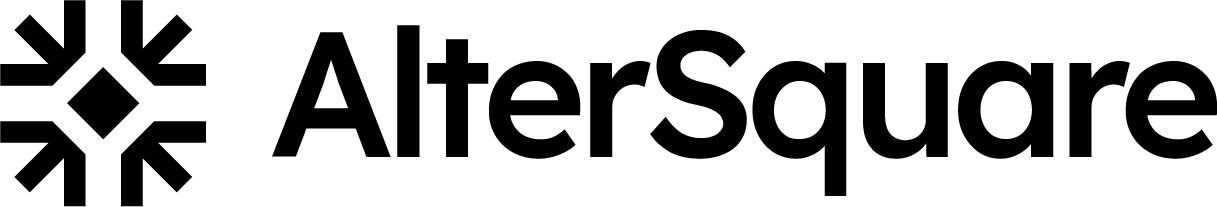




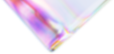
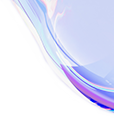

Leave a Reply