In 2024, 41% of code was AI-generated, with tools like GitHub Copilot driving efficiency gains of up to 55%. The key to leveraging these tools effectively? Writing high-quality prompts. This guide covers five essential prompts every developer needs to know:
- Code Generation: Quickly create boilerplate code for MVPs.
- Debugging: Pinpoint and fix tricky issues with step-by-step analysis.
- Performance Optimization: Identify bottlenecks and improve efficiency.
- Scalable Architecture: Design systems that grow with user demand.
- Documentation: Automate the creation of clear, detailed project docs.
These prompts save time, improve productivity, and allow developers to focus on solving complex problems rather than repetitive tasks. Whether you’re building an MVP or scaling a product, these tools are indispensable. Start using them today to streamline your workflow.
1. Code Generation
The MVP Boilerplate Generator
Creating a strong foundation is a key step in MVP development, and this prompt helps you do just that by generating reliable boilerplate code. With AI’s help, you can quickly transform your ideas into code that adheres to best practices, saving you precious setup time. Below is a ready-to-use prompt to kick things off.
The Copy-Paste Prompt:
You are an expert full-stack developer building an MVP for [DESCRIBE YOUR PRODUCT]. Tech Stack: [LIST YOUR TECHNOLOGIES] Key Features: [LIST 3-5 CORE FEATURES] User Types: [DESCRIBE YOUR USERS] Third-party Integrations: [LIST ANY APIs OR SERVICES] Generate the following: 1. Project folder structure 2. Database schema with relationships 3. API endpoints for core features 4. Authentication system with JWT 5. Frontend components for main user flows 6. Error handling and validation 7. Basic unit tests Requirements: - Follow [FRAMEWORK] best practices - Include proper error handling - Add input validation - Make code modular and reusable - Include comments explaining key logic - Optimize for performance and scalability Output each section separately with clear labels. For example, a startup managed to deploy a fully functional B2B SaaS dashboard in just 48 hours by combining ChatGPT, GitHub Copilot, and Claude. Using this prompt, they generated a Tailwind CSS interface, REST APIs, and a JWT-based authentication system – all in record time[2].
To get the best results, make sure to provide clear context. Include details about your user types, security considerations, and how authentication will fit into your product. The more specific you are, the better the AI can tailor the output to your needs.
While AI can generate code quickly, human oversight is non-negotiable. Always review and test AI-generated code thoroughly before deploying it. This approach can significantly reduce development time without compromising quality[1].
2. Debugging
The Step-by-Step Code Detective
When your code produces unexpected results but doesn’t throw any explicit errors, debugging can feel like searching for a needle in a haystack. This is where this debugging prompt becomes your trusted ally, helping you zero in on the problem. Instead of spending hours chasing flawed logic, you can use AI to pinpoint the exact spot where things go wrong. Think of it as a natural extension of the Code Generation prompt – it lays the groundwork, while this one ensures your code works as intended.
The Copy-Paste Prompt:
You are an expert debugger helping me solve an issue. Problem Context: - Language: [YOUR PROGRAMMING LANGUAGE] - Expected behavior: [WHAT SHOULD HAPPEN] - Actual behavior: [WHAT IS HAPPENING INSTEAD] - Error messages (if any): [PASTE ERROR OR "NONE"] Here's my code: [PASTE YOUR CODE HERE] Please: 1. Walk through this function line by line 2. Track the value of each variable at each step 3. Identify where the logic breaks down 4. Explain why the bug occurs 5. Provide a corrected version with explanation Use a "rubber duck debugging" approach - simulate the debugging process using print statements. This prompt is designed to streamline the debugging process, especially for tricky logic issues where no clear error message is present, but the output is wrong. It works best when you provide detailed and specific context. For instance, instead of asking something vague like, "Why isn’t my function working?", try framing your problem like this:
"I have a function in JavaScript that’s supposed to calculate the sum of an array of numbers, but it keeps returning NaN (Not a Number) instead of the actual sum. Here’s the code: [include code]. For an input like [1, 2, 3], it should return 6, but I’m getting NaN. Can you help me figure out why?"
3. Performance Optimization
The Code Performance Detective
When your app starts lagging or users complain about delays, this prompt can help pinpoint the issues and offer targeted solutions. It builds on debugging techniques but goes further by suggesting specific ways to speed things up. The goal? To ensure every line of code pulls its weight and contributes to smoother performance.
The Copy-Paste Prompt:
You are a performance optimization expert analyzing my code for bottlenecks and efficiency improvements. Code Context: - Language: [YOUR PROGRAMMING LANGUAGE] - Current performance issue: [DESCRIBE THE SLOWNESS/PROBLEM] - Expected load/usage: [NUMBER OF USERS, DATA SIZE, ETC.] - Hardware constraints: [MEMORY LIMITS, CPU, ETC.] Here's my code: [PASTE YOUR CODE HERE] Please: 1. Identify performance bottlenecks and inefficient patterns 2. Analyze algorithmic complexity 3. Suggest specific optimizations with before/after examples 4. Explain the expected performance improvement for each suggestion 5. Highlight any trade-offs (memory vs. speed, readability vs. performance) 6. Recommend profiling tools or techniques for ongoing monitoring Focus on practical improvements that will have a measurable impact on real-world usage. This prompt takes a systematic approach to uncovering performance issues, offering tailored recommendations based on your code and its specific context. The more detailed your input, the better the results. For instance, instead of just saying "the application is slow", you might specify, "API response time jumped from 200ms to 2 seconds when handling 1,000 concurrent users." This kind of detail allows the AI to deliver actionable insights.
Take a common example: a function designed to find duplicate items in a list. If it uses a nested loop, the time complexity is O(n²). AI might suggest switching to a set-based approach, which reduces the complexity to O(n). For large datasets, this change could make your code hundreds of times faster[4]. On top of that, the AI can recommend improvements like caching results, reworking algorithms, or even parallelizing tasks for better efficiency[4]. It can also flag outdated libraries that might be slowing things down and suggest modern, faster alternatives[3].
4. Scalable Architecture
The System Blueprint Architect
Building an MVP is just the beginning; scaling it to handle a surge in users is where the real challenge lies. Think of it like hiring an expert architect to fine-tune your design early on, so you don’t have to tear it all down later. Scalable architecture is the backbone of sustainable growth, ensuring your system can handle both current and future demands.
The Copy-Paste Prompt:
You are a senior software architect specializing in scalable system design for startups and growing companies. Project Context: - Current application: [DESCRIBE YOUR MVP/PRODUCT] - Expected user growth: [CURRENT USERS → TARGET USERS IN 12-24 MONTHS] - Core functionality: [KEY FEATURES AND USER ACTIONS] - Technology stack: [CURRENT LANGUAGES, FRAMEWORKS, DATABASES] - Budget constraints: [DEVELOPMENT BUDGET, INFRASTRUCTURE COSTS] - Team size: [NUMBER OF DEVELOPERS, EXPERIENCE LEVEL] Please design a scalable architecture that addresses: 1. System components and their relationships (e.g., microservices vs. monolith decision) 2. Database strategy (scaling, partitioning, caching layers) 3. API design for future integrations and mobile apps 4. Infrastructure recommendations (cloud services, CDN, load balancing) 5. Security considerations at scale 6. Monitoring and observability setup 7. Deployment and CI/CD pipeline structure 8. Cost optimization strategies for each growth phase Provide a step-by-step plan outlining what to implement immediately and what to defer. Include specific technology recommendations with reasoning. This prompt isn’t just about polishing your code – it’s about preparing your product for the long haul. It balances your current technical and business limitations with the need for future-proofing. For example, you might start with a well-organized monolithic architecture that can later transition into microservices as your user base grows and your team gains experience.
There are real-world examples of how this approach works. Jerrik Arango, Principal Software Engineer at HatchWorks, successfully scaled a local event finder MVP by leveraging AI tools not just for coding but for designing the system architecture itself. He used platforms like Amplication for containerizing with Docker, Prisma ORM for efficient data management, and Mermaid for creating clear, visual architecture diagrams[5].
The benefits don’t stop at technical improvements – this approach also ensures smarter infrastructure planning. Imagine you’re building a SaaS platform with an expected user base growth from 1,000 to 100,000 users. An AI-driven plan might suggest starting with a PostgreSQL database paired with read replicas for scalability, adding Redis for caching, and incorporating API rate limiting to manage traffic. It could also recommend keeping critical functions in a monolithic design while gradually introducing microservices for areas like user management or billing as your team grows.
This strategy also connects infrastructure spending to revenue growth. It strikes a balance, helping you avoid over-engineering (which wastes resources) or under-engineering (which leads to technical bottlenecks and debt). By planning for scalability from the start, you’re setting your project up for success without breaking the bank.
sbb-itb-51b9a02
5. Documentation
The Dynamic Documentation Generator
After tackling code, debugging, performance, and scalability, the final piece of the puzzle is effective documentation – a crucial step that often gets overlooked. Good documentation can mean the difference between a project that thrives and one that becomes a maintenance nightmare. Unfortunately, it’s all too common for developers to push this task to the back burner. That’s where AI steps in, making documentation a natural and seamless part of the development process.
The Copy-Paste Prompt:
You are a technical documentation specialist with expertise in creating clear, comprehensive, and maintainable documentation for software projects. Project Context: - Application type: [YOUR MVP/PRODUCT DESCRIPTION] - Technology stack: [LANGUAGES, FRAMEWORKS, DATABASES] - Target audience: [DEVELOPERS, STAKEHOLDERS, END USERS] - Team composition: [TECHNICAL/NON-TECHNICAL TEAM MEMBERS] - Documentation needs: [API DOCS, USER GUIDES, ONBOARDING, README] Generate comprehensive documentation including: 1. API documentation with endpoint descriptions, request/response examples, and error codes 2. README file with setup instructions, dependencies, and quick start guide 3. User onboarding guide for non-technical stakeholders 4. Code comments and docstrings for key functions 5. Architecture overview with system diagrams 6. Troubleshooting guide for common issues 7. Contributing guidelines for team members 8. Changelog template for tracking updates For each documentation type: - Use clear, jargon-free language appropriate for the target audience - Include practical examples and code snippets - Structure content with proper headings and navigation - Add maintenance reminders for keeping docs current - Suggest automation opportunities for doc updates Prioritize sections based on immediate team needs and long-term project sustainability. This prompt allows you to approach documentation as an evolving, collaborative process. By integrating AI into this workflow, you can create what’s often referred to as "dynamic documentation" – content that grows and adapts alongside your project. AI tools can even generate documentation directly from code comments or by analyzing the codebase [1].
The true value of this approach becomes clear when you consider the fast-paced nature of MVP development. With AI, documentation updates can happen in real time, reducing the chaos of trying to catch up after each sprint. This ensures your team always has access to accurate, up-to-date information without unnecessary delays.
"AI-assisted development is no longer about novelty, it’s about discipline. With the right structure in place, tools like Copilot and Cursor can accelerate development without compromising quality. But that only happens when we treat AI as a collaborator, not a shortcut." – Dimitris Kiriakakis, Fullstack Developer [6]
Sarika Lamont, VP of People and Culture at Vidyard, adds that AI-generated documentation doesn’t just help developers – it also personalizes onboarding experiences and significantly reduces training costs [7].
AI Coding 101: Ultimate Prompt Guide (37 tips)
Conclusion
These five AI prompts don’t just save time – they allow developers to shift their focus from repetitive coding tasks to tackling bigger, more strategic challenges. The stats back it up: developers can complete coding tasks up to twice as fast using generative AI, and documenting functionality now takes half the time it once did [8]. This shift frees up mental bandwidth to focus on the critical questions: What should we build? Why does it matter? [9].
For startups, especially those chasing efficiency, prompt-driven development (PDD) is quickly becoming indispensable. The results speak volumes. In the latest Y Combinator batch, 25% of companies reported that AI generates over 95% of their code [10]. Developers leveraging these methods are also more than twice as likely to find greater satisfaction and fulfillment in their work [8]. This ripple effect of efficiency and satisfaction benefits every stage of the development process.
What’s great about these prompts is how easy they are to adopt. They don’t require a complete overhaul of your workflow or months of training. Instead, they plug right into your existing processes – whether you’re generating boilerplate code, debugging tricky issues, optimizing performance, designing scalable systems, or drafting detailed documentation. By integrating these prompts today, you’re not just speeding up your current projects – you’re setting the stage for long-term progress and innovation.
AI takes care of the mundane so you can focus on the meaningful: solving complex challenges and addressing user needs [8]. The best way to get started? Take these prompts, add them to your toolkit, and experiment with them on your current projects. The key is crafting clear, precise instructions that guide AI tools to enhance your specific tasks, whether it’s coding, designing, or problem-solving [9]. As Sid Sijbrandij, OCV’s founder and General Partner, aptly says:
"Every startup needs an AI strategy" [10].
The future belongs to developers who know how to collaborate with AI – not as a replacement but as a tool that amplifies creativity and strategic thinking. These five prompts are your gateway into that future. Use them, refine them, and watch your development process evolve.
FAQs
How can AI-generated code boost development efficiency, and what challenges should developers watch out for?
AI-generated code has the potential to make development more efficient by taking over repetitive tasks, shortening project timelines, and minimizing human mistakes. This frees developers to concentrate on the more challenging and creative parts of their work, ultimately leading to quicker and more consistent outcomes.
That said, over-reliance on AI can come with its own set of challenges. It might lead to hidden bugs, security flaws, or code that’s not well-optimized. To avoid these pitfalls, developers should always carefully review and test AI-generated code to ensure it meets quality standards, stays secure, and avoids future complications.
How can developers ensure AI-generated code is secure and high-quality before deployment?
To maintain the security and reliability of AI-generated code, developers can take several key steps:
- Perform detailed code reviews: This helps spot logical errors and security flaws that might otherwise go unnoticed.
- Use static analysis tools: These tools can detect security issues early in the development cycle.
- Automate security checks in CI/CD pipelines: This ensures consistent validation throughout the development process.
- Audit dependencies: Regularly check for vulnerabilities in third-party libraries and ensure they are updated.
- Implement input validation and secure authentication: These measures protect against common vulnerabilities like injection attacks or unauthorized access.
On top of these practices, incorporating regular testing, ongoing monitoring, and specialized AI security tools can help maintain robust code quality. These actions ensure your AI solutions are ready for safe and dependable deployment.
How can developers use AI-generated documentation to improve team collaboration and maintain long-term project quality?
Developers can improve team collaboration and elevate project outcomes by incorporating AI-generated documentation into their workflows. The first step is to prioritize transparency – clearly label AI-generated content and explain how it was created. This approach fosters trust and helps team members grasp the reasoning behind key decisions.
For a smoother integration, embed AI tools directly into your current project management and version control systems. Automating updates ensures documentation remains precise and up-to-date as projects progress. This saves time, keeps information consistent, and helps teams stay aligned, ultimately simplifying long-term project management.
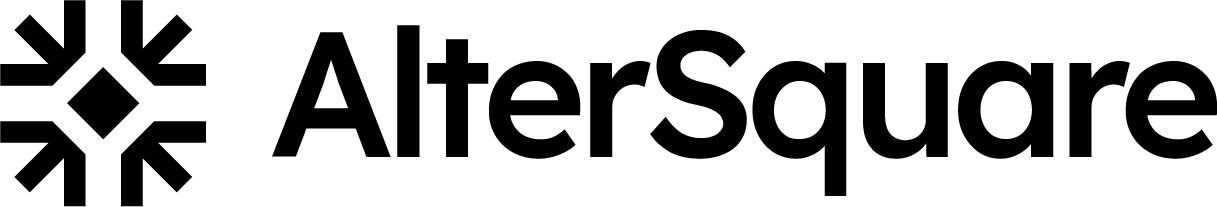





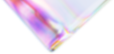
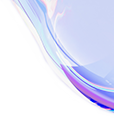

Leave a Reply