2025 UI Trends That Actually Improve Conversion Rates (With Examples)
Huzefa Motiwala August 11, 2025
In 2025, UI design is no longer just about looking good – it’s about driving results. Modern users expect fast, personalized, and accessible experiences. If your interface doesn’t deliver, conversions suffer.
Here’s what matters most this year:
- Speed: Pages must load in under 2 seconds. Slow sites lose users.
- Personalization: Tailored interfaces based on user behavior are the new standard.
- Clarity: Simplify navigation, reduce friction, and make actions obvious.
- Accessibility: Interfaces must work for everyone, including those using assistive technologies.
- Trust Elements: Transparent pricing, security badges, and social proof build confidence.
To boost conversions, focus on trends like AI-driven personalization, micro-interactions, minimal designs, and performance optimization. Test changes with A/B experiments, track metrics like bounce rates and completion rates, and refine based on user feedback. Whether you’re launching an MVP or scaling a mature product, aligning your UI with these principles is key to success.
11 UX design tips to lift conversion rates
How to Evaluate UI Trends for Conversion Impact
When it comes to UI trends, the goal isn’t just about making things look good – it’s about finding what truly drives conversions. Evaluating these trends systematically ensures you’re not wasting resources on flashy updates that don’t deliver measurable results. The key is to approach UI changes as business decisions: set clear goals, track relevant metrics, and validate your assumptions through testing before rolling out changes on a larger scale.
Key Metrics to Track
While conversion rate is the ultimate measure of success, it doesn’t tell the whole story. To get a complete picture, you need to assess how UI changes affect the entire user journey. Start with your primary goal – whether it’s sign-ups, purchases, or another major action – and then dig deeper into smaller, supporting metrics.
Micro-conversions are a great place to start. These include actions like capturing emails, tracking feature usage, or monitoring page visits. They can help you predict how UI changes might influence your primary goals.
Time-based metrics also provide valuable insights. For example, measure how quickly users experience value after interacting with your site (time-to-first-value), how long they stay engaged (session duration), and how many pages they visit per session. A high bounce rate, on the other hand, might signal that your design isn’t holding users’ attention.
For specific user flows, completion rates are critical. Let’s say you’re testing a new checkout design – track how many users complete the process once they start. Similarly, for lead generation forms, monitor where users drop off. This can help you identify and fix pain points in your design.
Another important metric is revenue per visitor, which adds context to your conversion data. Sometimes, a UI change might lower your overall conversion rate but increase the average order value, resulting in better outcomes for your business. Additionally, tracking customer lifetime value for users who convert through different interface versions can reveal the long-term impact of your changes.
Once you’ve identified these metrics, it’s time to test and validate your findings.
Testing and Validation Methods
Defining metrics is just the first step – next, you need to test them rigorously. A/B testing is one of the most effective ways to validate UI changes. By splitting your traffic between your current design and the new one, you can isolate the impact of each change. Be sure to test one variable at a time to clearly identify what’s driving any performance shifts.
Heatmaps are another powerful tool for understanding user behavior. They reveal where users are clicking and how far they scroll, helping you see if your UI changes are guiding them toward desired actions.
Don’t underestimate the value of user feedback. Exit-intent surveys can help you understand why users leave, while asking recent users about their experience can uncover friction points that numbers alone might miss. Similarly, session recordings let you observe real users navigating your site, highlighting moments of confusion or frustration that need attention.
For more complex UI changes, consider multivariate testing. This method allows you to test multiple design elements at once, helping you understand how different components work together and uncovering optimization opportunities that might go unnoticed in simpler tests.
Finally, use progressive rollouts to minimize risk. Start by showing your new design to a small segment of your audience. Monitor the results closely, and if the metrics look good, gradually expand the rollout. This cautious approach ensures you’re making data-driven decisions without jeopardizing your overall user experience.
2025 UI Trends That Actually Improve Conversion Rates
The UI trends shaping 2025 are all about making interactions smoother, building trust, and ensuring clarity – key factors that directly influence conversion rates. These trends are not just about aesthetics; they focus on creating personalized experiences that inspire users to take action. By leveraging the metrics and testing methods we’ve previously discussed, these trends offer practical ways to boost conversions.
Adaptive UX and AI-Driven Personalization
Real-time personalization is changing the way users interact with digital platforms. Instead of offering a one-size-fits-all experience, adaptive UX adjusts dynamically based on factors like user behavior, location, device type, and past interactions. This tailored approach makes experiences more relevant and, in turn, drives higher conversions.
Take e-commerce as an example: product recommendations, pricing, and navigation can be customized for different user segments. Similarly, B2B SaaS platforms can personalize onboarding flows to suit company size, industry, or use case, reducing early drop-offs and helping users quickly reach their "aha moment." Start with simple segmentation and gradually refine it to create personalization that feels seamless, not robotic.
This adaptive strategy also enhances micro-interactions, making user experiences even more intuitive and engaging.
Micro-Interactions and Feedback Loops
Micro-interactions have gone from being nice-to-have design elements to becoming essential for driving conversions. They provide immediate feedback, guide user actions, and reduce uncertainty.
For instance, multi-step forms or checkout flows with progress indicators show users how far along they are, encouraging them to complete the process. Inline validation and real-time error messages catch mistakes as they happen, making it easier for users to correct errors without frustration. Even small touches like loading states or skeleton screens can keep users engaged by creating the perception of speed, even during longer load times.
Conversion-First Minimalism
Minimalism in 2025 is no longer just about aesthetics – it’s a strategic tool for boosting conversions. The focus is on keeping only the elements that directly support user actions while removing distractions.
Clean, simple designs with clear hierarchies and focused content naturally guide users toward their next steps. Generous use of white space improves readability and makes it easier for users to find what they need. Mobile-optimized layouts and streamlined processes ensure a smooth experience, while techniques like progressive disclosure – showing only the information needed at a given moment – help reduce mental overload.
Typography and color choices also play a big role. A limited color palette with high contrast can draw attention to key actions, making the interface both functional and visually appealing.
Performance Optimization
Page speed is more than a technical metric – it’s a direct driver of conversions. Users expect fast, responsive interfaces, and even small improvements in load times can make a noticeable difference.
Optimizing images is one of the quickest ways to improve performance. Using next-generation formats like WebP, implementing lazy loading for below-the-fold content, and serving images sized appropriately for different devices can all speed up page rendering. Many websites have significantly reduced image load times without sacrificing quality.
Beyond images, prioritizing critical resources ensures that essential content – like above-the-fold elements and interactive features – loads first. Optimizing for mobile touch targets and improving form usability further enhances the experience. Techniques like skeleton screens and progressive image loading not only improve actual load times but also make the interface feel faster, keeping users engaged and more likely to convert.
Trust-Building UI Patterns
With users becoming more privacy-aware, trust is now a critical factor in driving conversions. UI patterns that emphasize transparency and credibility help eliminate doubts and encourage users to take action.
Clear pricing and fee disclosures are essential to avoid surprises during checkout. Showing full pricing upfront, detailing any additional fees, and explaining subscription terms build trust and reduce hesitation. Security indicators like SSL certificates, privacy policy links, and trust badges reassure users when entering sensitive information, especially during payment.
Adding authentic social proof, such as real testimonials or live activity updates, can boost confidence further. Easy access to contact details and support options gives users peace of mind, knowing help is available if they need it. Together, these trust-building elements create a sense of security that encourages users to follow through with their decisions.
sbb-itb-51b9a02
Implementation Strategies Based on Product Stage
Adapting UI trends to your product’s stage is essential for success. MVPs thrive on clarity and speed, growth-stage products benefit from personalization and experimentation, and mature products demand accessibility and scalability. Each phase requires a tailored approach to meet the evolving needs of your product’s lifecycle.
For MVPs: Clarity and Speed
When launching an MVP, the goal is to validate your value proposition quickly. This means focusing on a clean, straightforward design that removes friction and helps users grasp your product’s purpose instantly.
- Streamline CTAs: Use clear, high-contrast call-to-action buttons with concise, action-driven text. Stick to one primary CTA per page to guide users effectively.
- Simplify Navigation: Limit navigation menus to three to five main sections to ensure users can easily find what they need without feeling overwhelmed.
- Prioritize Performance: Compress images, minimize JavaScript, and use reliable hosting to ensure fast-loading pages. A simple, quick-loading interface often outperforms a feature-heavy design.
- Eliminate Distractions: Remove anything that doesn’t directly aid user understanding or action, such as unnecessary form fields, decorative images, or overly complex menus.
- Go Mobile-First: Design with mobile users in mind. Keep forms short, buttons large enough for easy tapping, and text readable without zooming.
Once your MVP proves its value, you can begin layering in features like personalization and testing to refine the experience.
For Growth-Stage Products: Personalization and Experimentation
As your product gains traction, leveraging user data becomes key to driving engagement and conversions. This is where adaptive UX and AI-driven personalization shine.
- Tailor Experiences: Create customized onboarding flows for different user segments, like enterprise clients versus individual users. Personalize dashboards based on user activity levels.
- Embrace A/B Testing: Experiment with different versions of key elements, such as button colors, placements, and signup flows. With a growing user base, you can achieve statistically significant results.
- Add Micro-Interactions: Use subtle animations like progress indicators, real-time form validation, and engaging loading states to reduce abandonment and enhance the user experience.
- Leverage Advanced Analytics: Tools like heat maps and session recordings can reveal hidden friction points, offering insights beyond basic metrics.
- Maintain Trust: Consistency in UI patterns and visible security indicators ensures users feel confident as your product scales.
During this stage, constant experimentation and refinement are crucial to keep pace with user expectations and market demands.
For Mature Products: Accessibility and Scalability
For established products, the focus shifts to ensuring your UI is accessible to all users and capable of handling a large, diverse user base.
- Prioritize Accessibility: High color contrast, clear headings, and keyboard navigation make your product usable for everyone. Accessibility improvements often enhance the experience for all users, not just those with specific needs.
- Optimize Performance: Use content delivery networks (CDNs), progressive loading for complex interfaces, and efficient database queries to maintain speed and reliability as your user base grows.
- Ensure Design Consistency: A unified design system across all sections – whether it’s the dashboard, billing page, or help center – creates a seamless experience and reduces user frustration.
- Enhance Personalization: Go beyond basic segmentation with recommendation engines, dynamic content, and predictive interfaces that adapt to individual user behaviors.
- Commit to Continuous Improvement: Regularly collect user feedback, conduct accessibility audits, and monitor performance to identify new opportunities for optimization.
Conclusion: Delivering ROI Through Conversion-First UI
Turning insights into measurable returns is the ultimate goal of adopting conversion-driven UI strategies.
UI trends aren’t just about aesthetics – they’re investments that yield results when tied to specific conversion goals. The key is to choose trends that align with your product’s current stage, whether it’s an MVP needing clarity or a mature product requiring advanced personalization. Every decision should be aimed at boosting conversions.
To maximize returns, keep testing, measuring, and refining your UI. Iterative improvements can significantly amplify the value of your initial efforts.
Actionable Next Steps
Start by conducting a thorough audit of your UI. Look for areas where users might encounter friction, personalization opportunities you’re missing, or any gaps in trust. Tools like Google Analytics 4 and heat mapping software can help you establish a baseline for your metrics before making changes.
When prioritizing updates, focus on high-impact areas. For instance:
- High bounce rates may call for a streamlined, conversion-focused design and faster performance.
- Products catering to diverse user groups might benefit from adaptive UX and AI-driven personalization.
Always roll out changes incrementally, and use A/B testing to validate their effectiveness with confidence. Be sure to track metrics like conversion rates, user engagement, and time to value using well-defined KPIs.
How AlterSquare Can Help
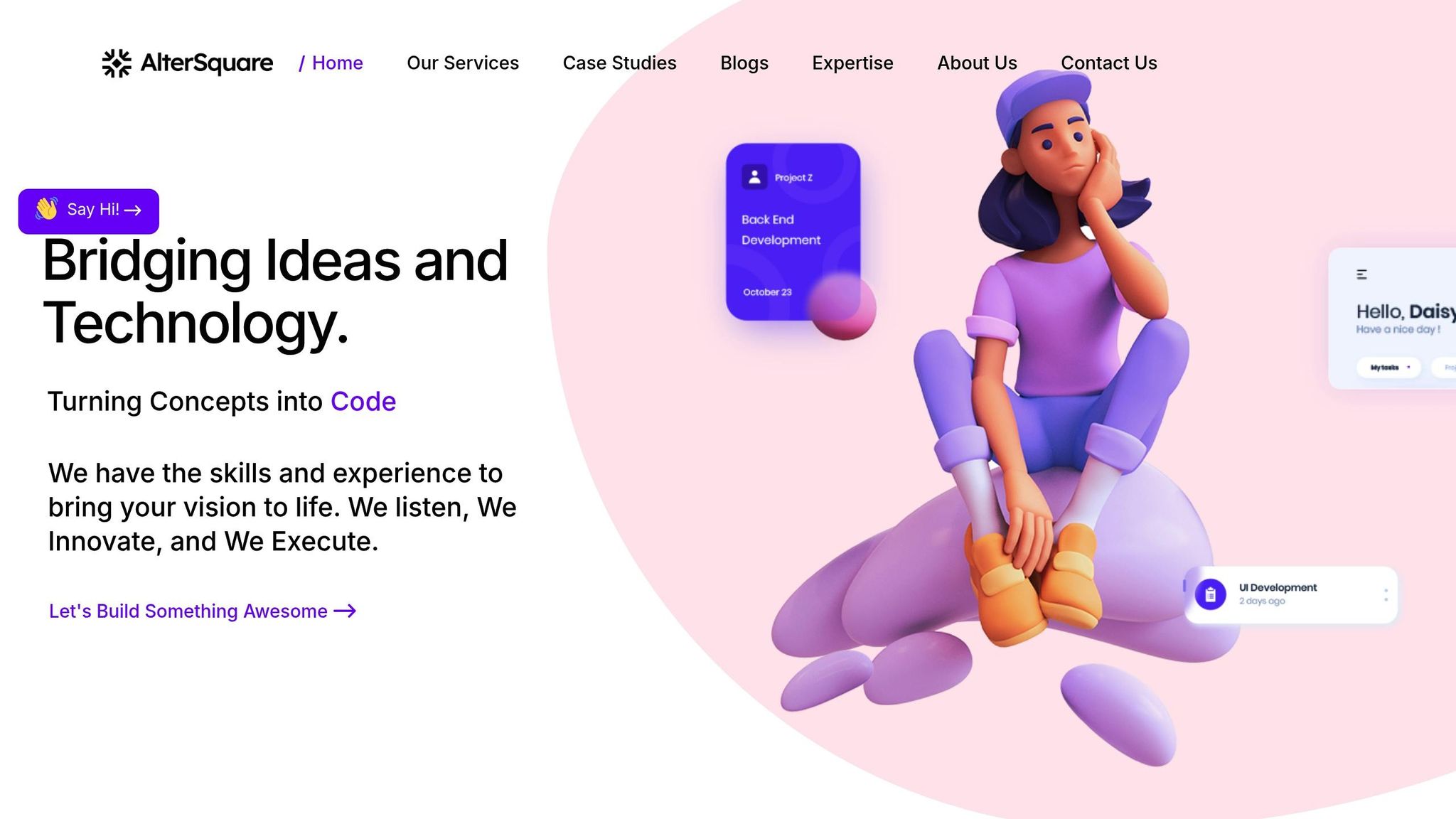
If you’re ready to take your UI to the next level, bringing in experts can make all the difference.
AlterSquare specializes in creating conversion-focused UI/UX solutions tailored to the latest trends, such as adaptive UX and trust-building design patterns. Our approach ensures your UI not only performs well but also scales with your product’s growth.
Using our structured I.D.E.A.L. framework, we assist startups at every stage. Whether you need a clear, compelling MVP or advanced personalization for a scaling product, we provide the technical skills and strategic guidance to bring your vision to life.
Our services start at $4,000 and include essentials like user journey mapping, conversion-optimized wireframes, and usability testing. We also offer ongoing support through post-launch optimization programs, ensuring your UI evolves based on user feedback and performance insights.
Ready to turn your UI into a powerful conversion tool? Let our team pinpoint the trends that will have the biggest impact for your product and execute them with precision, setting you up for long-term growth.
FAQs
How can I use AI-driven personalization in my UI to boost user engagement and increase conversions?
To bring AI-driven personalization into your UI effectively, start by utilizing real-time data to shape the user experience around individual behaviors and preferences. This might involve adjusting content, recommendations, or even layouts on the fly to better align with what users need in the moment. Tools like deep learning models and predictive analytics can play a major role in creating interactions that feel seamless and relevant.
Equally important is building user trust. Be upfront about how data is collected and used. Providing opt-in personalization options lets users decide how much customization they’re comfortable with. This approach not only boosts engagement but also helps establish lasting loyalty.
How can I measure the impact of UI changes on conversion rates?
When evaluating how UI changes influence conversion rates, it’s essential to zero in on key performance metrics that reveal user behavior. Metrics like click-through rates, bounce rates, and overall engagement offer valuable insights into how users interact with your design and whether it encourages the actions you want them to take.
A powerful way to gauge these changes is through A/B testing, where two versions of a design are compared to determine which one yields better conversion outcomes. This approach gives you clear, data-backed insights into which UI elements connect best with your audience. Using these methods together allows you to make smarter, evidence-based choices to refine your UI and boost results.
Why is optimizing performance important in UI design, and how can it be achieved effectively?
Why Optimizing Performance in UI Design Matters
When it comes to UI design, performance isn’t just a technical detail – it’s a cornerstone of user satisfaction. Faster load times, smoother interactions, and an overall better experience can make or break user engagement and even affect conversion rates. On the flip side, a sluggish or unresponsive interface can leave users annoyed, pushing them to abandon your site or app altogether. This often leads to higher bounce rates and, ultimately, hurts business outcomes.
So, how do you ensure your UI performs seamlessly? Start with some core strategies: compress images, reduce HTTP requests, and leverage browser caching. Beyond that, focus on minimizing unnecessary DOM manipulations and adopt efficient coding techniques like virtual rendering and batch updates. These methods not only speed things up but also create a more responsive and enjoyable experience for users, keeping them engaged and boosting overall results.
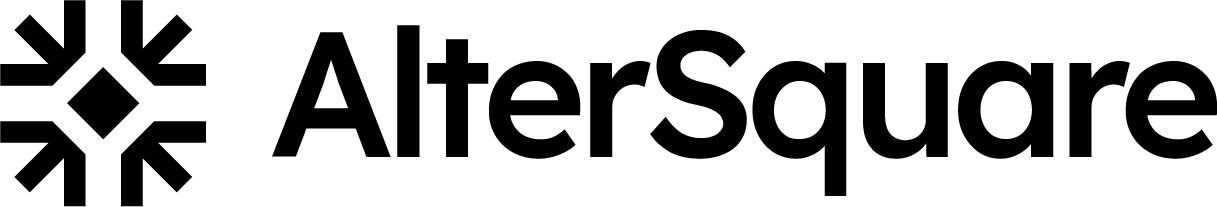




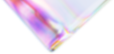
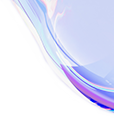

Leave a Reply